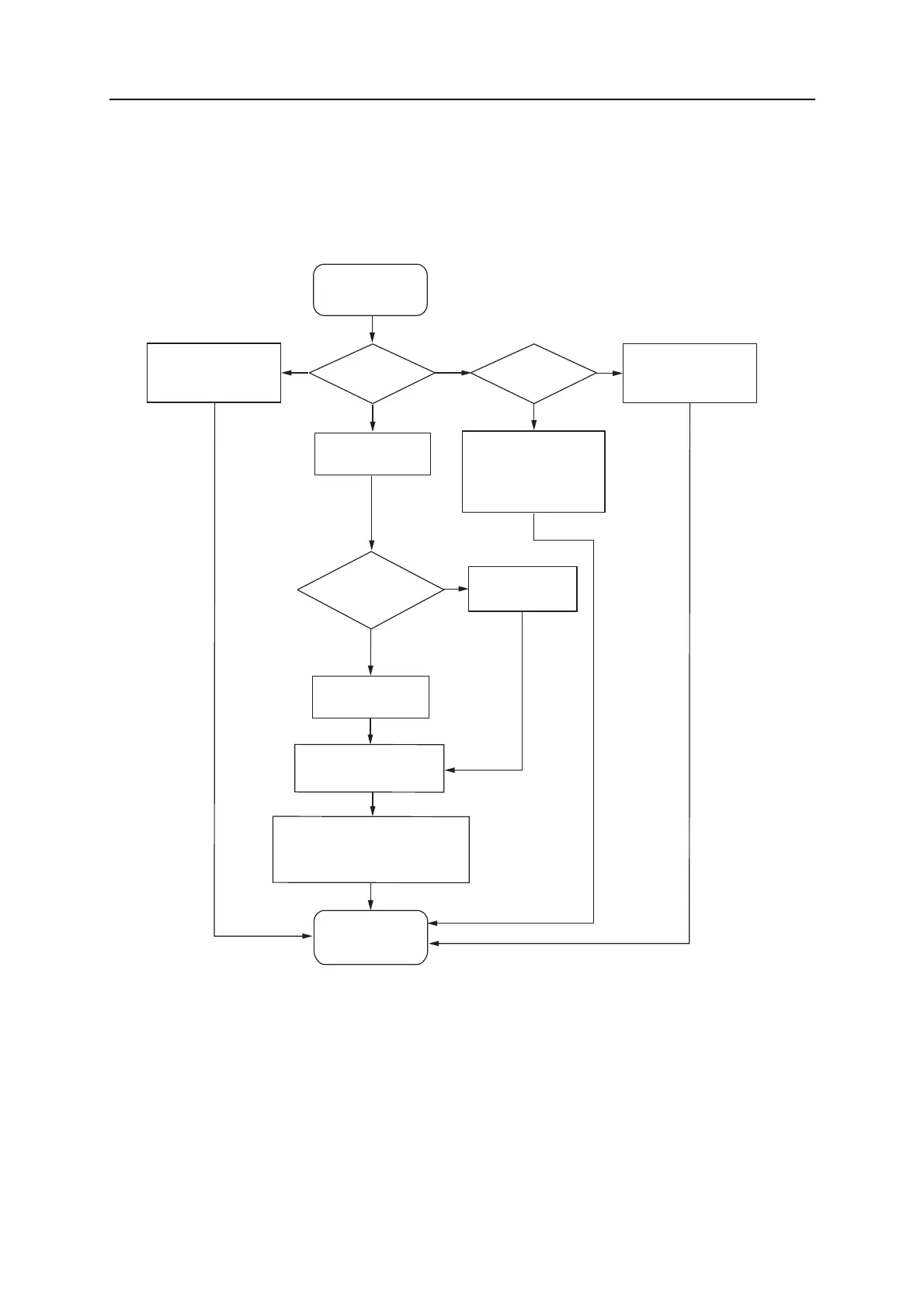Basic Operation 17
Doc.Id. HMSI-27-212
Anybus CompactCom 40 EtherNet/IP
Doc.Rev. 1.5
2.3.1 Communication Settings in Stand Alone Shift Register Mode
If the Anybus CompactCom 40 is used stand alone, there is no application from which to set the IP
address. The IP address is instead set using the DIP1 switches (IP address byte 3) and the virtual attrib-
utes (Ethernet Host object (F9h), attribute #17), that are written to memory during setup (IP address
byte 0 - 2). A flowchart is shown below.
See also...
• “Ethernet Host Object (F9h)” on page 171
• Anybus CompactCom M40 Hardware Design Guide
• “Network Configuration Object (04h)” on page 99
Start
DIP1 switch settings
(0 - 255)
255 0
1 - 254
Values stored in
Network Conguration
Object instances #3 - #6
will be used
Ethernet
Host Object (F9h),
attribute #17
implemented
Yes
No
Use default value for
IP address bytes 0 - 2:
192.168.0.X
Use DIP switch settings
for IP address byte 3
End
Use attribute #17 values
for IP address bytes 0 - 2
IP address is stored in Network
Conguration Object (04h),
instance #3
Check for DHCP
availability
Yes
No
DHCP will be used for
communication settings,
that will be stored in
Network Conguration
Object (04h), instances #3 - #6
Values stored in
Network Conguration
Object instances #3 - #6
will be used
Network Conguration Object (04h)
Instance #4, Subnet mask: 255.255.255.0
Instance #5 Gateway address: 0.0.0.0
Instance 6, DHCP: OFF
