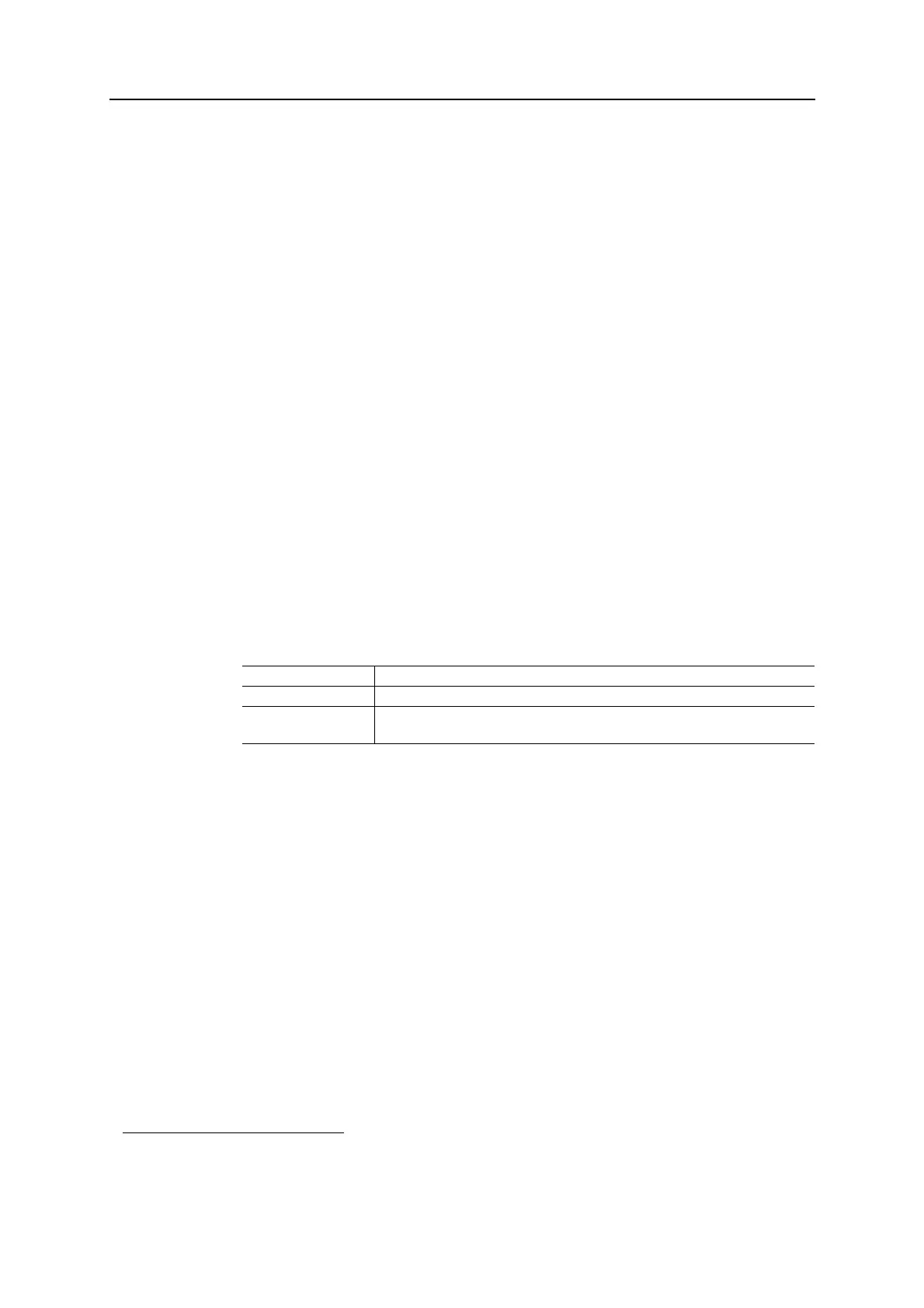Anybus CompactCom 40 EtherNet/IP
Doc.Rev. 1.5
Chapter 6
6. Server Side Include (SSI)
6.1 General Information
Server Side Include functionality, or SSI, allows data from files and objects to be represented on web
pages and in e-mail messages.
1
SSI are special commands embedded within the source document. When the Anybus module encoun-
ters such a command, it will execute it, and replace it with the result specified operation (if applicable).
By default, only files with the extension ‘shtm’ are scanned for SSI.
6.2 Include File
This function includes the contents of a file. The content is scanned for SSI.
Note: This function cannot be used in e-mail messages.
Syntax:
<?--#include file="filename"-->
filename-Source file
Default Output:
1. JSON offers more functionality when it comes to web pages, but is also more complex to use, see “JSON”
on page 51.
Scenario Default Output
Success (contents of file with any SSI tags replaced by their respective output)
Failure (e.g. file not
found)
Nothing, i.e. the SSI tag is replaced by an empty string.