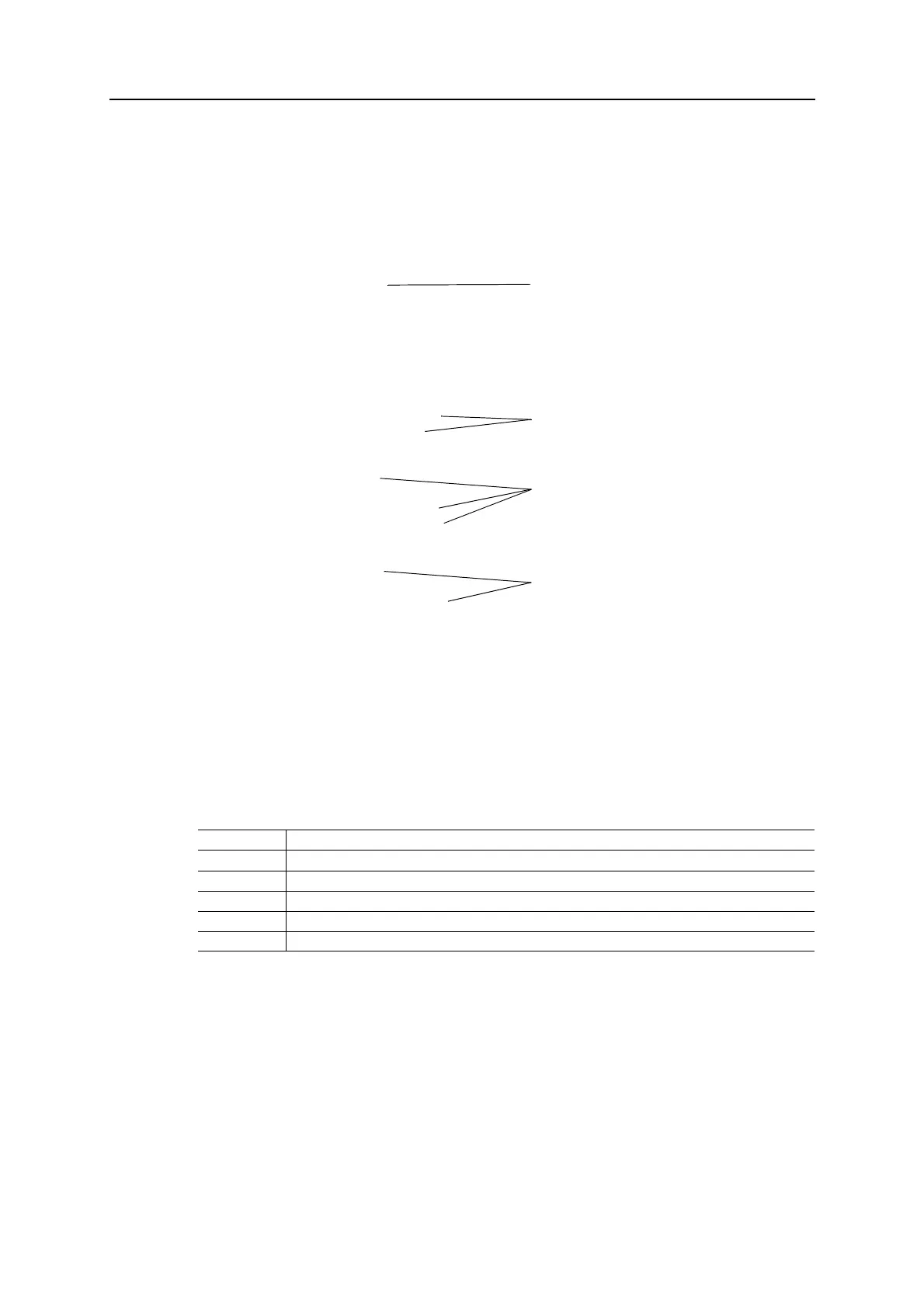Server Side Include (SSI) 50
Doc.Id. HMSI-27-212
Anybus CompactCom 40 EtherNet/IP
Doc.Rev. 1.5
6.5 SSI Output Configuration
Optionally, the SSI output can be permanently changed by adding the file ‘\output.cfg’.
File format:
All content above can be included in the file multiple times changing the value ‘X’ in each tag for differ-
ent languages. The module will then select the correct output string based on the language settings. If
no information for the selected language is found, it will use the default SSI output.
See also...
• “SsiOutput()” on page 38
Value of X Language
0 English
1German
2 Spanish
3 Italian
4French
• Each error code corresponds to a dedicated
output string, labelled from 1 to 16.
See also...
- “Errors” on page 49
• Use ‘%s” to include the name of the file.
• Use ‘%s” to include the name of the file.
• Use ‘%s” to include the name of the file.
[ABCCMessage_X]
0:"Success string"
1:"Error string 1"
2:"Error string 2"
...
16:"Error string 16"
[GetConfigItem_X]
0:"Success string"
1:"Authentication error string"
2:"File open error string"
3:"Tag not found string"
[SetConfigItem_X]
0:"Success string"
1:"Authentication error string"
2:"File open error string"
3:"File write error string"
[IncludeFile_X]
0:"Success string"
1:"Authentication error string"
2:"File readS error string"
[scanf_X]
0:"Success string"
1:"Parsing error string"
[ChangeLanguage_X]
0:"Success string"
1:"Change error string"