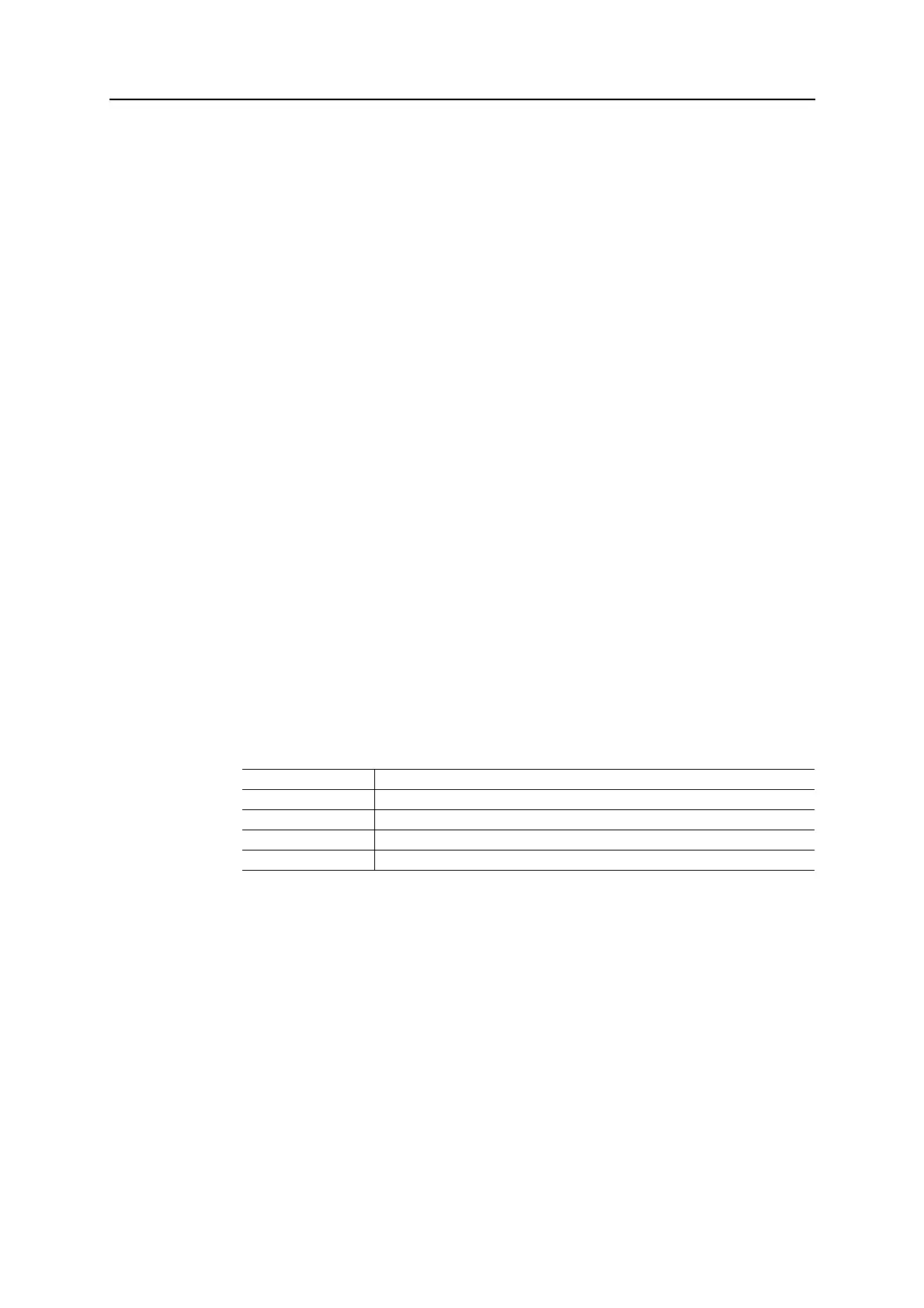Server Side Include (SSI) 36
Doc.Id. HMSI-27-212
Anybus CompactCom 40 EtherNet/IP
Doc.Rev. 1.5
6.3.3 SetConfigItem()
This function stores an HTML-form as a file in the file system.
Note: This function cannot be used in e-mail messages.
Syntax:
<?--#exec cmd_argument='SetConfigItem("filename" [, Overwrite])'-->
filename-Destination file. If the specified file does not exist, it will be created
(provided that the path is valid).
Overwrite-Optional; forces the module to create a new file each time the command
is issued. The default behaviour is to modify the existing file.
File Format:
Each form object is stored as a [tag], followed by the actual value.
[form object name 1]
form object value 1
[form object name 2]
form object value 2
[form object name 3]
form object value 3
...
[form object name N]
form object value N
Note: Form objects with names starting with underscore (‘_’) will not be stored.
Default Output:
Scenario Default Output
Success “Configuration stored to “filename” ”
Authentication Error “Authentication error ”
File open error “Failed to open file “filename” “
File write error “Could not store configuration to “filename” “