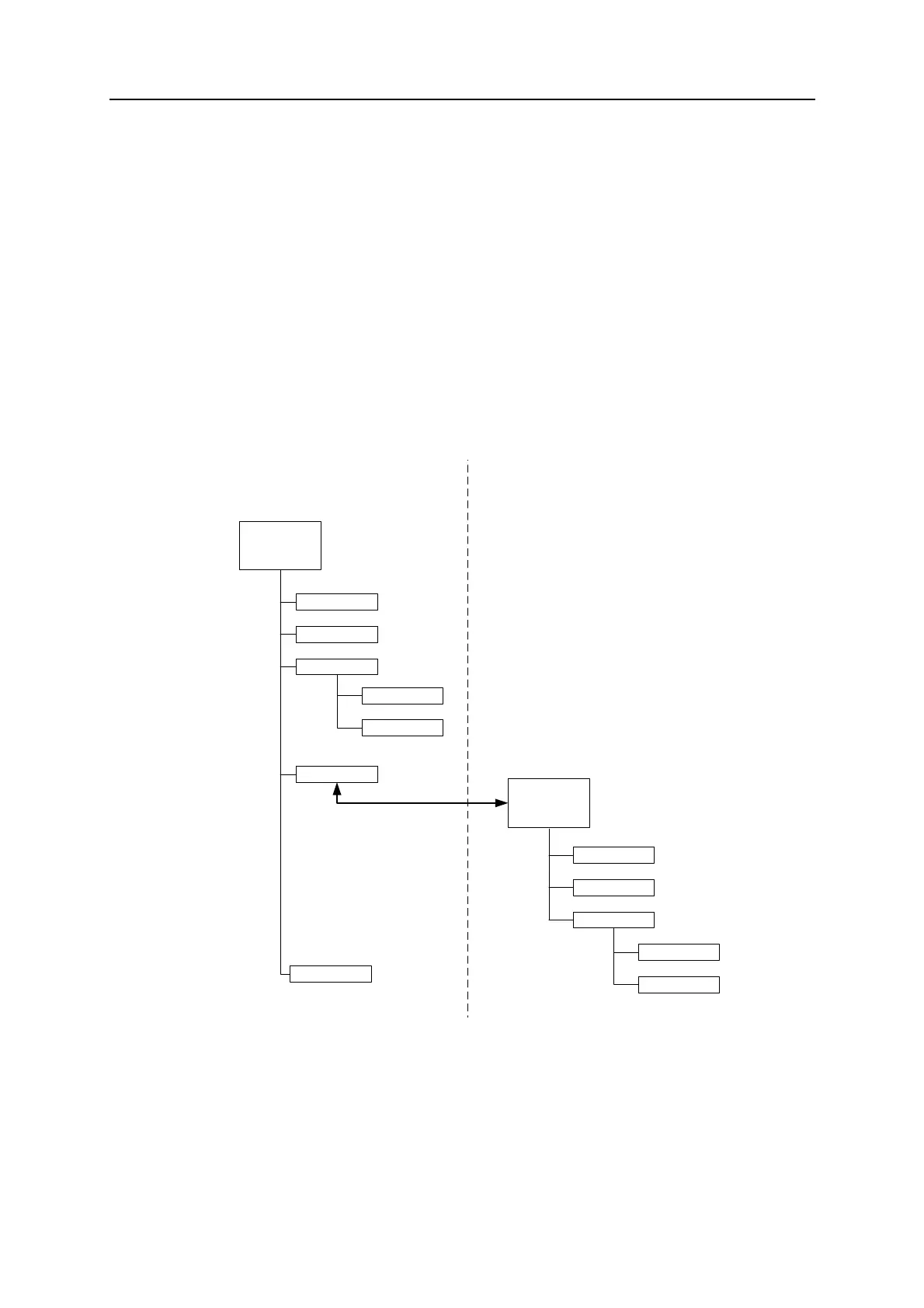Basic Operation 20
Doc.Id. HMSI-27-212
Anybus CompactCom 40 EtherNet/IP
Doc.Rev. 1.5
2.6 File System
Category: Extended
2.6.1 Overview
The Anybus CompactCom 40 EtherNet/IP has an in-built file system, that can be accessed from the
application and from the network. Three directories are predefined:
• VFS - The virtual file system that e.g. holds the web pages of the module.
• Application - This directory provides access to the application file system through the Applica-
tion File System Interface Object (EAh) (optional).
• Firmware - Firmware updates are stored in this directory.
Important: In the firmware folder, it is not possible to use append mode when writing a file. Be
sure to use write mode only.
Anybus
CompactCom
File system
File 1
File 2
VFS
File 1
File 2
Application
Application
File system
File A1
File A2
Directory A1
File A1:1
File A1:2
The Anybus CompactCom accesses
the application file system through the
Application File System Interface Object.
Anybus CompactCom
Application
Firmware