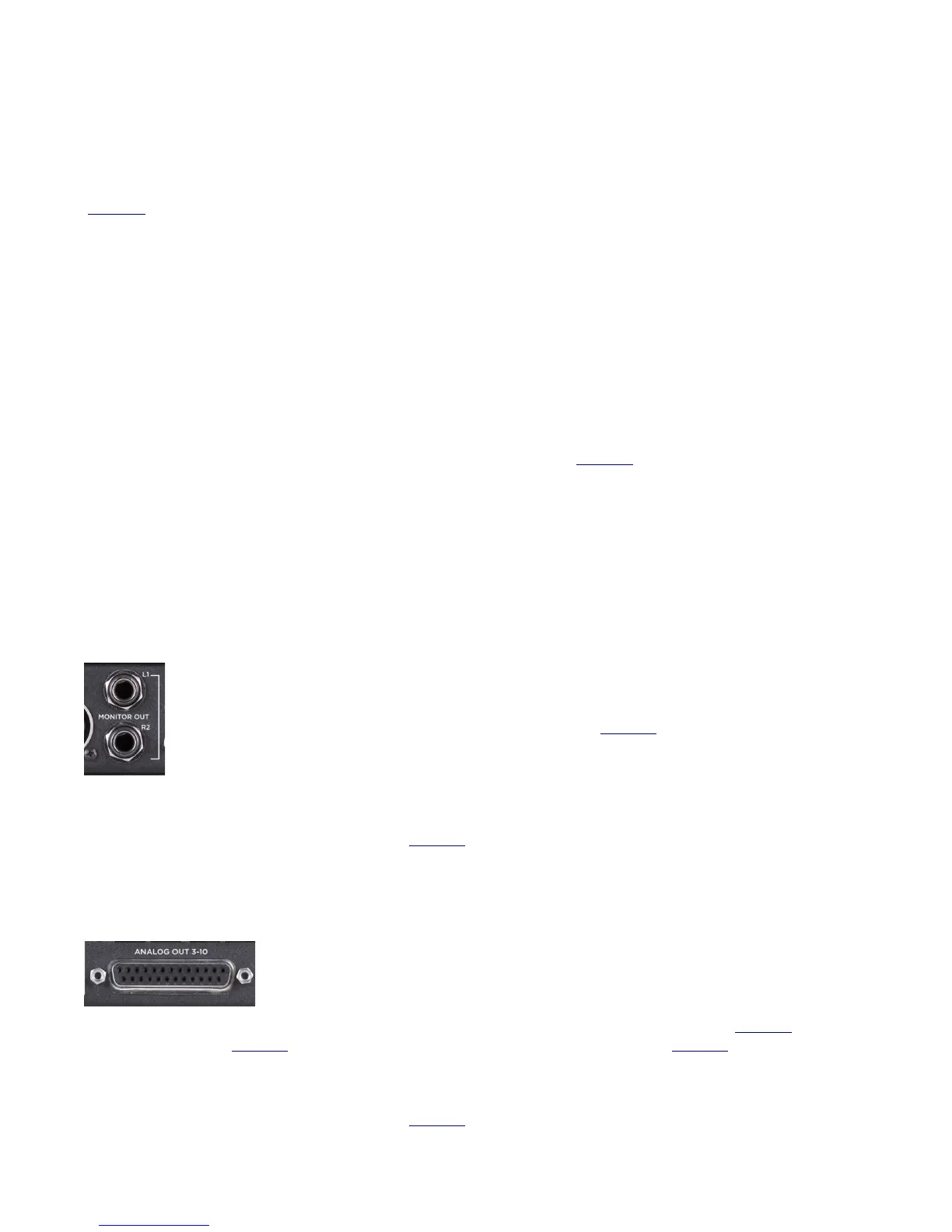Built In Mic
Ensemble features a built-in mic on the front panel that can be recorded, or used for the Talkback function
(page 31).
Recording the Built-In Mic
Ensemble’s Built-In Mic can be recorded into your computer in the same way as the other inputs on the
Ensemble. This provides a convenient room mic for enhancing your recordings, or even as a convenience to
make a quick recording instead of having to setup an external mic first.
•
Because Ensemble requires inputs to be assigned as pairs, the Built-In Mic is assigned to channels 9/10.
•
Even though the mic assigned to two channels, it is not stereo. Instead the mono signal is duplicated to both
channels.
•
In your DAW, set the track’s Input Source to Channel 9 or Channel 10.
•
The Built-In Mic gain is controlled from the Input window in Maestro (page 40).
Analog Audio Outputs
Ensemble provides 16 analog outputs for connecting to your external gear.
Monitor Out L1 & R2
Ensemble’s Monitor Out L1 & R2 are designed to connect to studio monitor speakers. These outputs
are controlled by the Output Controller knob, but can be set to a fixed line-level output via the
Maestro software. See the Monitor Control Center section on page 31 for more information on
configuring these outputs.
•
Balanced 1/4 TRS outputs
•
Can be configured as a fixed line-out
•
Can be set to +4dBu or -10dBV via Maestro (page 41)
•
Listed as Out 1/2 in Maestro and DAW software
Analog Out 3-10
Ensemble provides additional balanced analog outputs via a 25-pin d-sub connector.
Connect a analog out breakout cable to this connector to access these outputs.
These outputs are set as fixed line-level outputs by default, but outputs 3-6 can be
adjusted by the Output Controller knob when multiple speaker sets (page 33) or 5.1
surround monitoring (page 34) is enabled. See the Monitor Control Center section on page 31 for more
information on configuring these outputs.
•
Balanced 25-pin D-Sub Output
•
Can be set to +4dBu or -10dBV via Maestro (page 41)
29