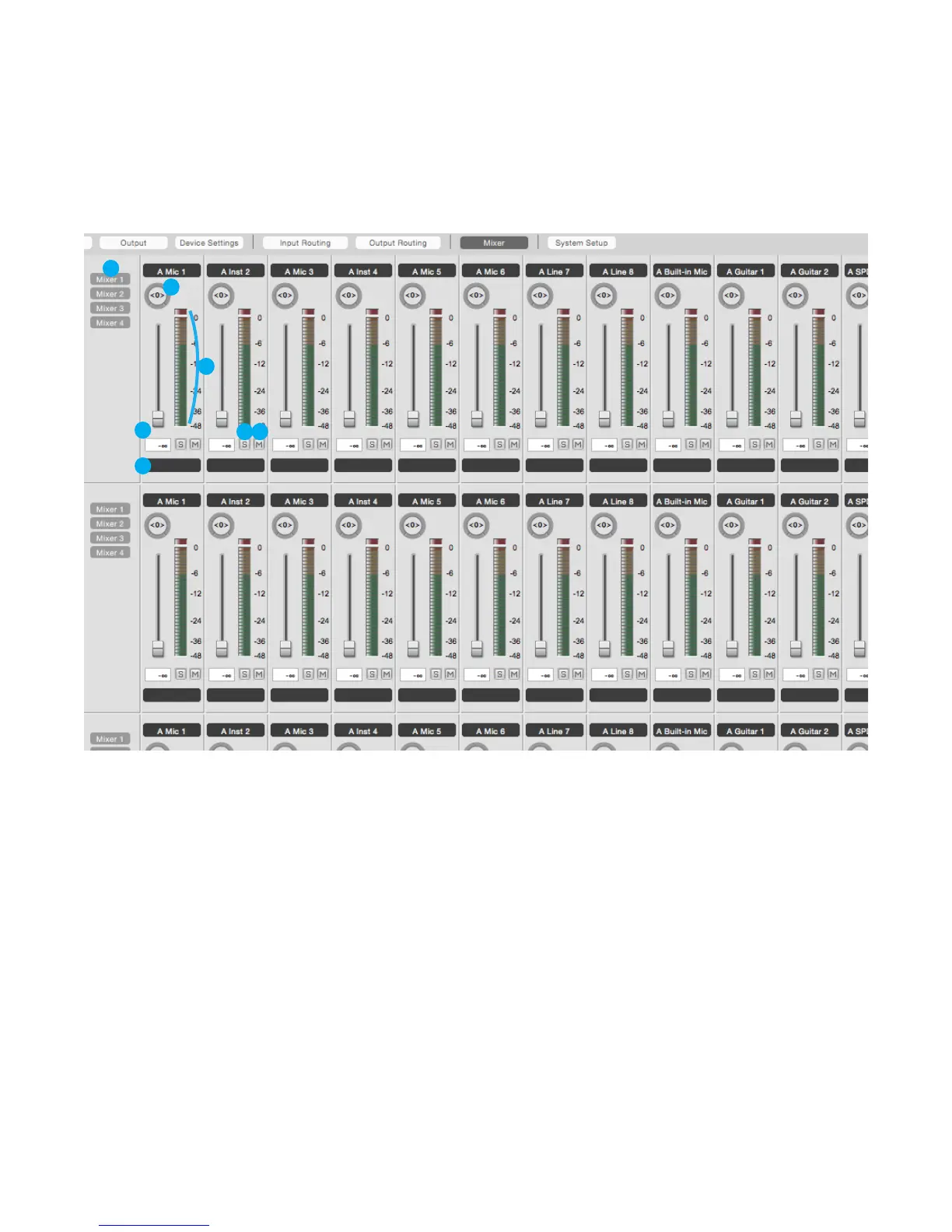Mixer Tab Window
The Maestro Mixer provides a low latency patch from Ensemble’s inputs to its outputs. This is useful for when
latency through software audio applications are too long, but also when wanting to monitor your input signal
without needing to have an audio software application open at all.
Four independent mixers are provided for various uses, such as where multiple performers each require a
different low latency mix.
-
Use these buttons to show or hide any of the four mixers from view.
-
This rotary knob pans the input signal between the left and right sides of the mixer’s stereo output.
3. Input Fader
and Readout
-
This slider sets the level of the input signal tin the mixer’s stereo output. The level of the
fader is indicated in the adjacent window.
-
This bar-graph meter displays the pre-fader input level.
-
This button mutes all input channels whose Solo buttons are not engaged.
-
This button mutes the input channel
-
Alphanumeric labels may be entered in these text boxes.
46
1 2 3 4 5 6 7 8 9 10 11 12 13 14 15 16 17 18 19 20
1 2 3 4 5 6 7 8 9 10 11 12 13 14 15 16 17 18 19 20
1 2 3 4 5 6 7 8 9 10 11 12 13 14 15 16 17 18 19 20
1 2 3 4 5 6 7 8 9 10 11 12 13 14 15 16 17 18 19 20
1 2 3 4 5 6 7 8 9 10 11 12 13 14 15 16 17 18 19 20
1 2 3 4 5 6 7 8 9 10 11 12 13 14 15 16 17 18 19 20
1 2 3 4 5 6 7 8 9 10 11 12 13 14 15 16 17 18 19 20