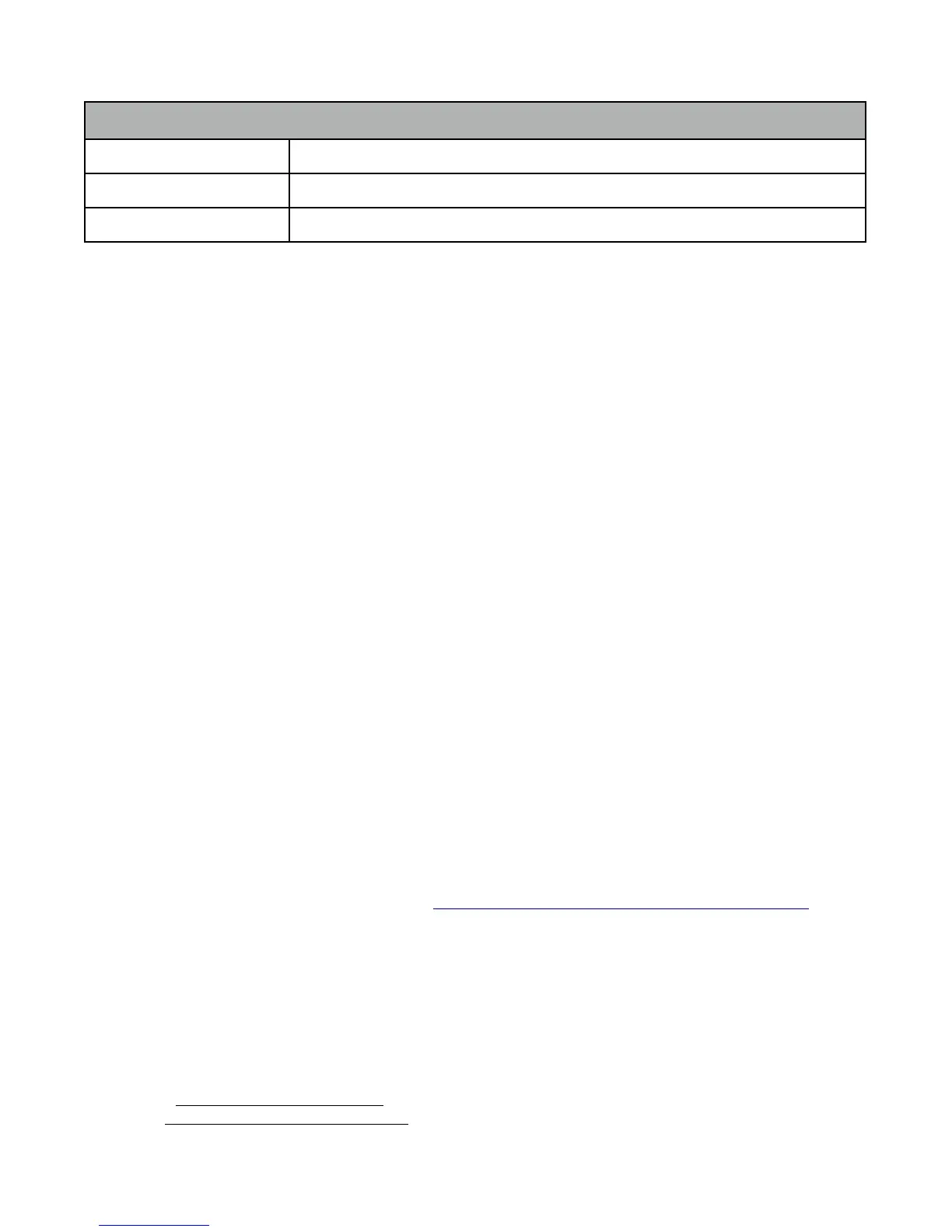AC IN 100-240V, 50-60 Hz, 65W MAX
Additional Support
For more information:
• Apogee KnowledgeBase and FAQs
• Apogee Product Registration
• How to contact Apogee Technical Support
Visit: http://www.apogeedigital.com/support/
Warranty Information and Legal
Notices
Registration and Warranty Information
Be sure to register your Ensemble, either by filling in the enclosed Registration Card or by completing
the on-line registration form at our Web site: www.apogeedigital.com/support/contact-support
If you do so, Apogee can contact you with any update information. As enhancements and upgrades are
developed, you will be contacted at the registration address. Firmware updates are free for the first
year of ownership unless otherwise stated.
Please address any inquiries to your dealer or directly to Apogee at:
56
APOGEE ELECTRONICS CORPORATION
1715 Berkeley St Santa Monica,CA 90404, USA
TEL: (310) 584-9394, FAX: (310) 584-9385
email: support@apogeedigital.com
web: www.apogeedigital.com/support
