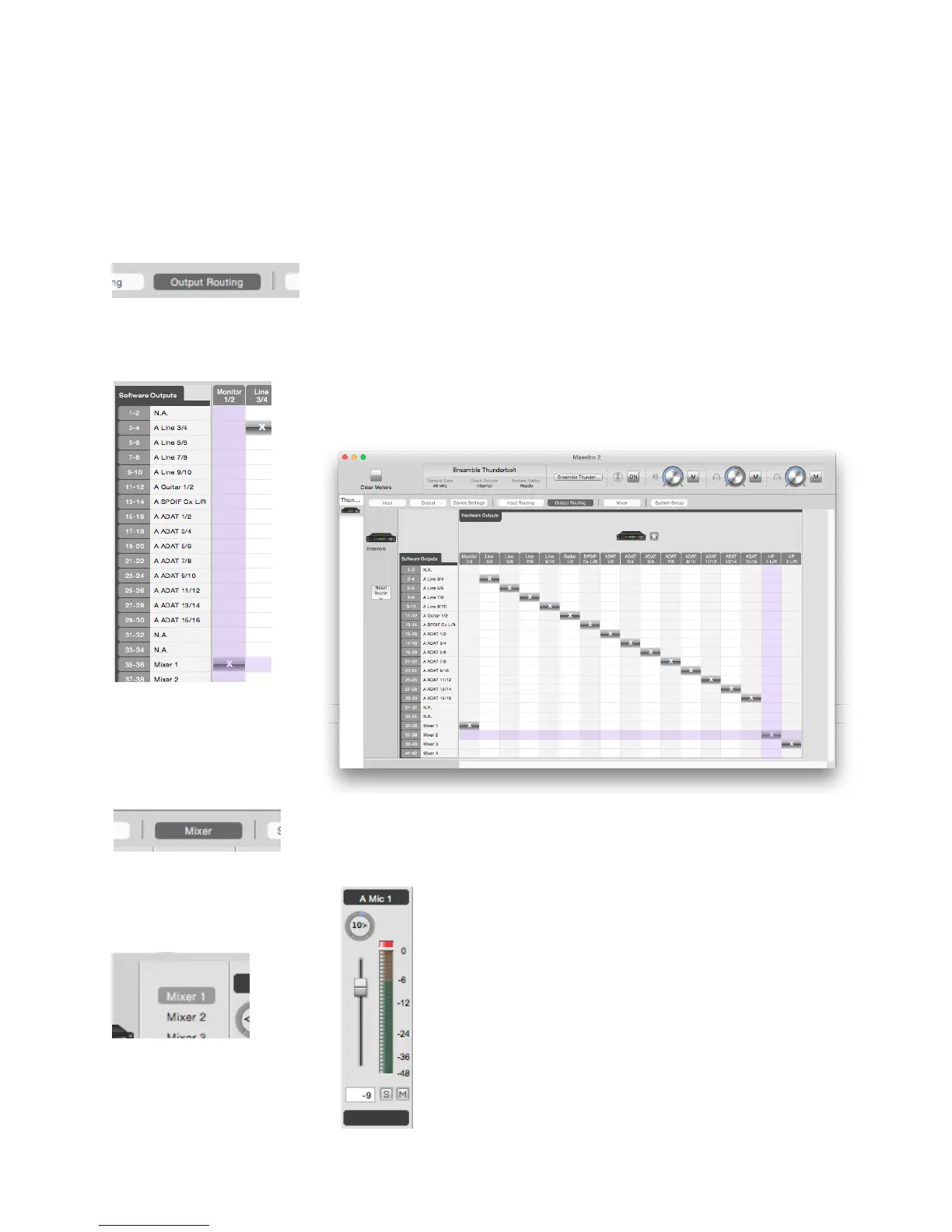Setup Multiple Headphone/Speaker Mixes via Maestro Mixer
Since there are four low-latency mixers in Maestro, these can send different mixes to the various Ensemble
audio outputs. For example, send one mix to the Headphone 1 output and a different mix to the Headphone 2
output, as well as different mixes to the rear-panel Monitor Outputs and Analog Outputs.
1. Open Maestro and click the Output Routing tab (or use the keyboard combination [⌘+5]).
2. Route a Hardware Output listed at the top of the grid to one of the four Mixer Software Outputs available on
the left of the grid by clicking the box where they intersect. This places an “x” in that location.
3. If desired, continue routing other Hardware Outputs to any of the other
three Mixer Software Outputs.
4. Select the Mixer tab
(or use the keyboard
combination [⌘+6]).
5. On the Left, show or hide the
four mixers by selecting the
mixer 1, 2, 3, or 4 button.
6. Adjust the mixer channel faders, pan controls, and other
settings to achieve the sound desired.
36