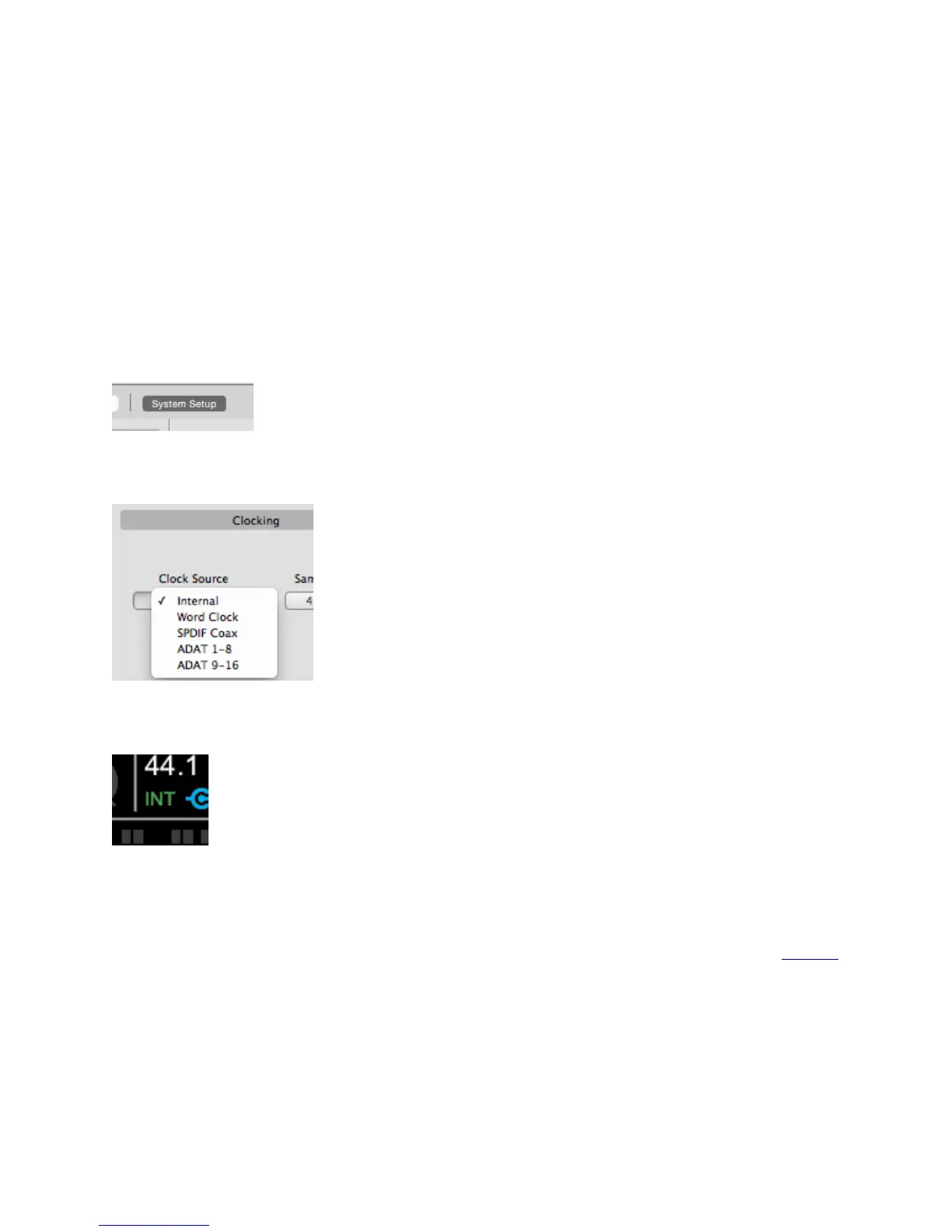Clocking with External Equipment
When connecting digital audio cables between Ensemble and another digital audio device, a clocking relationship
must also be set. Whether connecting two or more devices, one must be set as the clock master, and all other
devices must be set as clock slaves.
Configure Ensemble as Clock Master
1. Open Maestro and select the “System Setup” tab (or use the keyboard combination ⌘+7]).
2. In the Clocking Section, set Clock Source to “Internal”.
3. When Ensemble is using it’s internal clock, the front panel output display will show “INT”.
• Clock signal is sent to all of Ensemble’s digital audio outputs and BNC Word Clock output.
4. Connect a digital audio cable (optical or coaxial) out of Ensemble and into the external equipment.
Or connect a BNC Word Clock cable from the OUT of Ensemble to the IN of the external equipment.
NOTE: When connecting via BNC cable, make sure you follow appropriate termination practices (page 49).
5. Make the appropriate settings on the external equipment to set it as a slave.
•
The sample rate must match on both devices. Though the Slave device may automatically switch to the
appropriate sample rate, this may not always occur and the sample rate will need to be set manually.
37
