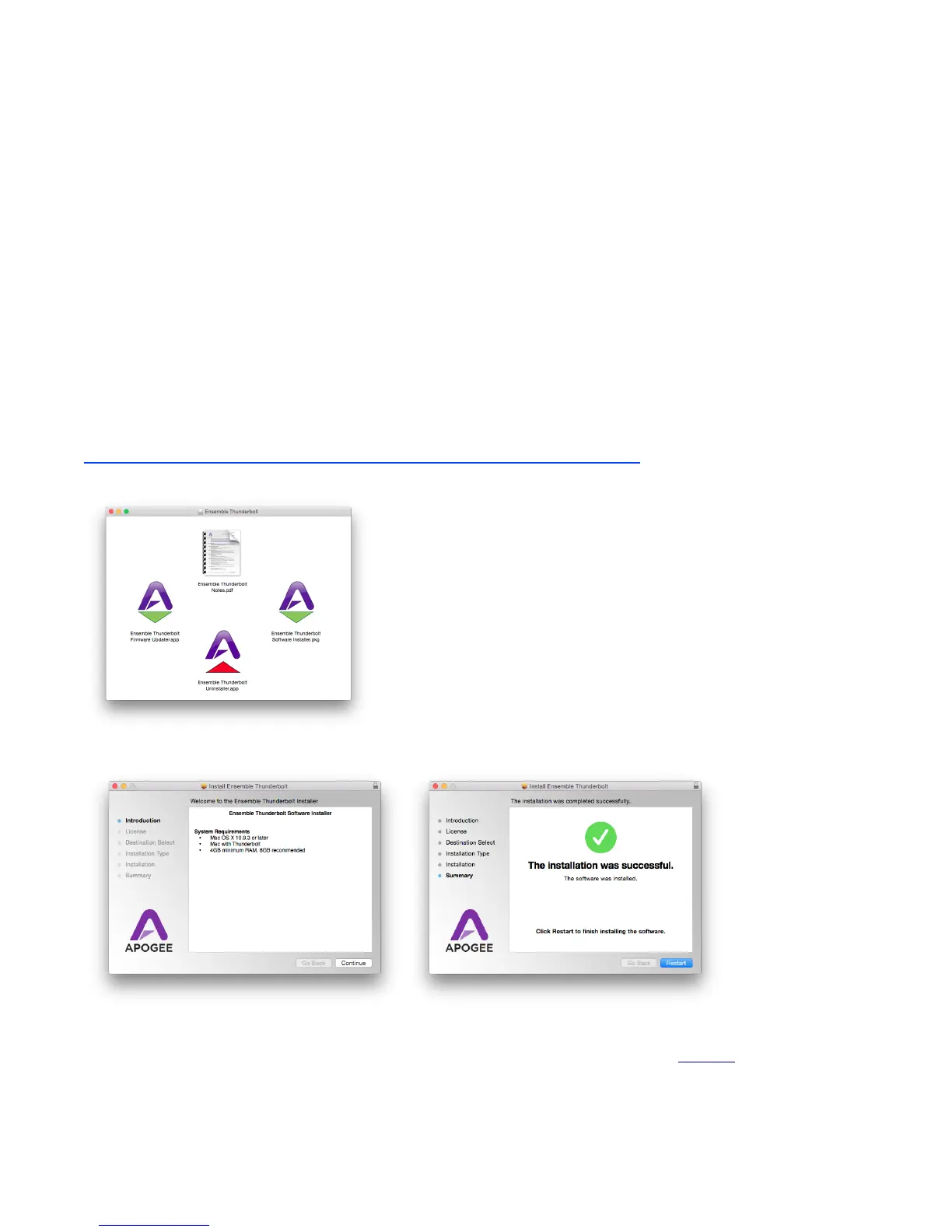Ensemble Software
System Requirements
Computer: Thunderbolt equipped Mac
Memory: 4 GB RAM minimum, 8 GB RAM recommended
OS X 10.9.3 or greater
Thunderbolt Cable
Download and Install Software
Before Ensemble will work with the computer, special software must be installed. The latest version of the
software can be downloaded from the Apogee website at:
www.apogeedigital.com/support/ensemble-thunderbolt
The download comes in the form of a dmg image file. Open it to view
the contents. Inside you will find four items:
• Ensemble Thunderbolt Notes.pdf
• Ensemble Thunderbolt Firmware Updater.app
• Ensemble Thunderbolt Software Installer.pkg
• EnsembleThunderboltUninstaller.app
Double-click to launch the Ensemble Thunderbolt Software Installer.pkg. A dialog box will appear with a series of
steps to proceed. Follow the prompts to complete the installation. You will be required to restart your computer.
As a result of the software install:
•
Apogee Maestro controller software is placed in the Mac’s Applications folder (see page 39).
•
When connected, Ensemble Thunderbolt appears as an audio input/output device in Mac Sound System
Preferences
•
Ensemble Thunderbolt Firmware Updater.app is placed in the Mac’s Utilities folder
11