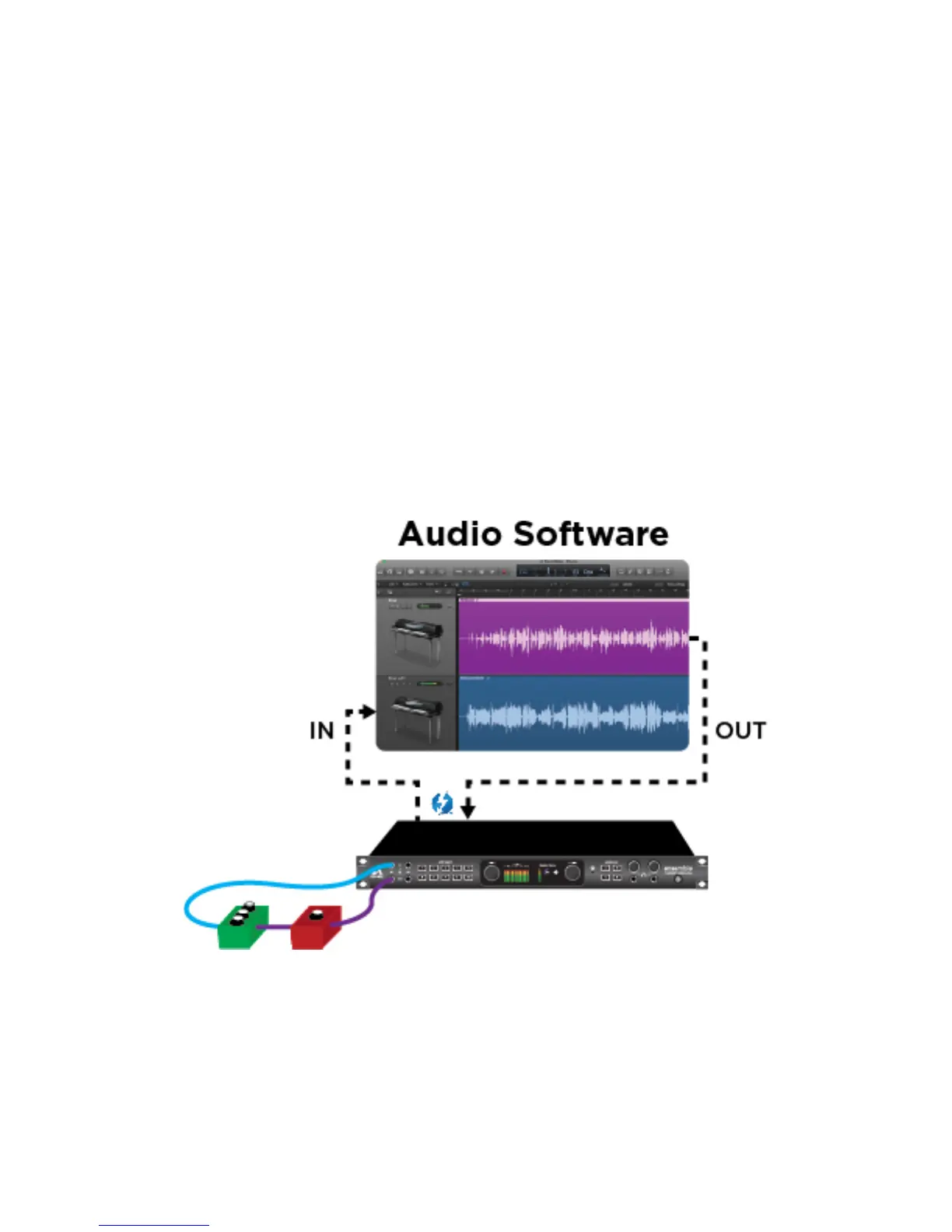Inserting Effects pedals
Ensemble’s Front Panel Guitar inputs and outputs are perfect for inserting external hardware processors
designed for Hi-Z and instrument level signals - such as pedal style effects - into a track. This is not limited to
guitar tracks alone, but allows you to also run vocals, drums, and other recordings through these types of
effects for a unique sound.
NOTE: If inserting hardware with traditional +4dBu or -10dBV line-level inputs and outputs, it’s best to
utilize the inputs and outputs on the rear-panel of Ensemble.
1. Route signal from your DAW to the G1 (Out 11) or G2 (Out 12) outputs.
2. Using a regular unbalanced 1/4” instrument cable, connect from the G1 or G2 Output to the Input of your first
pedal.
3. Connect another 1/4” cable from the output of your last pedal to Ensemble’s G1 or G2 Input.
NOTE: If sending from Ensemble’s G1 output, use Ensemble’s G1 input to return the signal.
26