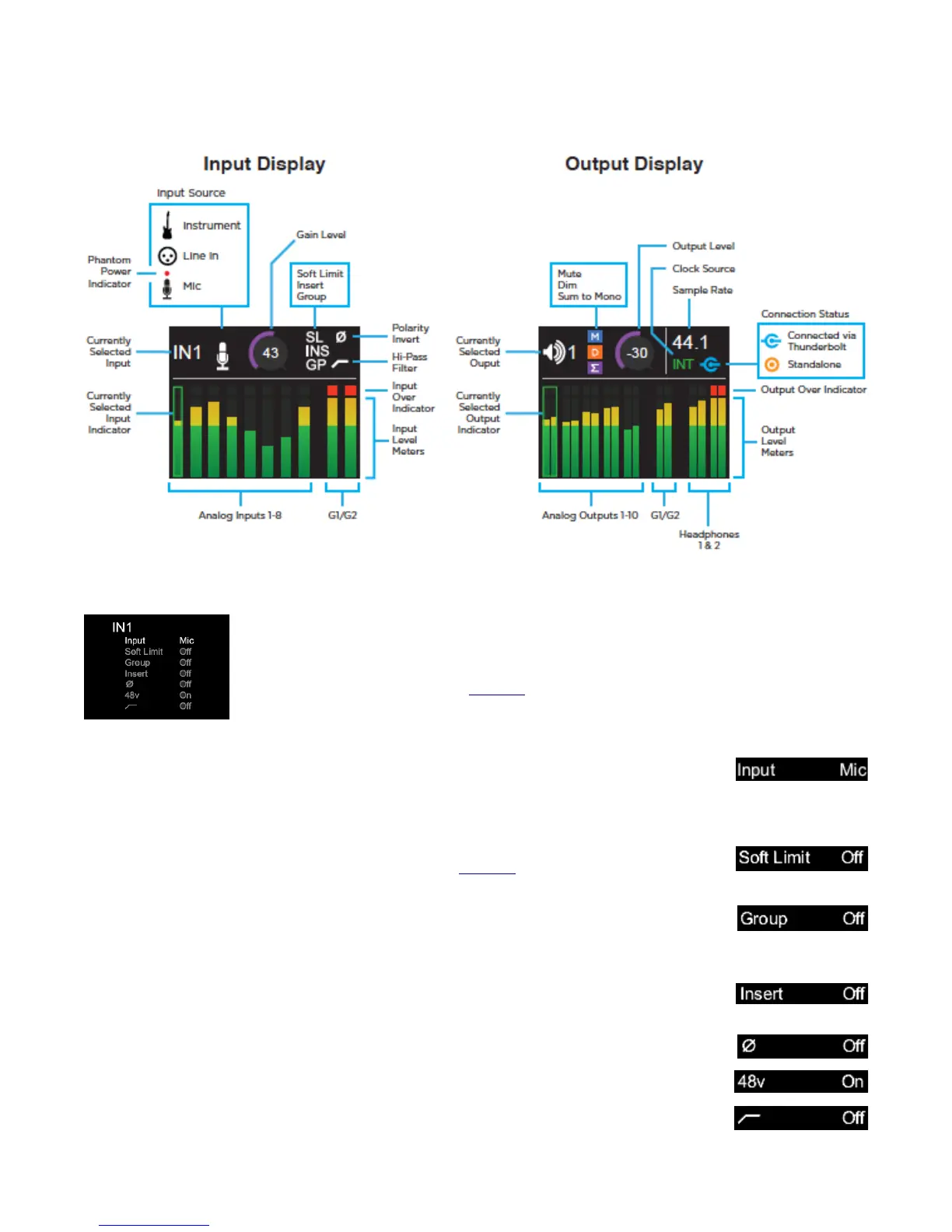Display
Input Settings Display Screen
This screen appears when an Input Select button is held for 1 second. The parameters
available will change depending on the channel being viewed, and the settings made.
For navigation instructions, see page 12.
1. Input Source
a. Mic - XLR input is sent through the microphone preamp
b. Inst - 1/4” input is sent through a Hi-Z to Low-Z circuit then to the microphone preamp
c. +4dBu/-10dBV - Line level signal from XLR input bypasses preamp circuit.
2. Soft Limit - Attenuates transient peaks of the analog input at a threshold of -4dBfs
before the signal is sent to the A/D converter (see page 53).
3. Group - 5 groups available. The gain of input channels set to the same group number
are adjusted simultaneously. Any level offsets that exists before inputs are grouped will
be preserved after a group is chosen.
4. Insert - Directs signal from the Input 1 or 2 Insert Return jack to the A/D converter (Insert
Send is always active and can be utilized as a preamp line-out).
5. ⌀ (Polarity) - Inverts the input signal’s polarity
6. 48v - Toggles phantom power on/off
7. ⦧ - Toggles High Pass filter (80Hz, 12dB/octave) on/off
9