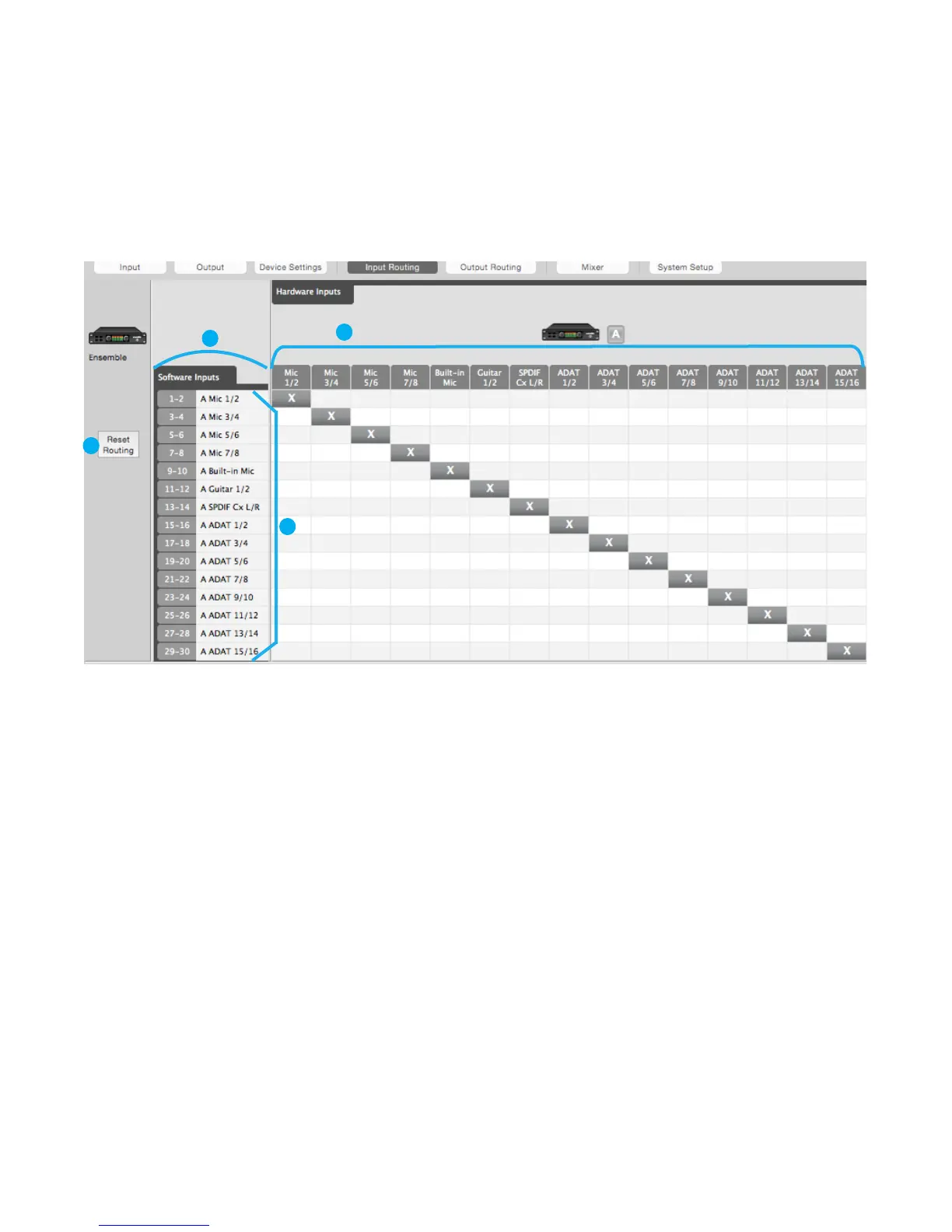Input Routing Tab Window
The number of input channels that are available to a computer recording program is determined by Ensemble’s
Core Audio driver. The Input Routing window determines how Ensemble’s physical hardware inputs are routed to
these software inputs.
1. Hardware Inputs
Columns
-
The hardware analog and digital inputs of all peripherals connected to Ensemble are
displayed in these columns.
-
Available audio software inputs are displayed in these rows in pairs (1-2, 3-4, etc.)
-
Once a connection has been made between hardware and software inputs, the software input
label (consisting of the peripheral prefix plus the hardware input label) appears in these fields.
•
For these labels to appear in your Audio software input/output assignments, ensure that the software is set
to accept labels transmitted through Ensemble’s Core Audio driver.
•
For these labels to appear in your Audio software input/output assignments, ensure that the software is set
to accept labels transmitted through Ensemble’s Core Audio driver.
-
Restores the factory default routing.
Audio connections between hardware and software inputs are made by positioning markers on the routing grid
at the intersection of the desired hardware and software channels. By default, hardware inputs are routed
sequentially to software inputs. Note that the movement of markers is restricted based on the routing capability
of the system. On the Input Routing page, one hardware input may be assigned to multiple software inputs (in
effect splitting the signal) but multiple hardware inputs may not be assigned to one software input (an operation
which would require the summing of input signals). Each markers range of motion is indicated by the horizontal
shading on the routing grid, as depicted above by arrows on the input routing grid.
44
1 2 3 4 5 6 7 8 9 10 11 12 13 14 15 16 17 18 19 20
1 2 3 4 5 6 7 8 9 10 11 12 13 14 15 16 17 18 19 20
1 2 3 4 5 6 7 8 9 10 11 12 13 14 15 16 17 18 19 20
1 2 3 4 5 6 7 8 9 10 11 12 13 14 15 16 17 18 19 20