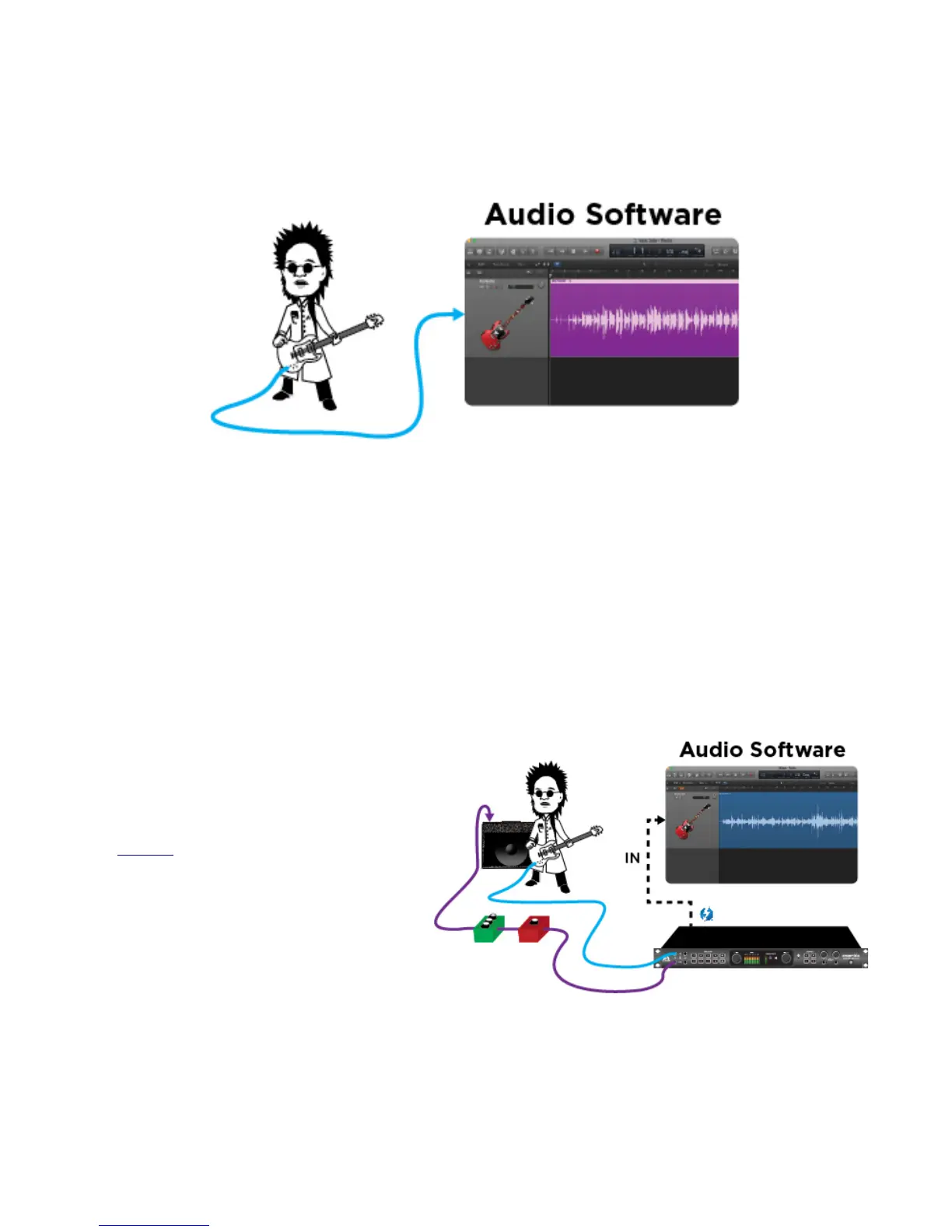Stage 1: Record the Performance
The dry guitar signal is recorded directly onto a track in the DAW.
To do this on Ensemble:
1. Connect a guitar to a front panel guitar input on Ensemble.
2. Setup an audio track in your DAW to record from the guitar input (G1 = In 11, G2 = In 12). To keep things
simple, leave Ensemble’s input gain at 0dB
3. Record the performance in your DAW.
Monitoring as you Record
For the best performance, many players prefer to hear themselves through a guitar amp as they record.
a. Connect a guitar cable from Ensemble’s
guitar out to an amplifier’s input.
b. Set the guitar output to “Thru”. This can be
done with the front panel Assignable C
button, or in Maestro’s Output tab window
(page 41).
The guitar output when set to “Thru” sends a
direct signal sourced from the guitar input jack.
The resulting signal to your effects pedals and/or
amplifier produces the same sound as if the
guitar was connected directly.
23