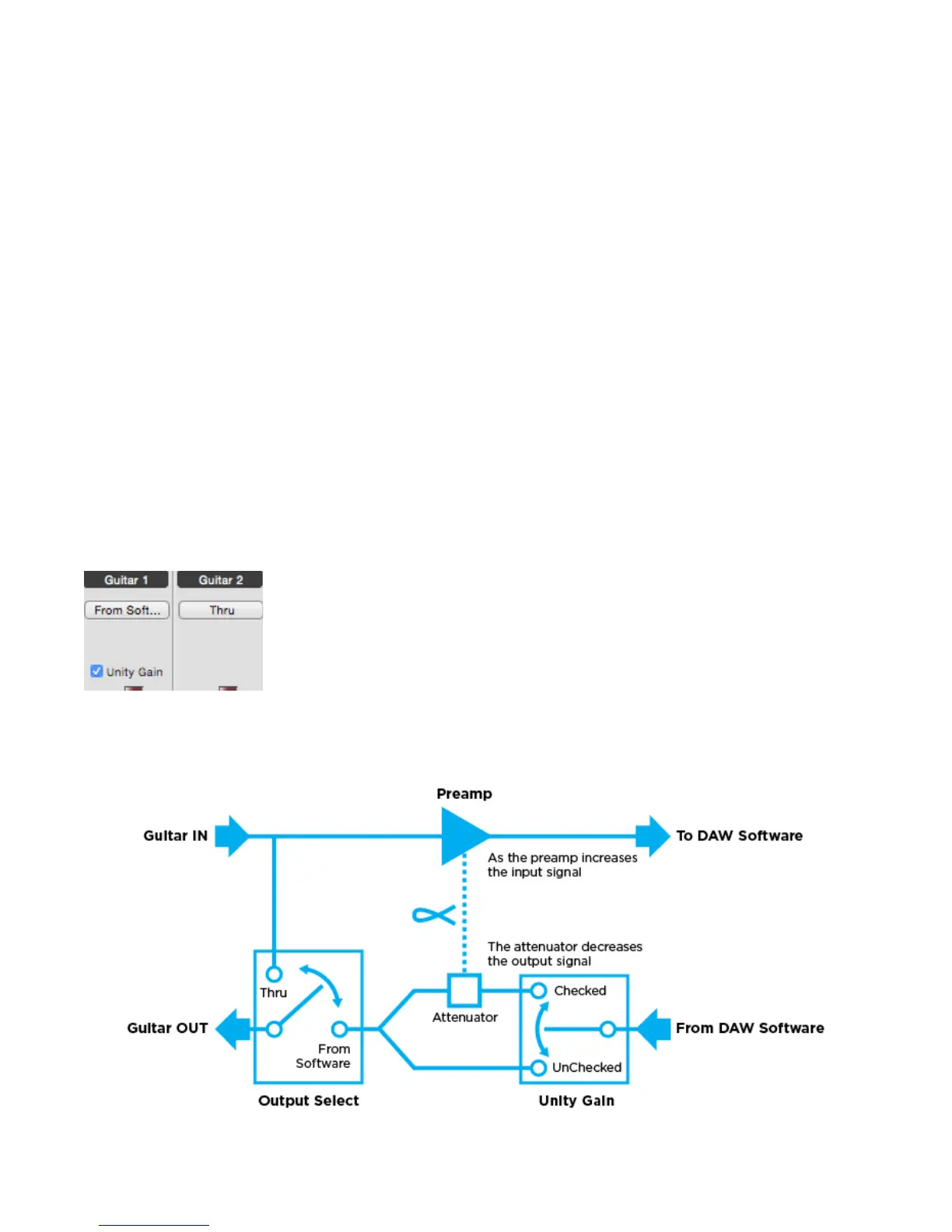Notes about re-amping with Ensemble:
If you decide to use Ensemble’s guitar input preamp to increase the dry guitar signal level into your DAW, be
aware that this will also increase the track’s output level to Ensemble’s guitar output.
•
If the intention is to keep the signal coming out of Ensemble at the same level as the original input, use the
“Unity Gain” checkbox in Maestro’s Output tab window to restore the output level to match the original input.
•
Unity gain does not compensate for any changes made in the DAW. Therefore, do not alter the dry guitar track
fader, or change the EQ or insert any plugins as doing so can compromise the signal to Ensemble’s guitar
output.
Why is it important that the Output level be the same as the input level?
On many guitar amplifiers, a change in the input level can significantly change the sound of the amp. Since most
amps sound best with a guitar connected directly to it, Ensemble was designed to preserve the original guitar
signal to achieve this result. Features such as “Thru” and “Unity Gain” are used for this purpose.
As with many recording techniques, this is more of a guideline than a rule. Feel free to experiment with different
levels and settings to achieve unusual sounds and unique results.
Unity Gain
Unity Gain lowers the guitar output level by the same amount the guitar input is
increased by the preamp, maintaining unity in level between the guitar input and
guitar output jacks. For example, if the preamp is set to boost the input signal by
+10dB, then the attenuator lowers the output by -10dB.
Important: Document the preamp gain setting used when the recording is made.
Since Ensemble adjusts the attenuator based on the the preamp setting, the
preamp gain value may need to be recalled if re-amping at a later date.
Guitar I/O Circuit Diagram
25
