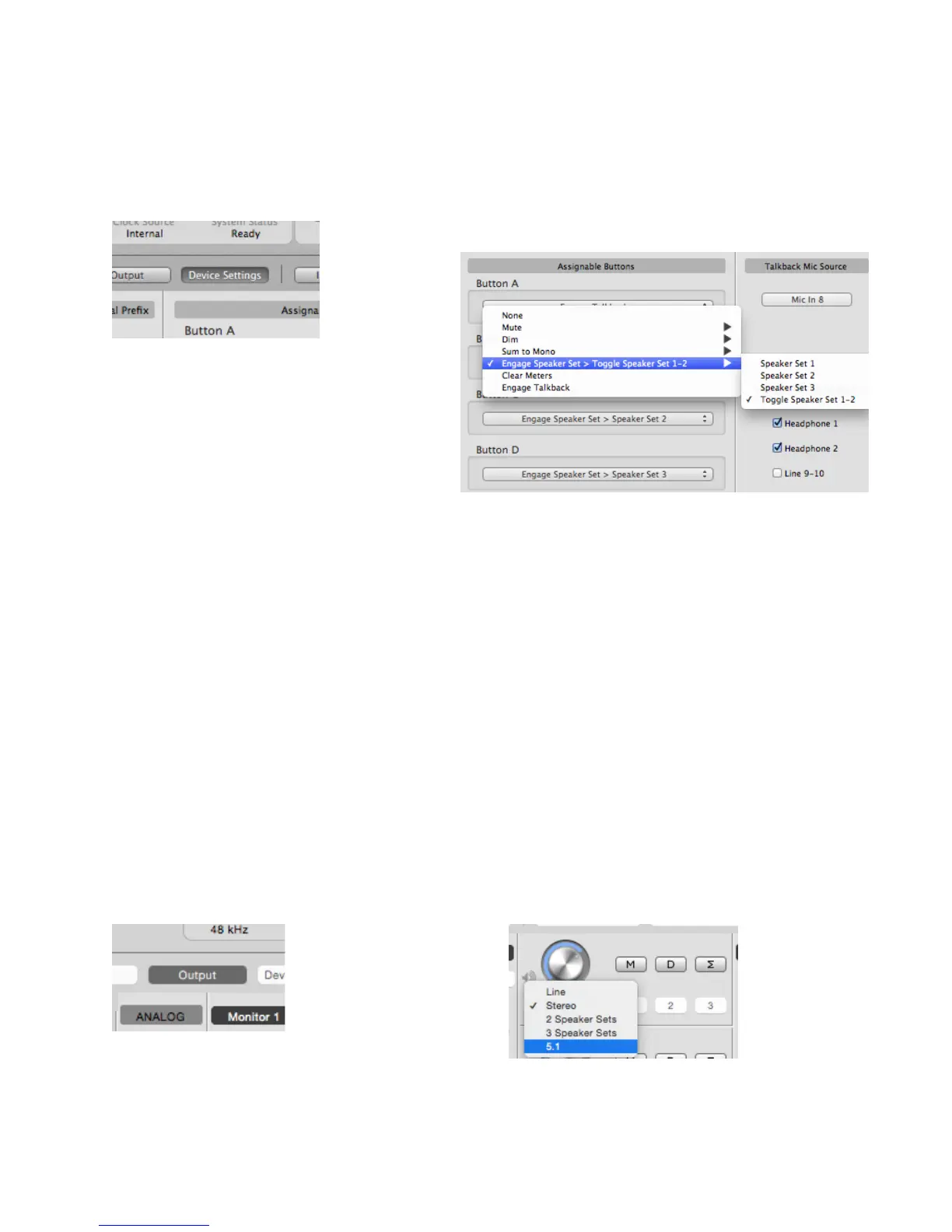Using the Assignable Buttons to Change Speaker Sets
The Assignable buttons can be programmed to change speaker sets.
1. Open Maestro and click the “Device Settings” tab (or use the keyboard combination [⌘+3]).
2. Click on the desired Assignable Button drop-
down box and choose a speaker set to engage.
Note: Simultaneous Speaker Sets cannot be engaged by the front panel Assignable Buttons.
How to connect and configure a Surround Speaker Setup
When using Ensemble with a surround speaker setup, the first six outputs can be configured as speaker outputs
suitable for connection to a 5.1 speaker system. With this configuration, turning the Output Controller knob will
adjust all six line-outputs simultaneously.
1. Connect your speakers to Ensemble’s outputs 1 - 6.
A standard 5.1 surround setup is routed as follows:
•
Output 1: Front Left
•
Output 2: Front Right
•
Output 3: Center
•
Output 4: Sub-woofer
•
Output 5: Left Surround
•
Output 6: Right Surround
2. Open Maestro and click the “Output” tab
(or use the keyboard combination [⌘+2]).
3. In the Speaker Output section, click the Speaker
Output drop-down box and select “5.1”
34