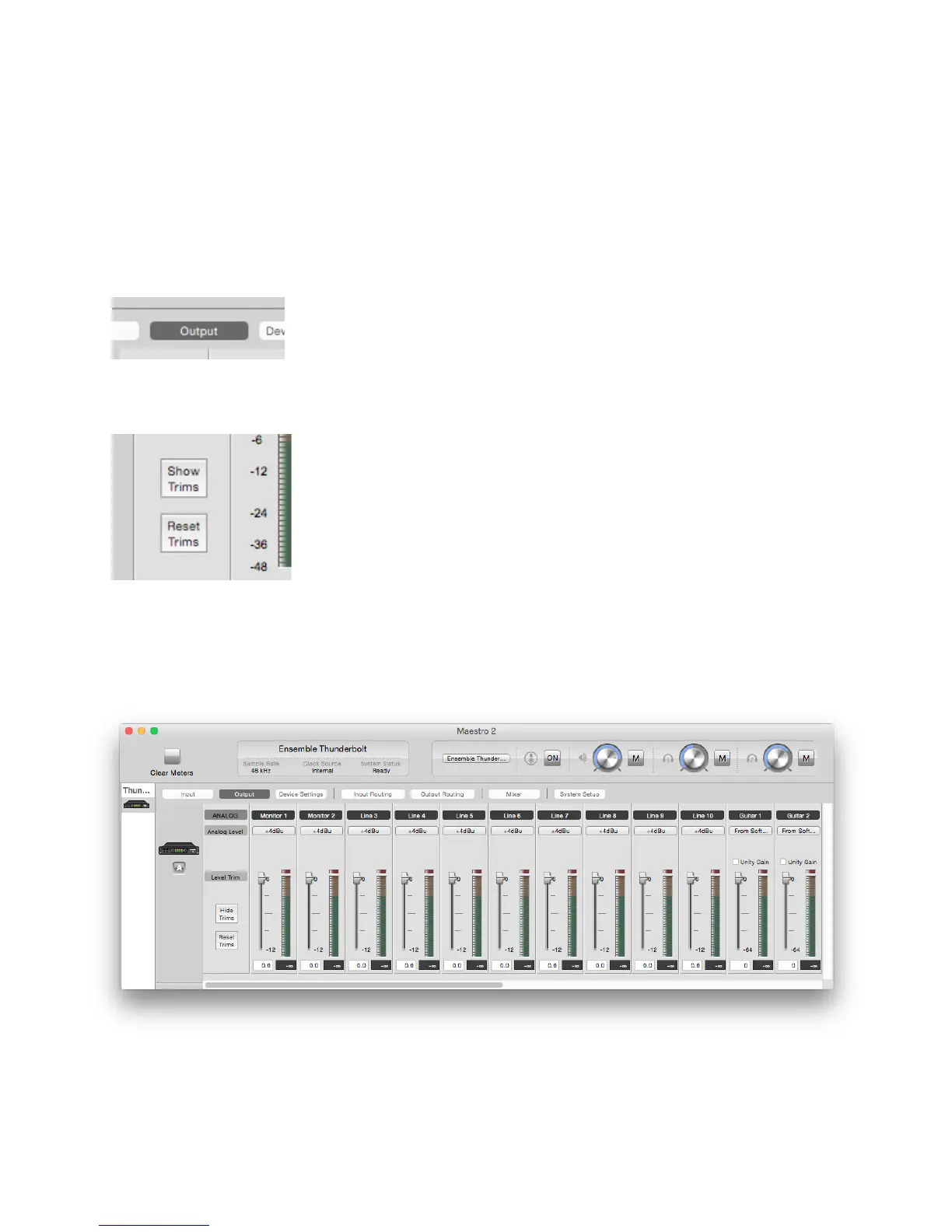Adjust for Volume Differences Between Speakers
There may be cases where the perceived volume of one of two or three speaker sets, or a speaker in a surround
setup, is slightly different from the others. The output Trim controls in Maestro can be used to compensate for
this so all speakers produce the same perceived volume levels.
1. Open Maestro and select the Output tab window.
2. Select the “Show Trims” button.
•
Trims only allow a reduction in signal level. Lower the trim of a speaker or speaker set that is too loud. If a
speaker or speaker set is too quiet, then leave the trims of those speakers at maximum, and lower the trim of
all the other speakers to match.
35