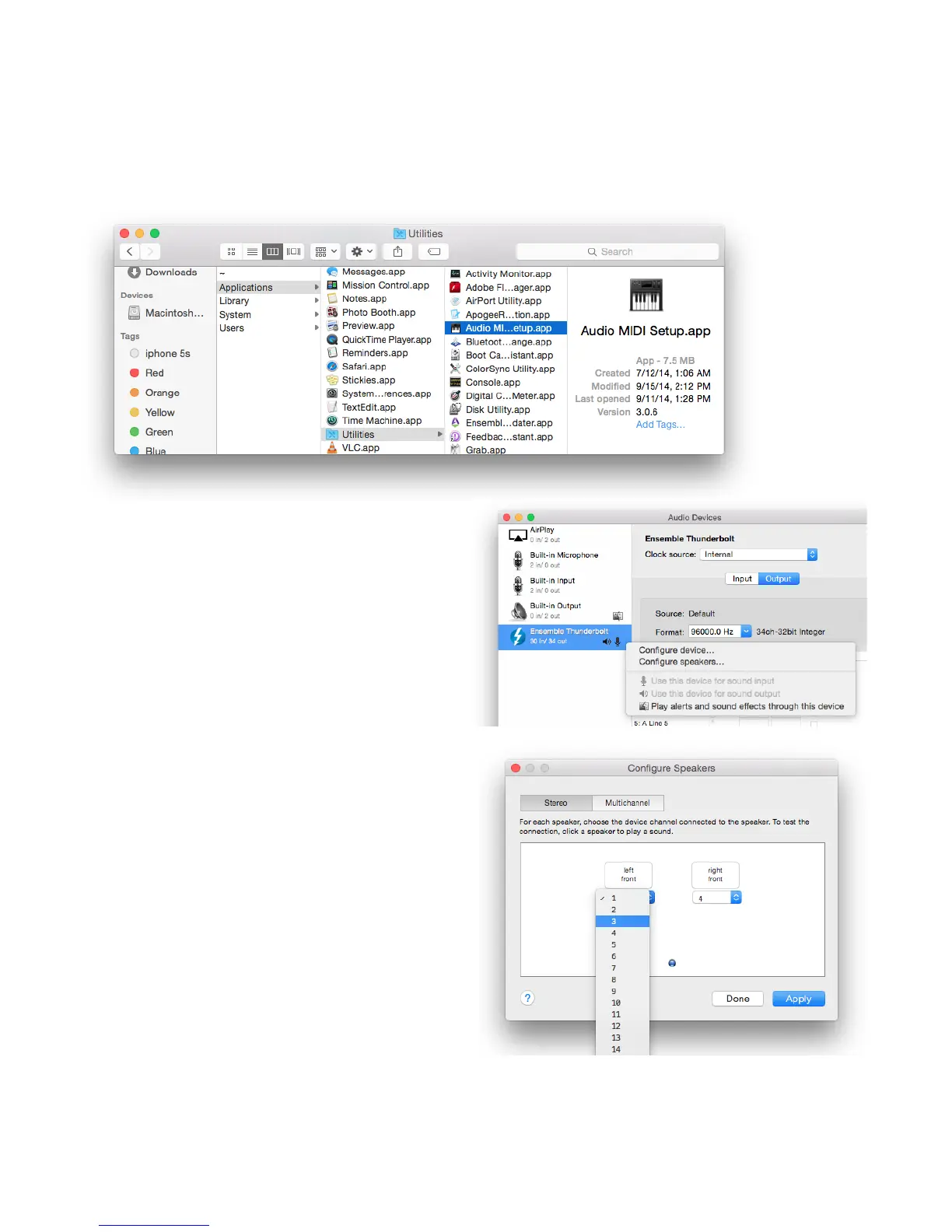Route Mac System Sound to Different Outputs
1. Open the Audio/MIDI Setup Utility, found in the Applications > Utilities folder of your Mac
2. In the Audio Devices window, [Control+click] on
Apogee Ensemble Thunderbolt.
3. In the Menu that appears, select “Configure
Speakers”.
4. If playing a stereo audio file, select the Stereo tab. If
playing a multi-channel audio file, select the
Multichannel tab.
5. Select the desired Ensemble output channel for
each speaker assignment. For example, if you want
iTunes to play out of Ensemble channels 3 & 4, set
Left Front to “3” and Right Front to “4”.
6. Select the Apply button.
17