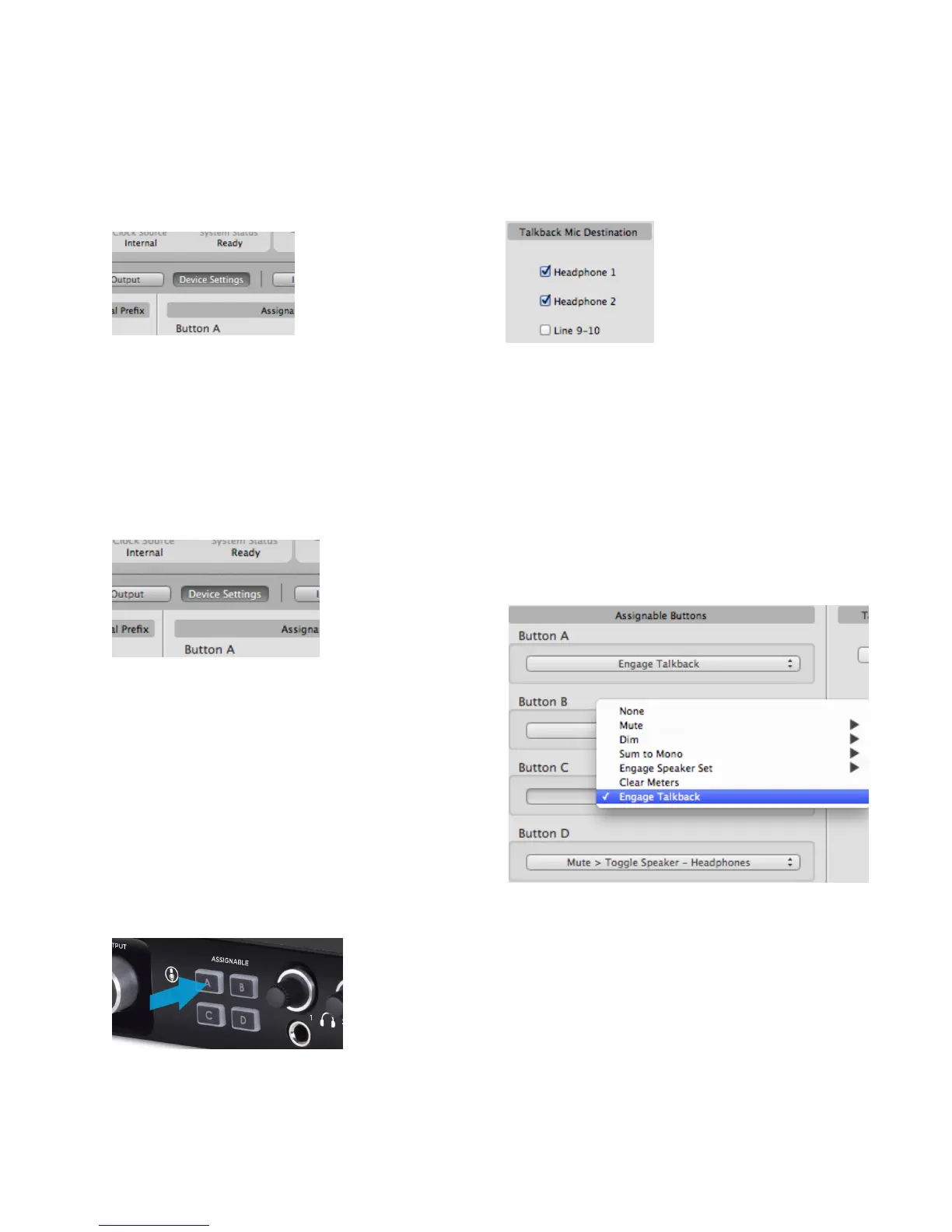Choosing the Talkback Mic Destination
1. Open Maestro and select the “Device Settings”
tab at the top (or use the keyboard combination
[⌘+3]).
2. Sound from the Talkback Mic can be sent to one or
more of the following destinations:
•
Headphone 1
•
Headphone 2
•
Analog Output 9-10
Setting an Assignable Button to activate Talkback
From the factory, Assignable A is programmed to activate Talkback. However, any of the Assignable buttons can
be set for this function:
1. Open Maestro and and click the “Device Settings” tab (or use the keyboard combination [⌘+3]).
2. Under the “Assignable Buttons” section, click the
Button A, B, C, or D drop-down box and select
“Engage Talkback”.
3. The Talkback function is on while the Assignable
button is held down (momentary).
32
