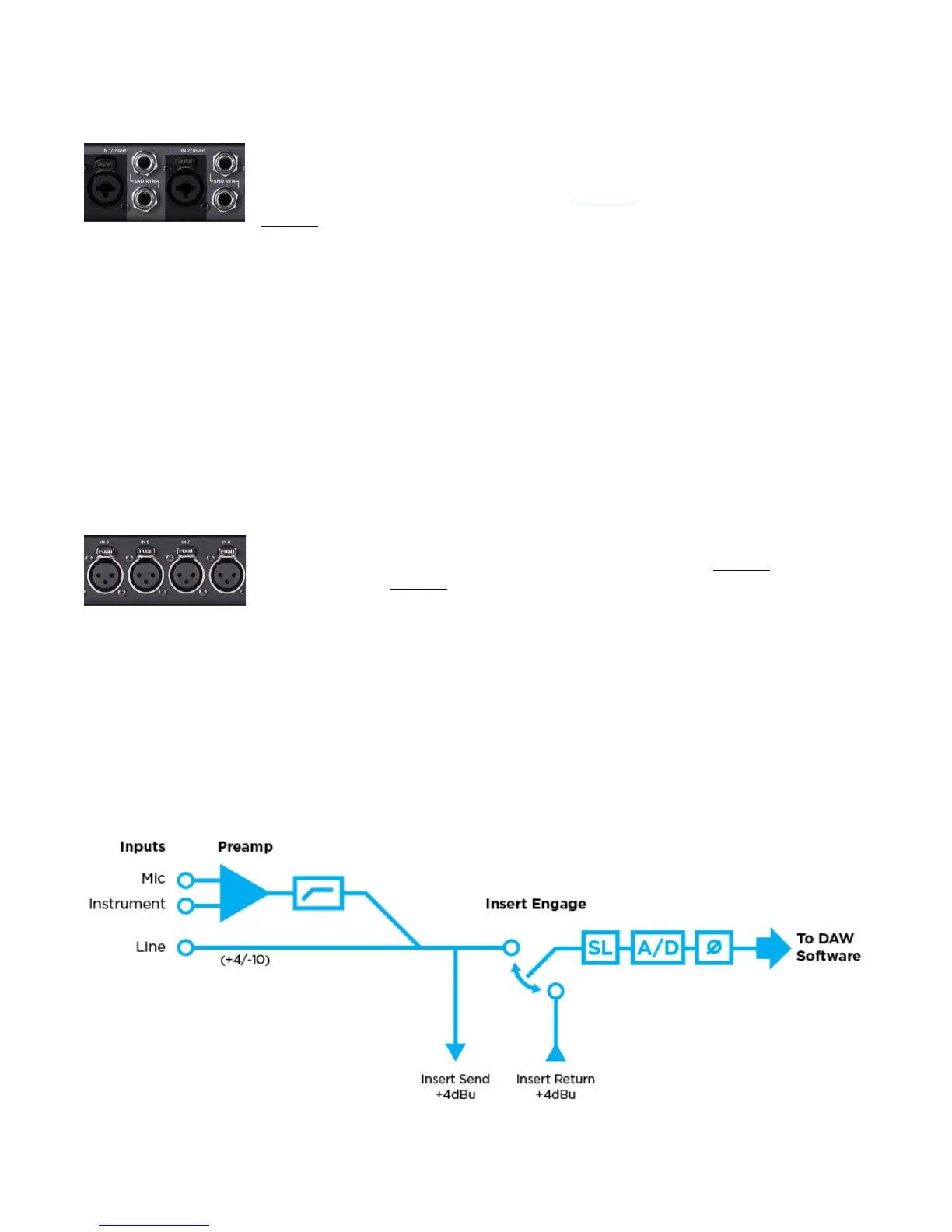Channel 1 & 2 Analog Insert Send/Return jacks
The Insert Send and Return jacks are for connecting external equipment - such as a
compressors, EQ, or other signal processing gear - into the input signal chain. Engage
the Insert via Ensemble’s front panel controls (page 14), or from the Maestro software
(page 40) according to the input connector being used.
1. Connect a 1/4” cable from Insert Send jack to the external hardware’s Input jack.
2. Connect another 1/4” cable from the output of the external gear to Ensemble’s Insert Return jack.
3. In Maestro, select the “Input” tab (or use keyboard combination [⌘+1]).
4. Select the Insert “In” button to toggle the insert on/off.
Special Notes:
•
The Send/Return jacks can accommodate balanced TRS as well as unbalanced TS 1/4” connections.
•
The Send jack is always active and can be used as a Post-Preamp direct line-out (+4dBu).
•
The Return jack can be used as a 1/4” balanced line-in (half-normaled, +4dBu), and is only active when the
“In” button is selected.
Channels 5 - 8 Features
Rear-panel inputs 5 - 8 feature an XLR jack for connecting microphones or line-level
signals. Set the input source via Ensemble’s front panel controls (page 14), or from the
Maestro software (page 40) according to the input connector being used.
When Input Source is set to:
- The XLR input signal is sent to the microphone preamp circuit.
- The XLR input signal bypasses the microphone preamp circuit and sent to the A/D converter.
- The XLR input signal is converted to +4dBu, bypasses the microphone preamp, and sent to the A/
D converter.
Analog Input Circuit Diagram
28
