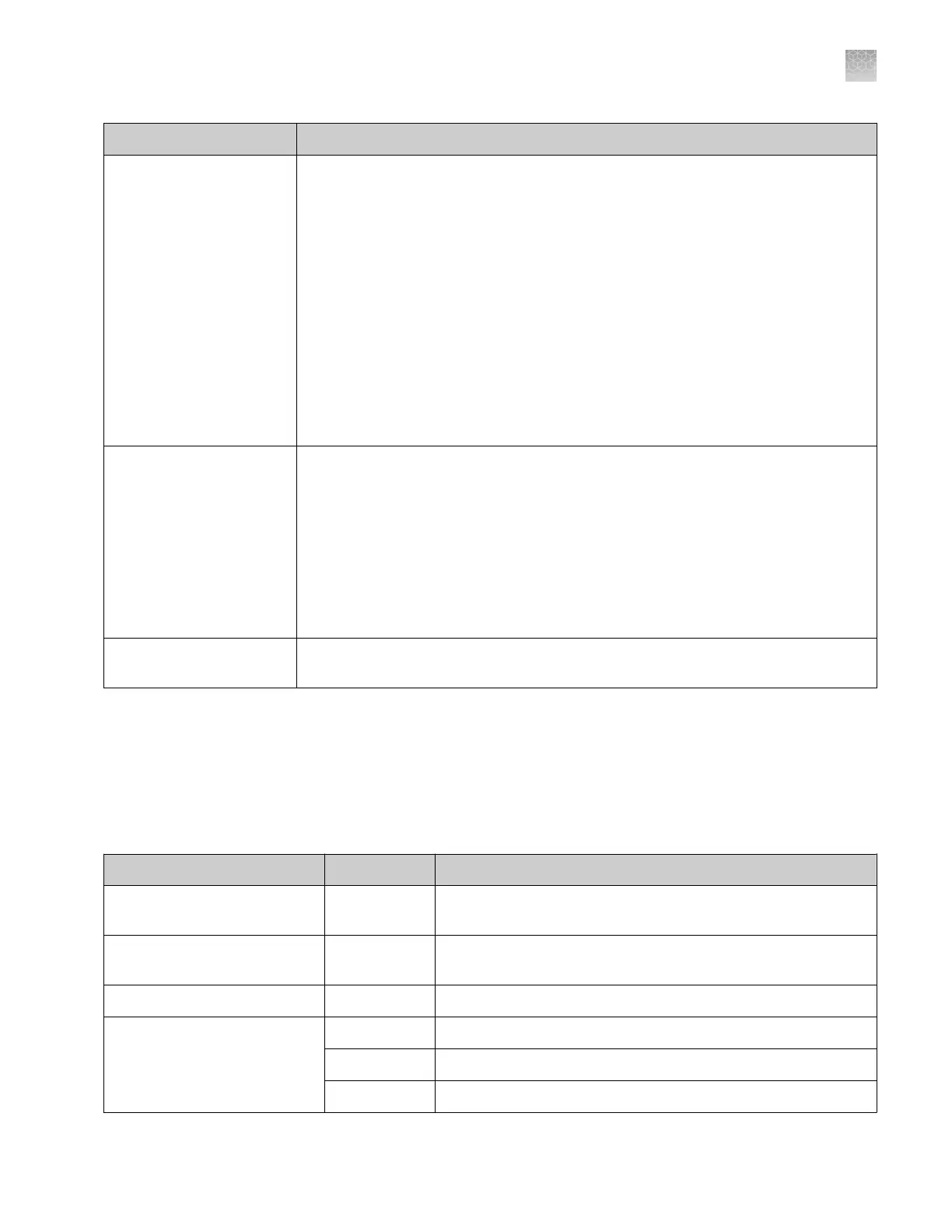To… Action
Archive, purge, and restore
audit records
The audit archive function makes a copy of audit records. Purge makes a copy of audit
records, and then deletes them. You can use the Restore function to restore purged
audit records.
Archive and purge
To selectively archive or purge (delete) system configuration or action audit records:
1. Select the System Configuration History tab.
2. Select records in the appropriate screen.
3. Click Archive or Purge.
4. If you select Archive, specify a location and name for the archive file (ASZ).
Restore
To restore system configuration or action audit records, click Restore, then select the
ASZ file to restore.
Export audit records
You can export audit records to a TXT file for additional manipulation and reporting
outside the QuantStudio
™
Real‑Time PCR Software.
1. Display the records of interest as described above.
2. Click Export.
3. Specify a name and location for the export TXT file, then click Save.
Note: If you export audit records for samples that have been deleted or moved, an
error message is displayed. Return sample data files to their original location,
then export again.
Review the system
configuration history
The System Configuration History lists security, audit, and electronic signature
configuration records.
Review the system configuration history
The following table summarizes the actions that can be audited using the
QuantStudio
™
Real-Time PCR Software. The System Conguration History lists
security, audit, and electronic signature conguration records.
Note: If you have installed additional modules to the software, then the list can
contain additional auditable records.
Record type Action Corresponds to…
Security Settings Update
Disable, enable, or modify security policies and session time-out
settings
Account Settings Update
Modify password settings, security policies (password expiration
and account suspension), or user name settings
User Group Manager Update Create, delete, or modify reason for change
User Role
Create Create user role
Delete Delete user role
Update Modify user role
Appendix E Security, audit, and electronic signature
Audit report generation
E
QuantStudio
™
6 and 7 Flex Real-Time PCR Systems v1.6 Maintenance and Administration Guide
141