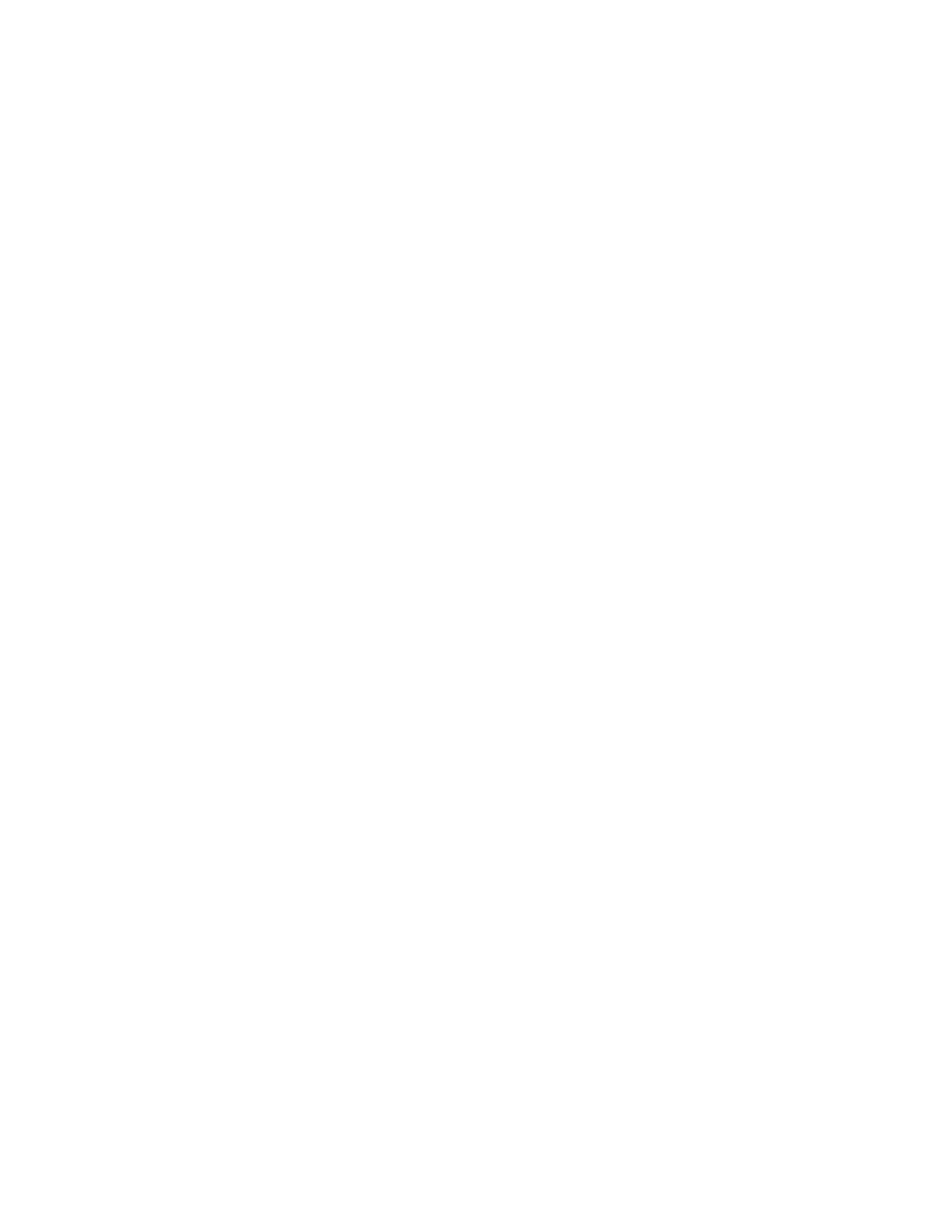Calibration workflow ....................................................... 29
View the calibration status of an instrument ................................... 29
Enable or change the calibration reminders ....................................... 32
Requirements to email calibration reminders ................................. 32
Define the mail server settings .............................................. 32
Modify the notification settings for a monitored instrument ..................... 34
Guidelines for preparing calibration plates and array cards ......................... 36
Preparing array cards for instrument calibration ................................... 37
Required materials ........................................................ 37
Fill the calibration TaqMan
®
Array Cards ...................................... 37
ROI calibration ................................................................. 41
When to perform the calibration ............................................. 41
About the calibration data ................................................... 42
Preparing the calibration plate or array card .................................. 42
Prepare the ROI calibration plate ............................................ 42
Perform the ROI calibration ................................................. 43
Background calibration ......................................................... 45
When to perform the calibration ............................................. 46
About the calibration data ................................................... 46
Preparing the calibration plate or array card .................................. 46
Prepare the background calibration plate ..................................... 46
Perform the background calibration .......................................... 47
Uniformity calibration .......................................................... 49
When to perform the calibration ............................................. 49
Preparing the calibration plate or array card .................................. 50
Prepare the ROI calibration plate ............................................ 50
Perform the uniformity calibration ........................................... 51
Dye calibration ................................................................. 53
When to perform the calibration ............................................. 53
About the dye calibration data ............................................... 53
Preparing the calibration plate or array card .................................. 54
Prepare the dye calibration plates ........................................... 54
Perform the dye calibration ................................................. 56
Normalization calibration
(TaqMan
®
Array Card only)
............................... 59
When to perform the calibration ............................................. 59
About the calibration data ................................................... 59
Preparing the calibration array card ......................................... 59
Perform the normalization calibration ........................................ 59
Verify the instrument performance ............................................... 62
When to perform the test ................................................... 62
About the RNase P kits ..................................................... 62
Analytical performance ..................................................... 63
Installation specification .................................................... 64
Prepare the RNase P plate .................................................. 64
Contents
4
QuantStudio
™
6 and 7 Flex Real-Time PCR Systems v1.6 Maintenance and Administration Guide