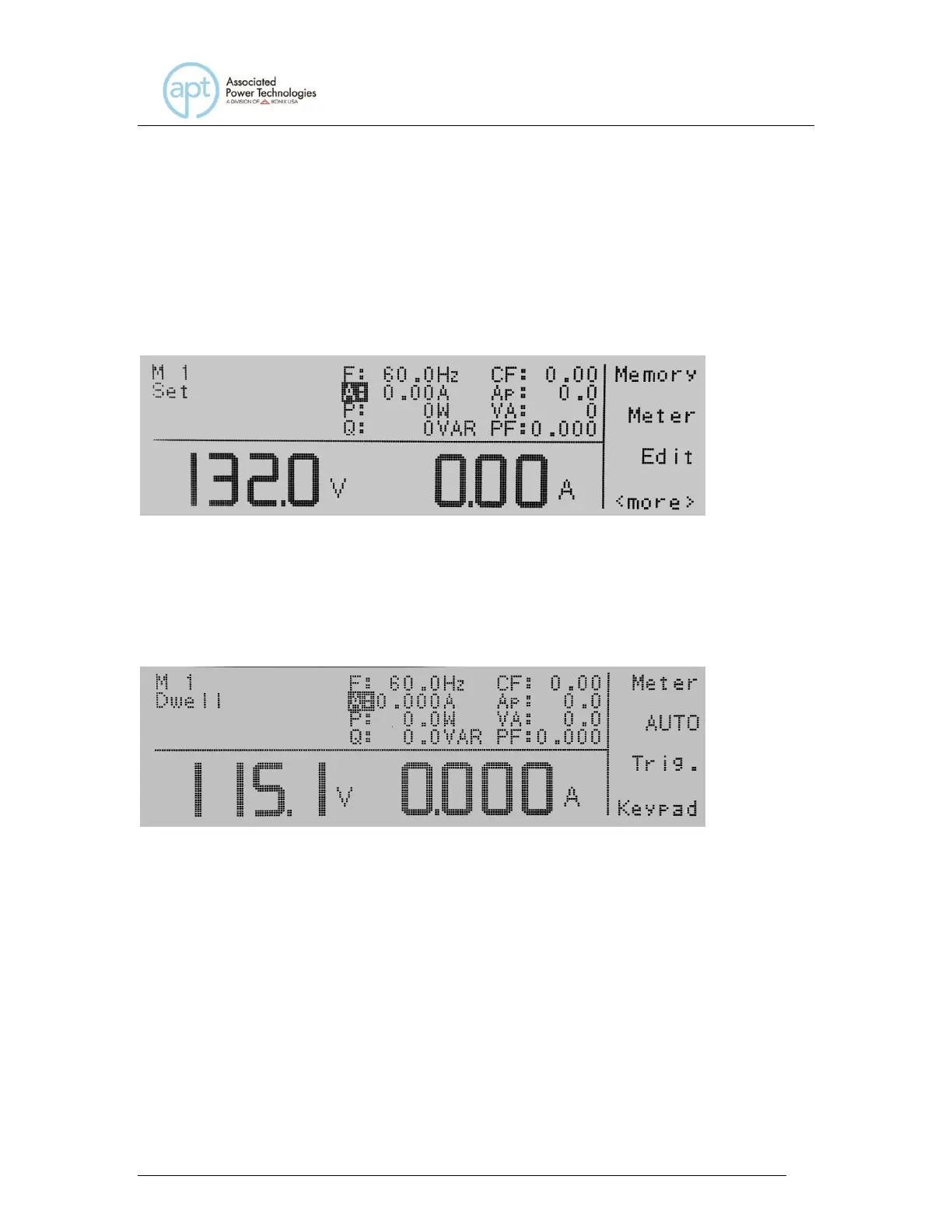5.3 Initializing a Test in MANUAL Mode
5.3.1 AC Output
When the AUTO RUN parameter in the System Parameters is set to the
MANUAL Mode the Set screen will be displayed as follows:
To initialize the test press the Test/Reset key and the LED for the key will
illuminate. The text “Set” on the set screen will turn to Dwell, in addition your soft
keys will change to include Meter, AUTO, Keypad, and Trig. In the MANUAL
Mode output will run continuously until the Test/Reset key is pressed again, or
there is a failure condition.
If you press the Meter soft key a shaded black box (■) will highlight the meter
parameters of F:, A:, P:, Q:, CF:, Ap:, VA:, PF:, and the display will read the
output on the on the right side of the display. Every time the meter key is
pressed it will toggle through the meter parameters.
If you press the AUTO soft key a shaded black box (■) will toggle between AUTO
& HIGH. The AUTO Mode will toggle the voltage range from low to high based
on the voltage setting. This allows you to receive maximum current based on the
voltage range you have selected. If the HIGH Mode is selected the current will
always be at 50% of the maximum capacity of the instrument at any voltage level
selected whether it would be in the low or high range.