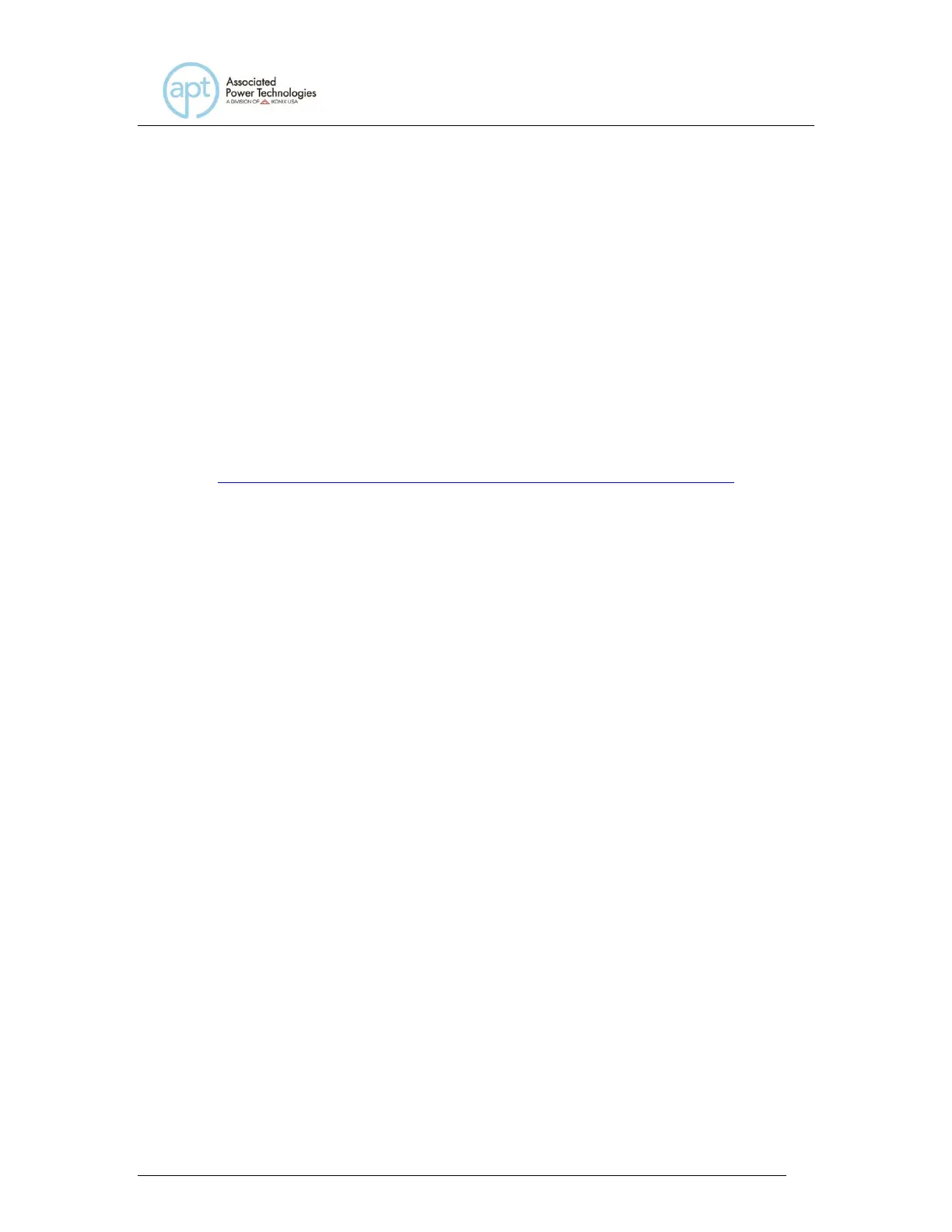9. Bus Remote Interface USB/GPIB/RS-232
This section provides information on the proper use and configuration of bus
remote interface. The USB/RS-232 remote interface is standard on model
300XAC series but the GPIB (IEEE-488) interface option can be substituted for
the USB/RS-232 interface. Please refer to the Option section of this manual for
details on the 300XAC series options.
The USB/RS-232 interface card requires the user to download a driver in order
for the instrument to recognize the USB interface. The driver can be found on the
Associated Research, Inc. website:
http://www.aspowertechnologies.com/support/USB-driver.aspx
Click on “USB/RS-232 Driver” to download the driver. This link contains an
automatic extract and install program. Follow the instructions of the installation
program to initialize the driver install. NOTE: The USB port acts as a USB to RS-
232 converter. As a result, the PC will recognize the USB port as a virtual COM
port.
The USB/RS-232 interface also uses the same command set as the GPIB
interface for setting of test parameters. However there are many functions of the
GPIB 488.2 interface that are not available through USB/RS-232. The IEEE-488
interface included with the 300XAC series conforms to the requirements of the
IEEE-488.2 standard.
9.1 USB/RS-232 Interface
This interface is standard on the 300XAC series. This interface provides all of
the control commands and parameter setting commands of the GPIB interface
with the exception of the 488.2 Common Command the Status Reporting
commands and SRQ capability. All commands can be found in the command
list, section 12.9 of this manual. The identification command *IDN is also
available through USB/RS-232.