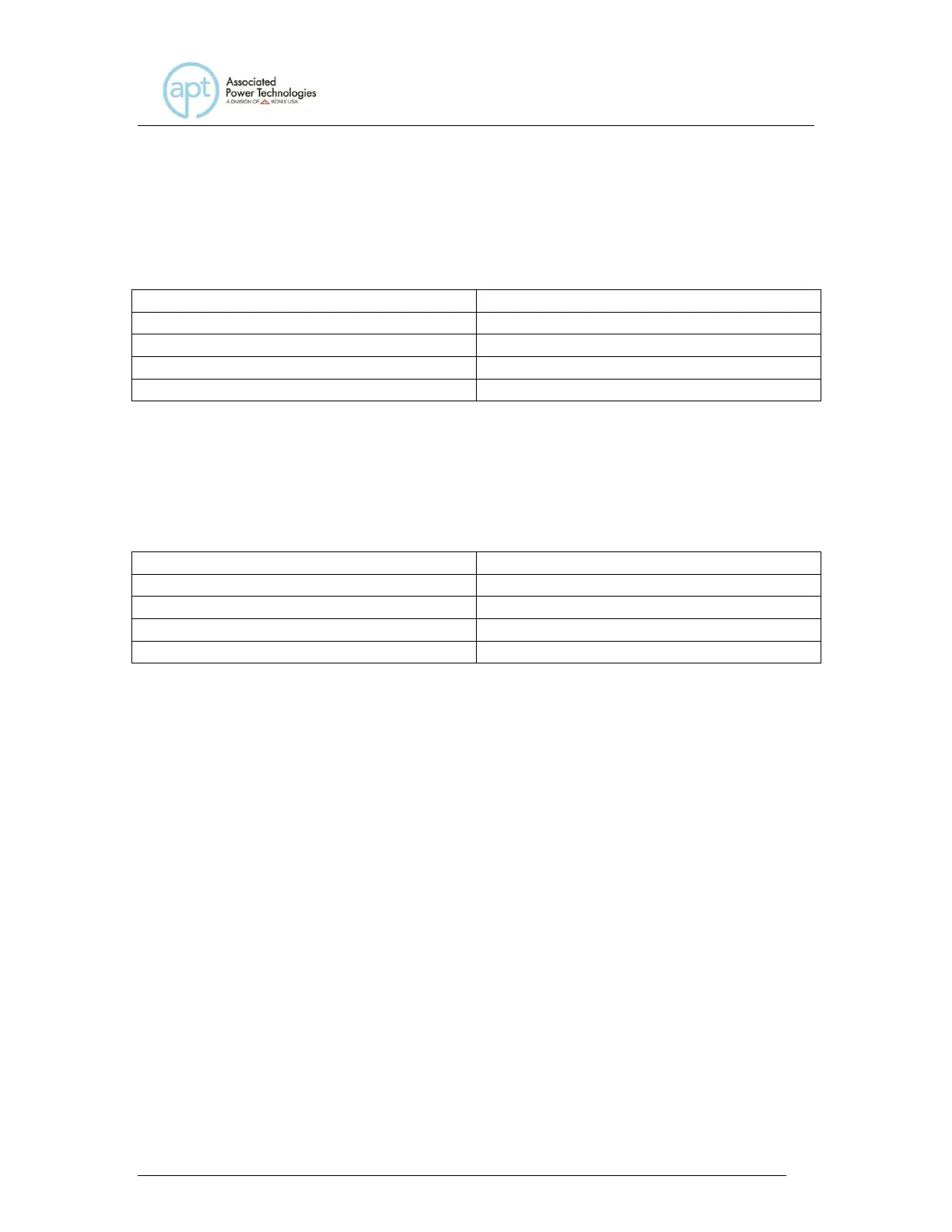10.8 Adjust Hardware OCP Set Point
1. Connect the load resistor to the output of the instrument.
11Ω, 1125Watt (minimum) resistor
5.5Ω, 2250Watt (minimum) resistor
2.75Ω, 4500Watt (minimum) resistor
1.8Ω, 6750Watt (minimum) resistor
2. Rotate VR1 of the CON61000 board fully clockwise.
3. Set the output voltage to “105” volts in the low voltage range and activate
the output of the instrument.
4. Using the Rotary knob to adjust the voltage up until the following value is
displayed on the current meter:
5. Wait 15 seconds.
6. Rotate VR1 of the CON61000 board counter levorotary until the LCD
meter displays OCP.
7. Disconnect the resistor load.
10.9 Exit Non-Calibration Mode
Exit Non-Calibration mode for normal operation. Reset the instrument by
powering it off and then back on for standard operation mode.
10.10 Software Calibration Procedure
The software calibration is recommended to be performed after the hardware
verification and hardware calibration has been completed.
Required Measurement Standard
0-40 Amp AC True RMS Ammeter
0-300 VAC True RMS Voltmeter
4000 W Wattmeter