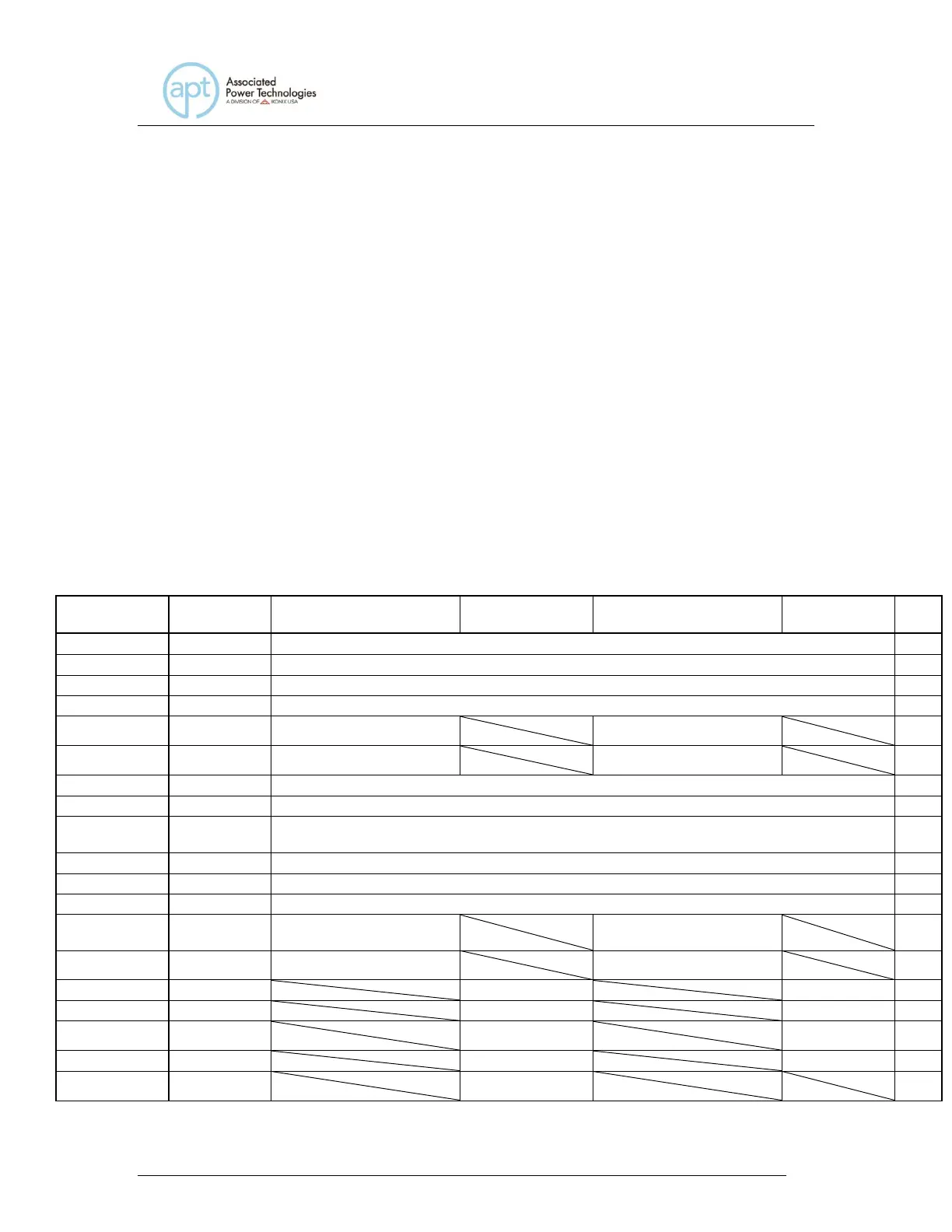Voltage Range = Low
310XAC=0.000-9.20
320XAC=0.000-18.40
340XAC=0.00-36.80
360XAC=0.00-55.20
Voltage Range = High
310XAC=0.000-4.60
320XAC=0.000-9.20
340XAC=0.00-18.40
360XAC=0.00-27.60
Voltage Range = Low
310XAC=0.000-4.80
320XAC=0.000-9.60
340XAC=0.00-19.20
360XAC=0.00-28.80
Voltage Range = High
310XAC=0.000-2.40
320XAC=0.000-4.80
340XAC=0.00-9.60
360XAC=0.00-14.40
310XAC=0.0-1000
320XAC=0.0-2000
340XAC=0-4000
360XAC=0-6000
Voltage Range = Low
310XAC=0.0-36.8
320XAC=0.0-73.6
340XAC=0.0-147.2
360XAC=0.0-220.8
Voltage Range = High
310XAC=0.0-18.4
320XAC=0.0-36.8
340XAC=0.0-73.6
360XAC=0.0-110.4
9.4.5 System Commands and Companion Queries
These commands are used to modify the system parameters for the instrument.
These commands require a parameter value to be included with the command.
The companion query command will read the parameter using the same value
that is used for setting the parameter.
XXXX=0~9999 ,0=Cont,1=OFF
XXXX=0~9999 ,0=Cont,1=OFF