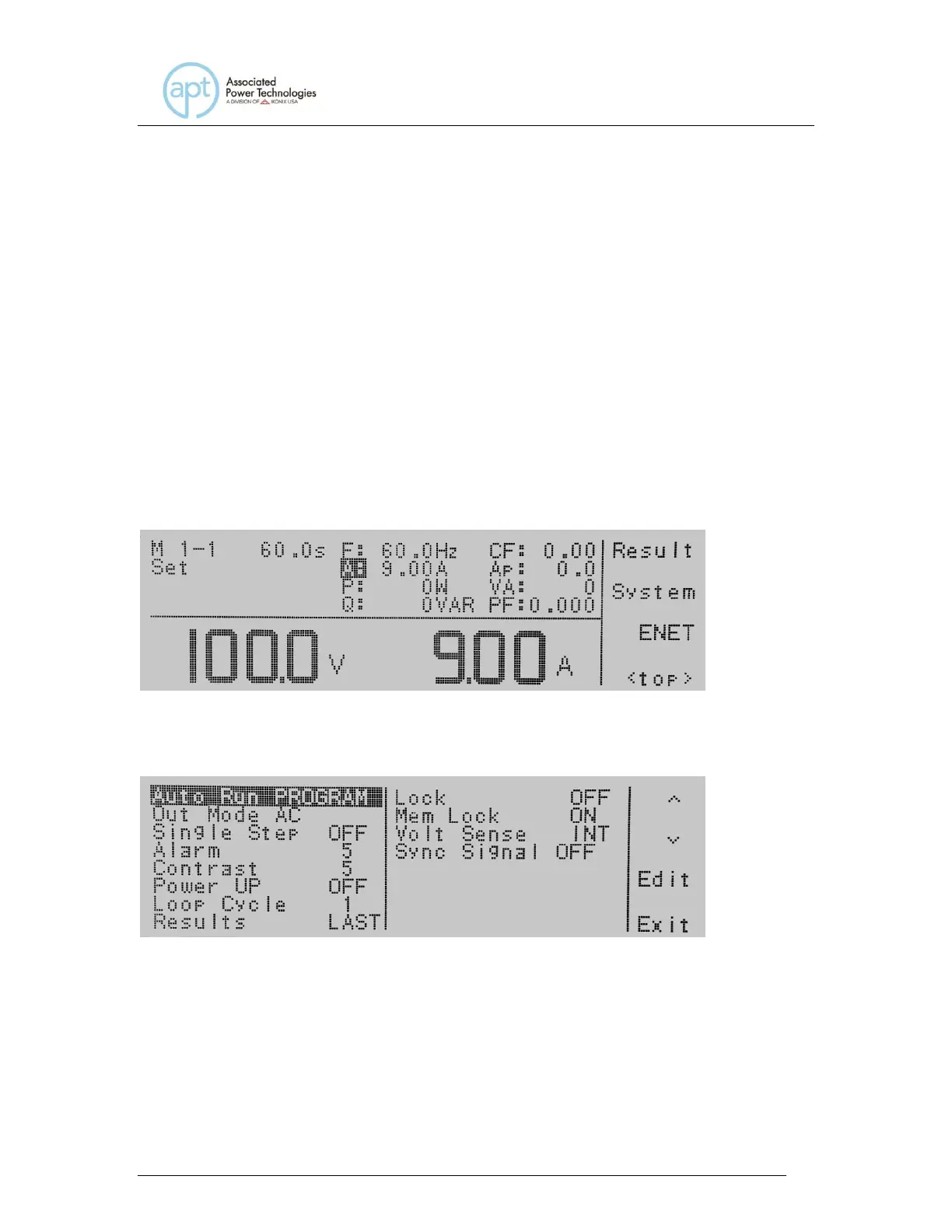21. Function (Option 08) - configures instruments for either Parallel, 1Φ3W
or 3Φ4W operation when multiple AC power sources are interconnected.
Parallel operation allows the operator to increase the total output current by
connecting 2 or 3 sources in parallel. 1Φ3W operation allows the operator to
increase the output voltage to 600 VAC using 2 sources outputting voltage at
180 degrees. 3Φ4W operation allows the operator to configure the
instruments for 3Φ operation.
4.3 Editing System Parameters
To edit System parameters press the <more> soft key from the set screen so the
soft keys read Result, System, and <top>. The screen should be as follows
when in PROGRAM Mode.
When the System soft key is pressed the system parameter screen will open and
show all the parameters available for editing. The screen will look as follows:
If the system parameters are set to MANUAL Mode, the screen will look as
follows: