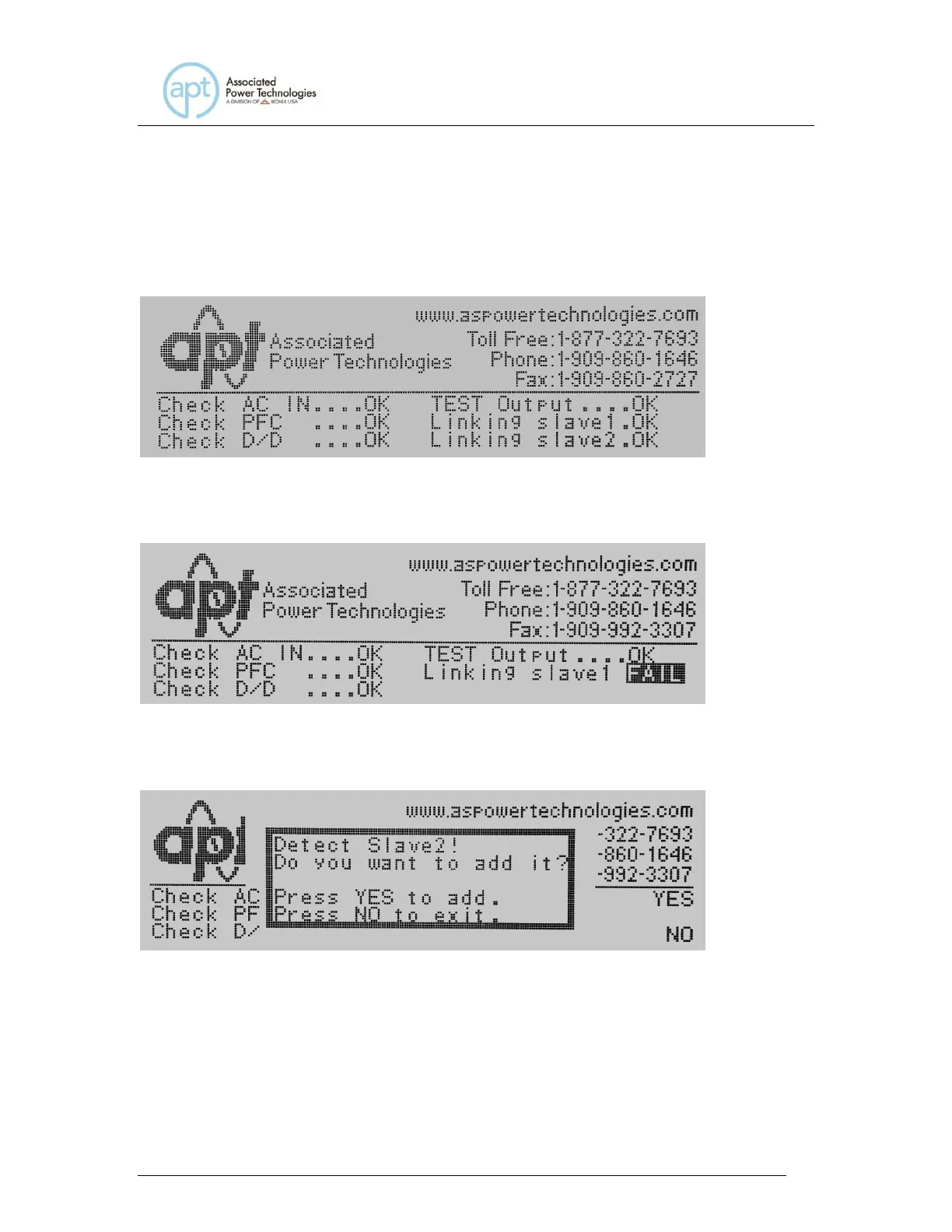6.2 Power Up Considerations in Parallel and Polyphase Mode
After making the appropriate output connections and verifying the interface
cable(s) are connected correctly, turn on the power to all instruments. The
initialization screen will be displayed:
If a slave instrument fails to power on the alarm will sound and the following error
message will be displayed:
If multiple slave units are connected, the master will prompt the operator to
enable the second slave. The prompt will be displayed as follows:
Press the Yes soft key to enable the second slave instrument. Press the No soft
key to disable the second slave instrument.
After the Yes or No soft key has been pressed, the set screen will be displayed.
The set screen will change depending on the type of mode for which the
instruments are configured. If the instruments are set for Parallel mode the Set