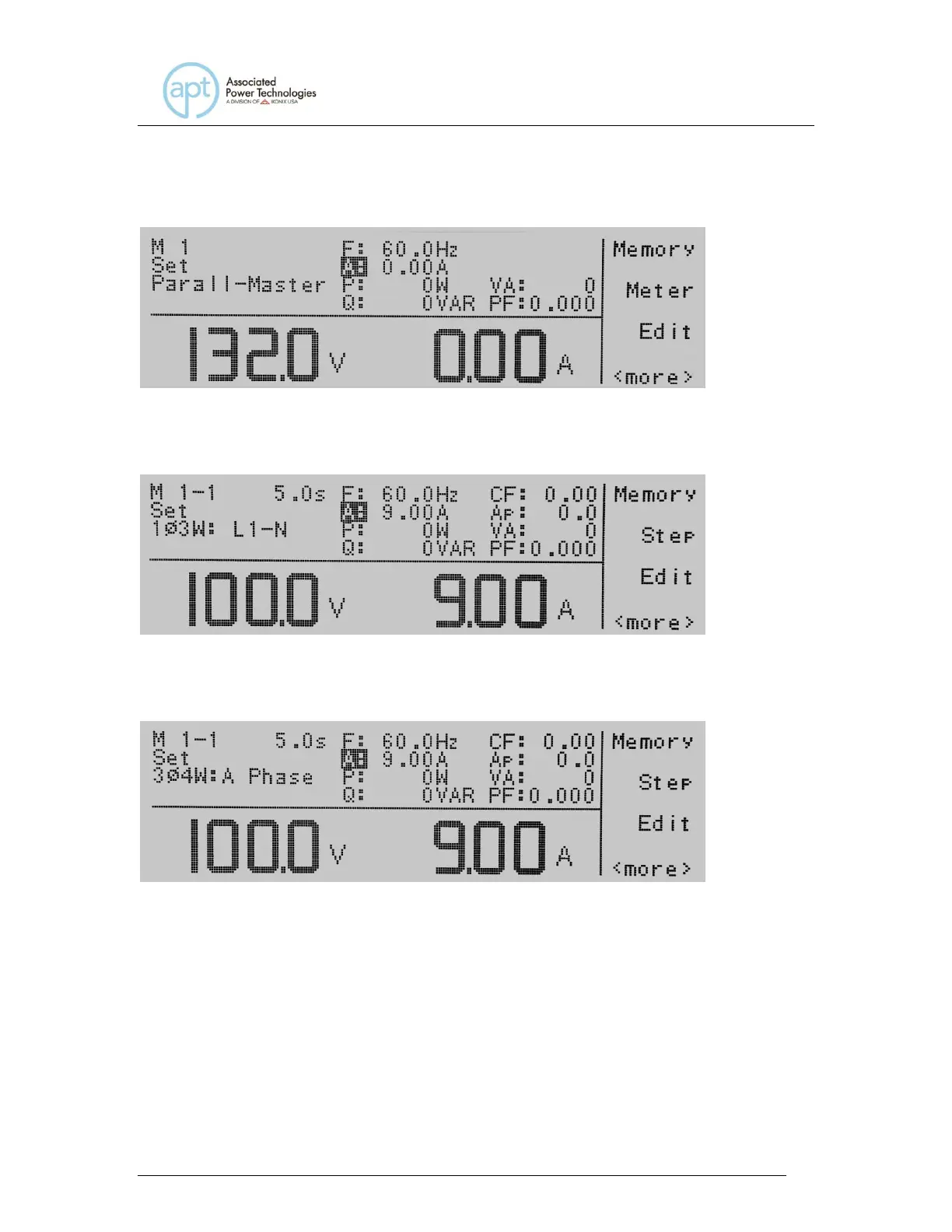screen will appear as follows:
If two (2) instruments are connected and set for Polyphase mode the Set screen
will appear as follows:
If three (3) instruments are connected and set for Polyphase mode the Set
screen will appear as follows:
6.3 Initializing a Test in Parallel or Polyphase Mode
The front panel display(s) of the slave unit(s) will not be editable in Parallel or
Polyphase modes. All user editable controls will be available from the front panel
of the master instrument. After all parameters have been entered into the
instrument, the operator may begin the test.
While a test is running, the front panel display will include the Phase key.
Pressing the Phase key allows the operator to view the meters for each individual