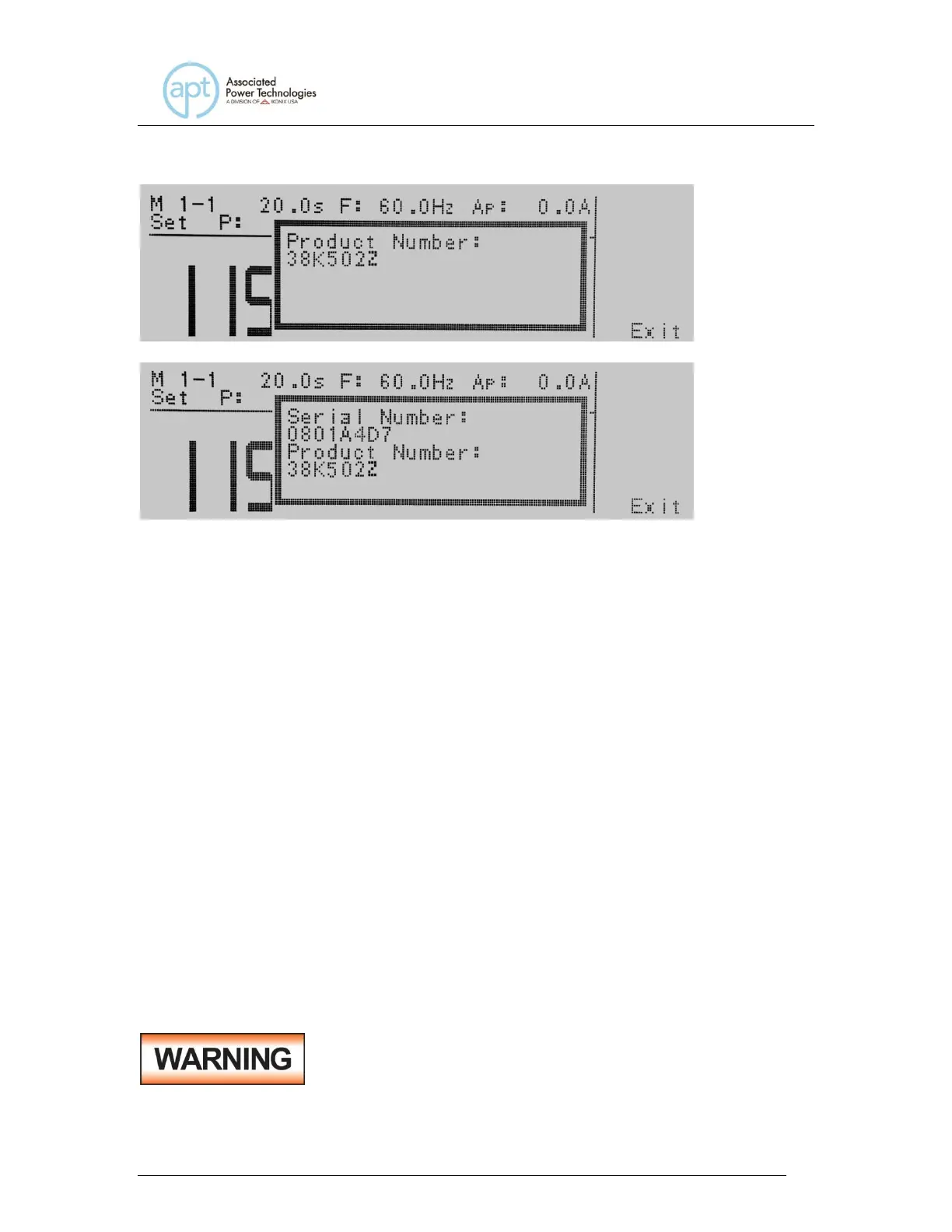After the barcodes are scanned, press Test to initiate the test sequence.
Pressing Reset will abort the test sequence.
The Ethernet Card permits re-scanning of barcodes if the previously scanned
barcode was incorrect. Re-scanning is only available in the SERIAL#,
PRODUCT# and SER/PROD modes. If the user decides to re-scan barcodes
when the Barcode INPUT setting is set to SER/PROD, the Ethernet Card will first
replace the data in the Serial Number field, and if the user re-scans another
barcode, the Ethernet Card will replace the data in the Product Number field.
The RUN FILE selection gives the user the ability to automatically load and
execute a test file based on what barcode is scanned from the Perform Tests
screen. In order for this feature to work, the user must name the desired test file
with the exact alpha-numeric code that is on the product’s barcode label. For
example, if Product A has barcode “123456789”, then the test file that the user
would like to run when testing Product A should be named “123456789”. When
the product’s barcode is scanned, the APT 300XAC will immediately execute the
test associated with that barcode. The test file name is limited to 10 characters.
However, if the user names a test file with the maximum 10 characters, this
function will still initiate a test when a product’s barcode begins with those first 10
characters even if the barcode has more than 10 characters.
Using the RUN FILE feature will enable the instrument’s
output once the barcode is scanned. Do not touch the DUT
at any time when using this feature in order to avoid
potential shock or serious injury.