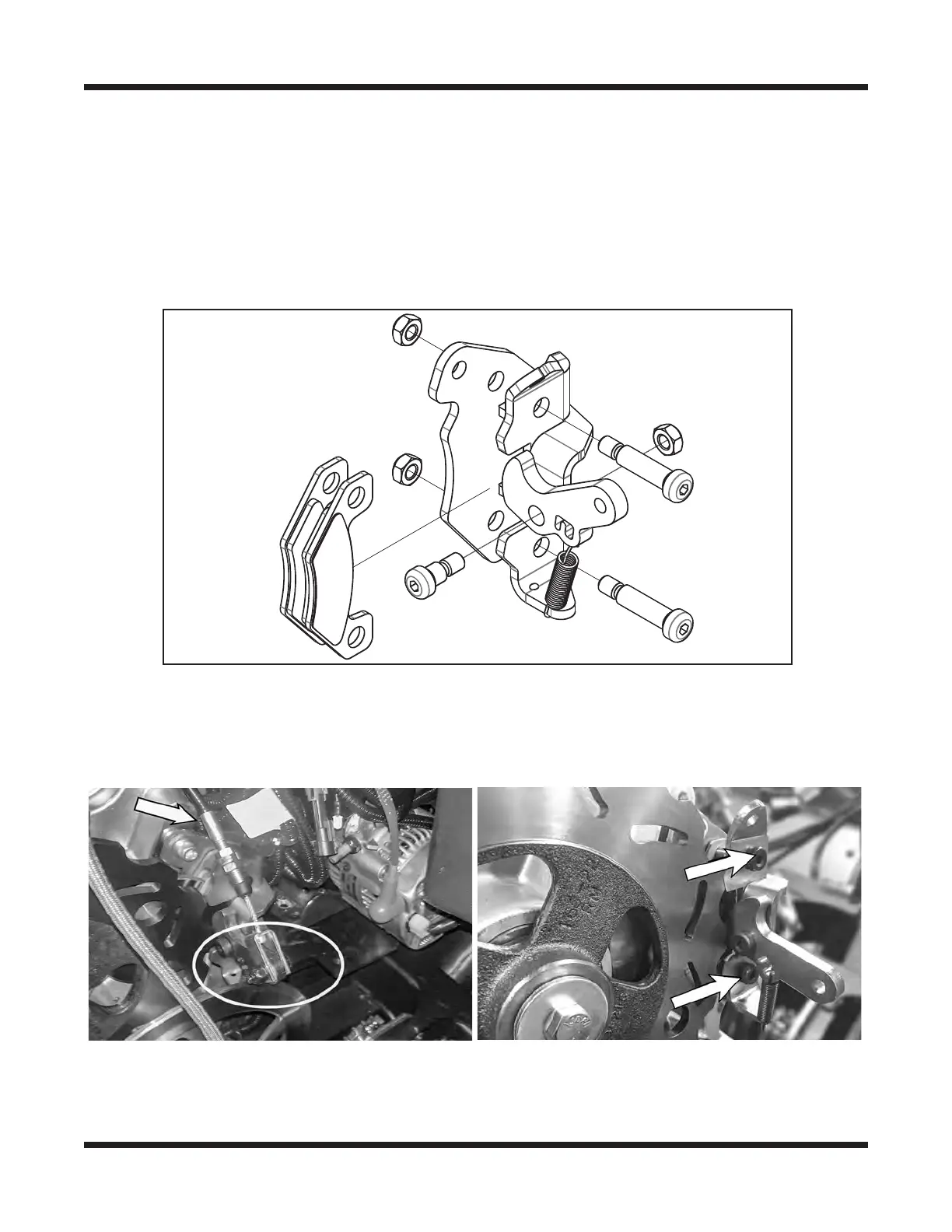Brake System Argo Service Manual
BR-30
Ontario Drive & Gear Limited www.argoutv.com
PH.(519)- 662-2840 FAX (519)- 662-2421
Removing The Parking Brake Pads (Aurora Models)
The Parking Brake Disc and Caliper is located on the right hand side of the transmission
on Aurora Models.
1. Remove the hood from the vehicle.
2. Remove the rewall from the vehicle.
3. Reaching through the rewall, locate the hardware securing the pads in the caliper.
4. Disconnect the parking brake cable from the lever on the Park Brake Caliper.
5. Using a 1/2" wrench and 3/16" allen head wrench, remove the two (2) Bolt, Shoulder
3/8 x 1.25 and two (2) Nut, Conelock 5/16-18 securing the brakes in the caliper. Slip
the pads from the caliper.
Installing The Parking Brake Pads (Aurora Models)
1. Install the brake pads to the parking brake caliper and secure with two (2) Bolt, Shoul-
der 3/8 x 1.25 and two (2) Nut, Conelock 5/16-18
