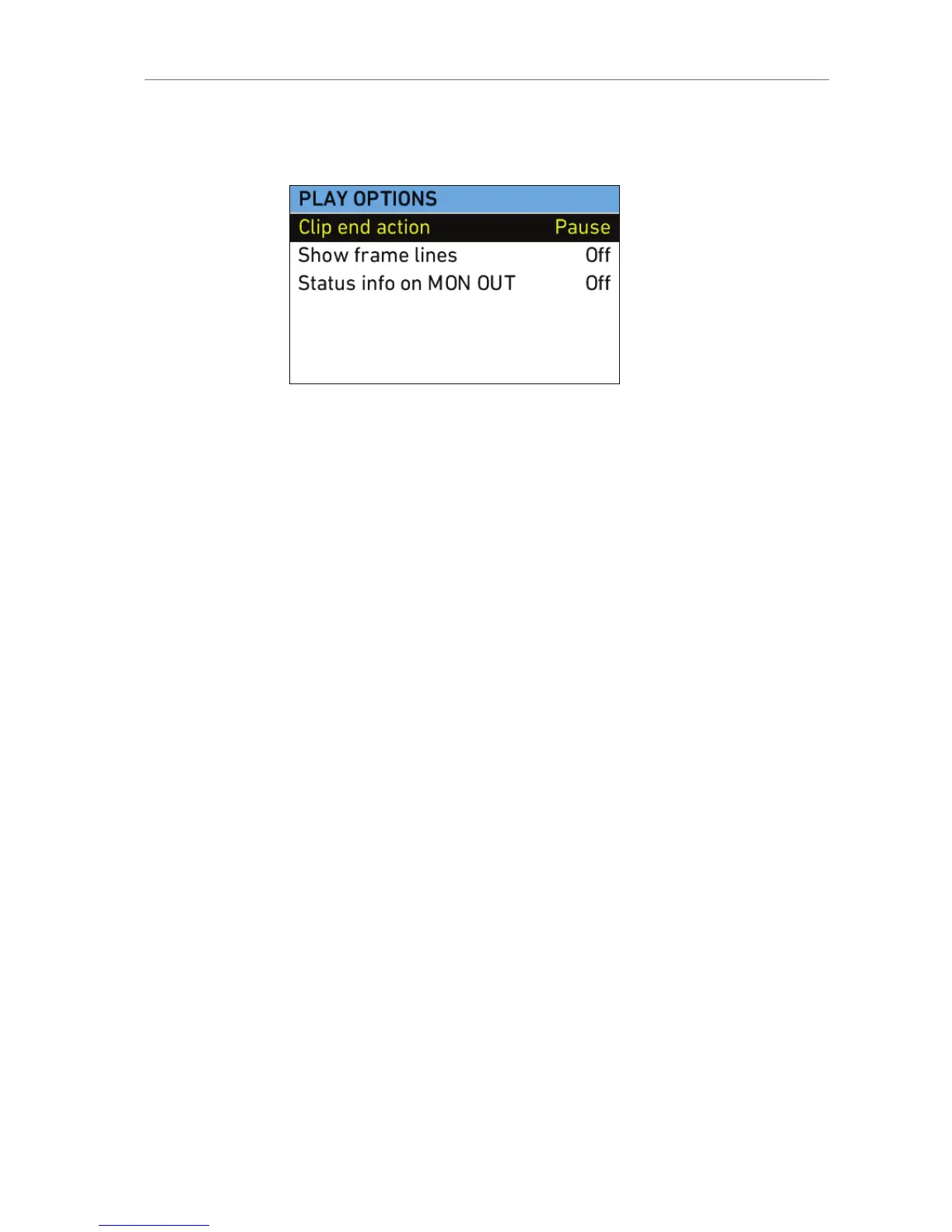OPTIONS
The OPTIONS screen button opens a list of general playback options.
Figure 71: PLAY OPTIONS screen
Clip end action Determines what happens when the end of
a clip is reached. Options are Pause and
Loop.
Show frame lines Sets frame lines to On or Off during
playback. Center mark is always switched
off during playback.
Status info on MON
OUT
Sets status info overlays on MON OUT
during playback to On or Off.
CLIPLIST
Press the CLIPLIST button to open the CLIPLIST screen and access all
the clips recorded internally.
To play a clip from the cliplist:
1. Press the CLIPLIST button.
2. Use the jogwheel to select a clip.
3. Press the jogwheel to load the selected clip.
4. Press the jogwheel to play the selected clip.
Additional CLIPLIST screen information:
number of selected and total number of clips on the media
codec of selected clip
duration of selected clip
