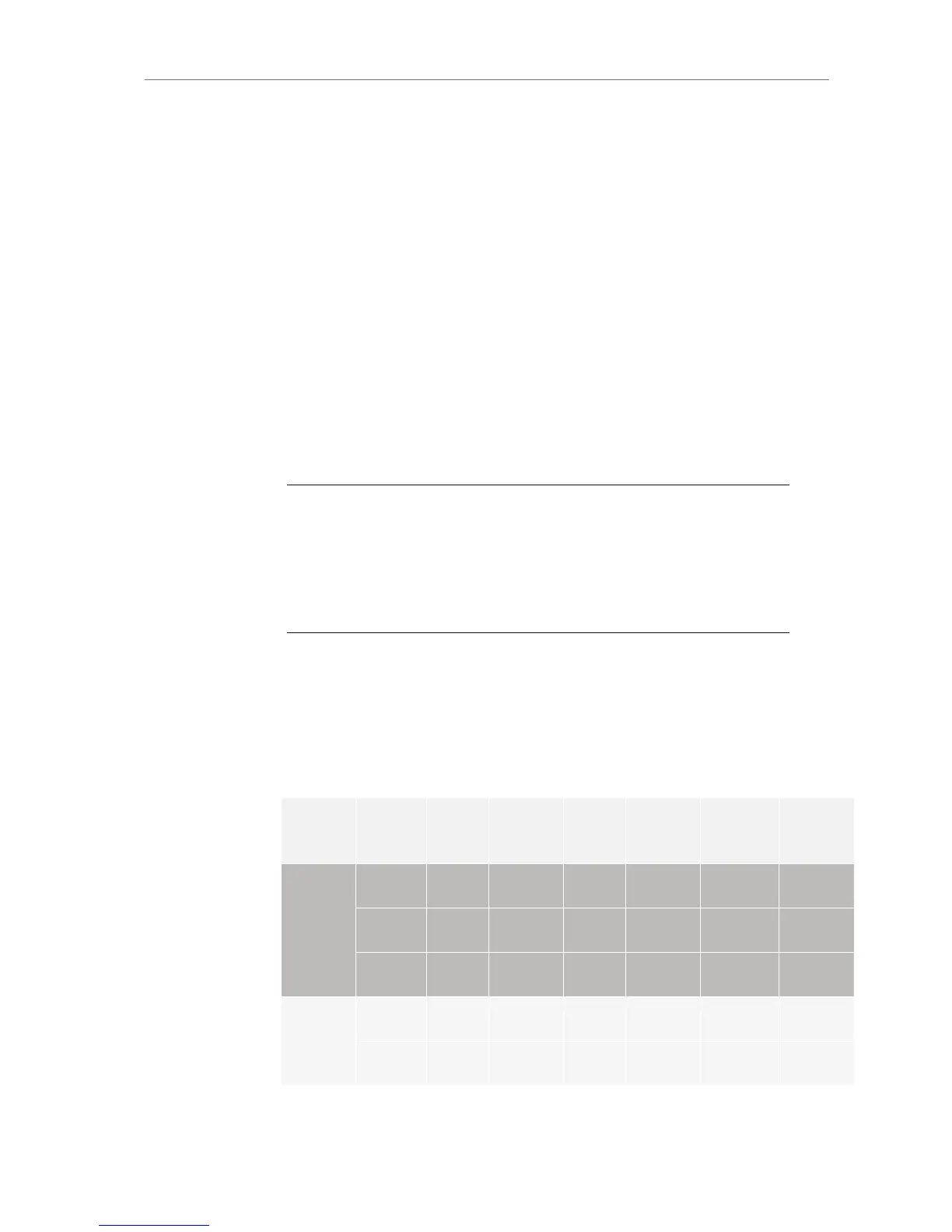limited to HD resolution, hence this entry is
not shown.
Prerecord Select to set prerecording options.
Note: Only available in ProRes mode.
Quick format SxS
CARD/Capture
Drive/CFast 2.0 card
Select to format an SxS PRO card, XR
Capture Drive or CFast 2.0 card. To
complete the action, press both FORMAT
buttons on the confirmation prompt. A
quick format erases only the file allocation
table.
Erase SxS CARD
Only available for
SxS PRO cards
Select to erase an SxS PRO card. To
complete the action, press both ERASE
buttons on the confirmation prompt. This
action takes longer than the quick format,
but ensures that all data on the card is
erased. Erasing an SxS PRO card can
increase its write speed.
Note: Before formatting or erasing an SxS PRO card, make sure the write-
protect tab on the back edge of the SxS PRO card is disengaged. Do not
engage or disengage the write-protect tab while the card is loaded in the SxS
slot.
Note: Formatting or erasing media removes all data irreversibly. Follow data
management best practices to prevent loss of data.
If media without a valid file system is loaded in the camera, you will be
prompted to format the media. ARRI recommends immediate
formatting of media that trigger this warning.
Apple ProRes
TM
codecs
Apple ProRes
TM
codecs supported by the ALEXA:
Format Sensor
Mode
Reso-
lution
Color
Coding
Data
Rate
2
64 GB
SxS
PRO
2
XR
Capture
Drive
2
120 GB
CFast
2.0
2
ProRes
422
(Proxy)
4:3 2048 x
1536
10 bit
YCbCr
60
Mbit/s
139 min 513 min 256 min
16:9 2048 x
1152
10 bit
YCbCr
45
Mbit/s
186 min 687 min 343 min
16:9 1920 x
1080
10 bit
YCbCr
40
Mbit/s
211 min 780 min 389 min
ProRes
422 (LT)
4:3 2048 x
1536
10 bit
YCbCr
130
Mbit/s
61 min 228 min 112 min
16:9 2048 x
1152
10 bit
YCbCr
100
Mbit/s
82 min 305 min 152 min
