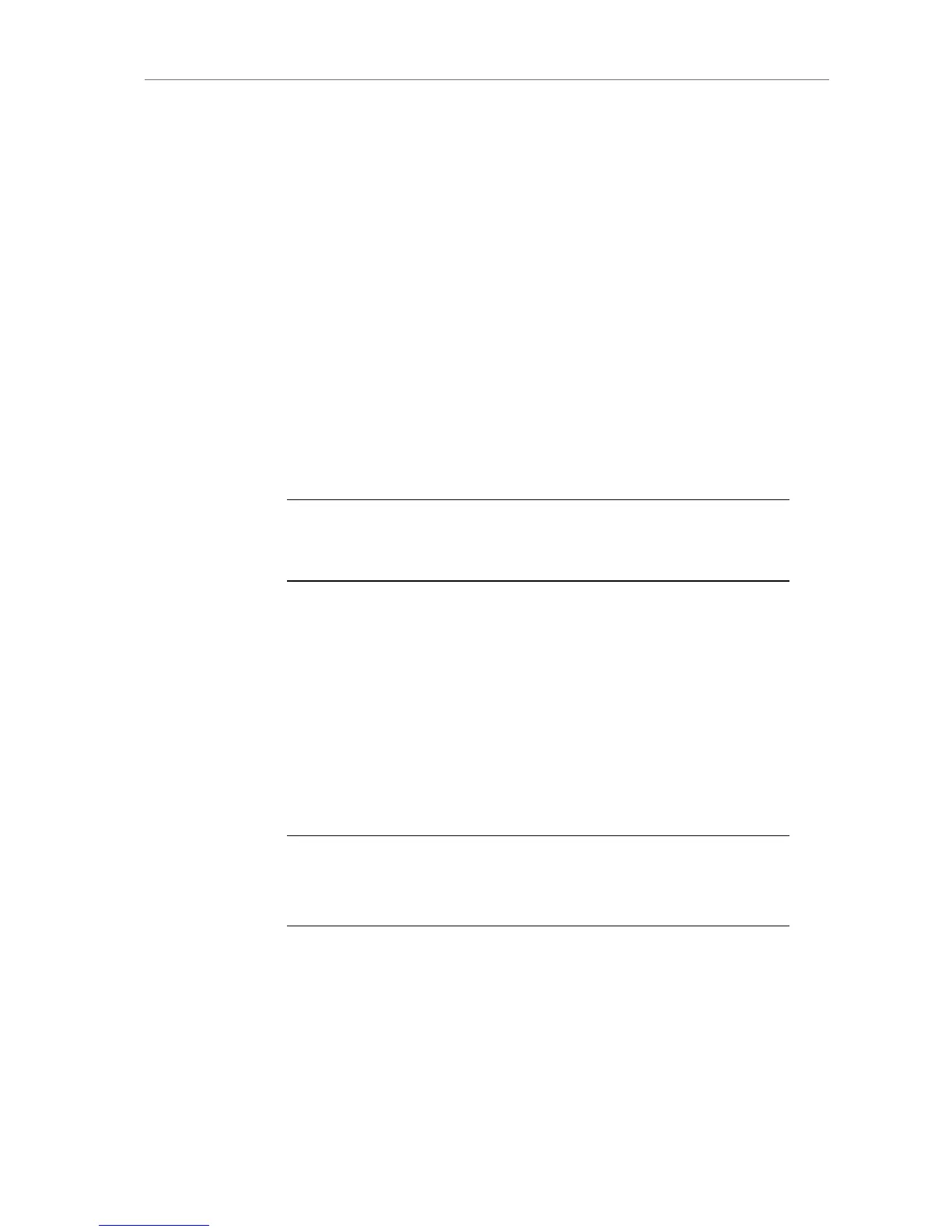Inserting media:
To load an XR Capture Drive:
1. Insert the XR Capture Drive into the media slot with the contacts
facing the front of the camera and the ribbed side facing out (away
from the camera body).
2. Push the XR Capture Drive towards camera front until the lock
engages.
3. Close the door.
When the camera is in ARRIRAW mode, it automatically loads the XR
Capture Drive when the door has been closed, see "Explanation of LED
States" below. If closing the door is not possible, e. g. because it has
been damaged, loading an XR Capture Drive can also be triggered by
pressing and holding the eject button for about five seconds.
Loading an XR Capture Drive in ARRIRAW mode normally only takes a
few seconds. In certain situations, however, it may take up to 30
seconds, especially when an XR Capture Drive has been removed
previously without unloading it properly.
Note: Do not put any labels or adhesive tape on the back of an XR Capture
Drive (the side facing the camera body). The XR Capture Drive must have full
contact to the camera body to ensure proper heat conduction.
To insert the SxS Adapter or the CFast 2.0 Adapter:
1. Insert the adapter into the media slot with the contacts facing the
front of the camera and the aperture facing out (away from the
camera body).
2. Push the securing levers on top and bottom of the adapter and push
it towards camera front until the lock engages.
To load an SxS PRO card or CFast 2.0 card:
1. Insert the card into the adapter with the contacts facing the front of
the camera and the label facing out (away from the camera body).
2. Push the card in against the spring until the lock engages.
3. Close the door.
Note: Do not force any media into the slot or into the adapter in wrong
orientation—the contacts could be damaged.
Note: Do not force the door closed if the media is not fully inserted.
Removing media:
When the camera is in ProRes recording mode, SxS PRO cards, CFast
2.0 cards and XR Capture Drives do not have to be mounted or
unmounted—they can be inserted or removed whenever the camera is
not recording. If media is removed during recording, only the last
second of the current clip will be lost. All clips on the media will remain
accessible.
