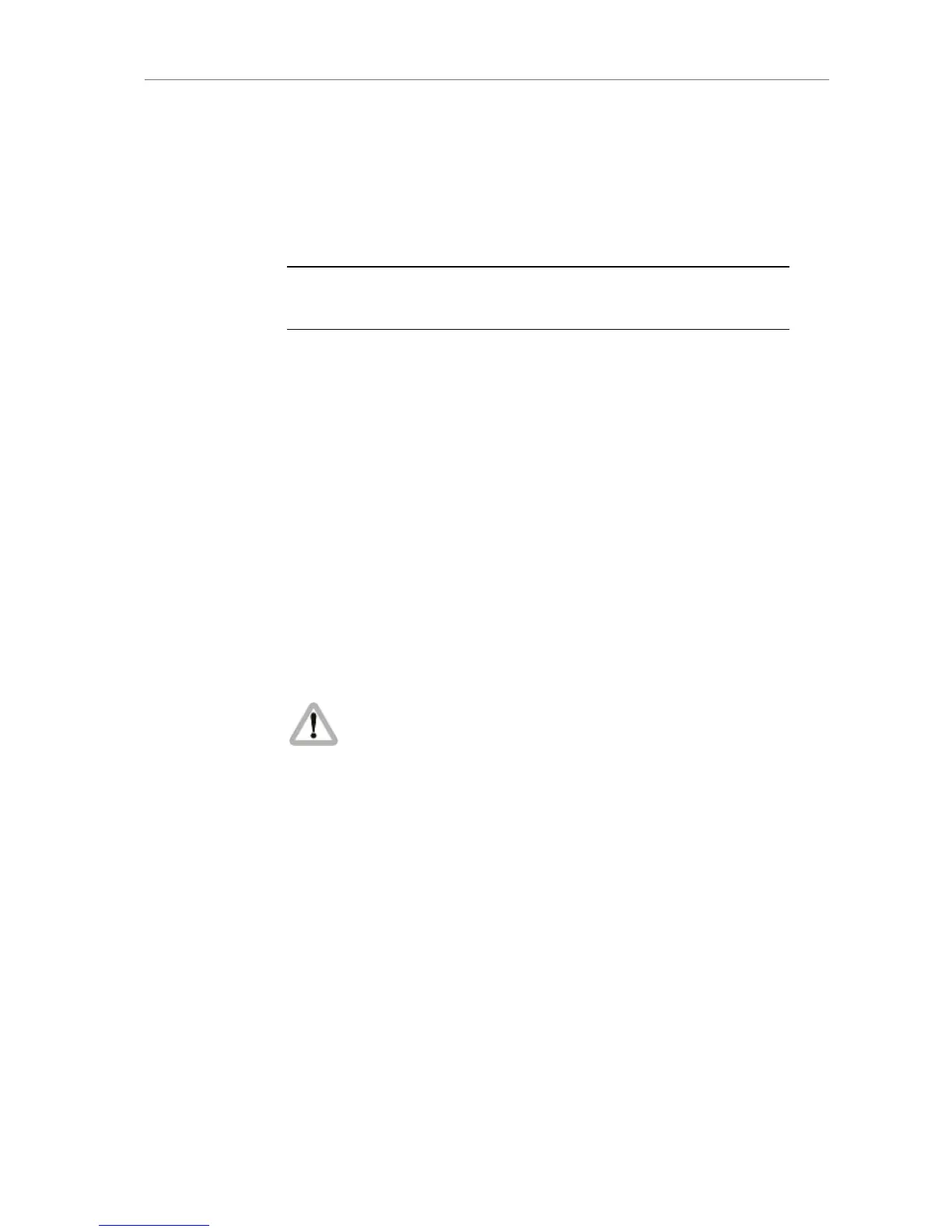When the camera is in ARRIRAW recording mode, XR Capture Drives
need to be unloaded before they can be safely removed. Unloading is
triggered automatically when the door is opened and the XR Capture
Drive is in standby. When the door is already open, but the XR Capture
Drive is still loaded, press the eject button on the XR Capture Drive to
trigger unloading. See "Explanation of LED States" below for
information about how the camera signals loading state.
Note: If the recording process is interrupted by power loss or media removal,
transfer all the data from the media and format it before using it again.
Before removing any media, open the door by sliding the OPEN slider
towards camera back. Ensure the lock slider is in the (upper) unlocked
position, otherwise the OPEN slider will be blocked.
To remove an XR Capture Drive:
Carefully pull the XR Capture Drive towards camera back, taking
care not to drop it accidentally.
To remove an SxS PRO card or CFast 2.0 card:
Push the card in until the lock disengages, then pull the card out
backwards, taking care to prevent the card from dropping out of
the adapter.
To remove the SxS Adapter or CFast 2.0 Adapter:
Push the securing levers on top and bottom of the adapter and
pull it towards camera back, taking care not to drop it
accidentally.
It is possible that XR Capture Drives will get hot to the
touch during extended operation and can cause pain or
even burns if held for too long. It is advisable to handle
the drive for no more than three seconds, and to remove
the drive quickly and carefully. Allow it to cool before
further handling and consider wearing protective gloves.
Explanation of LED States
XR Capture Drives, SxS Adapter and CFast 2.0 Adapter have an LED
that signals the media's state to the user.
LED state Card state
Off
No media present
Media is unreadable (e.g. wrong
file system)
Media is inactive
