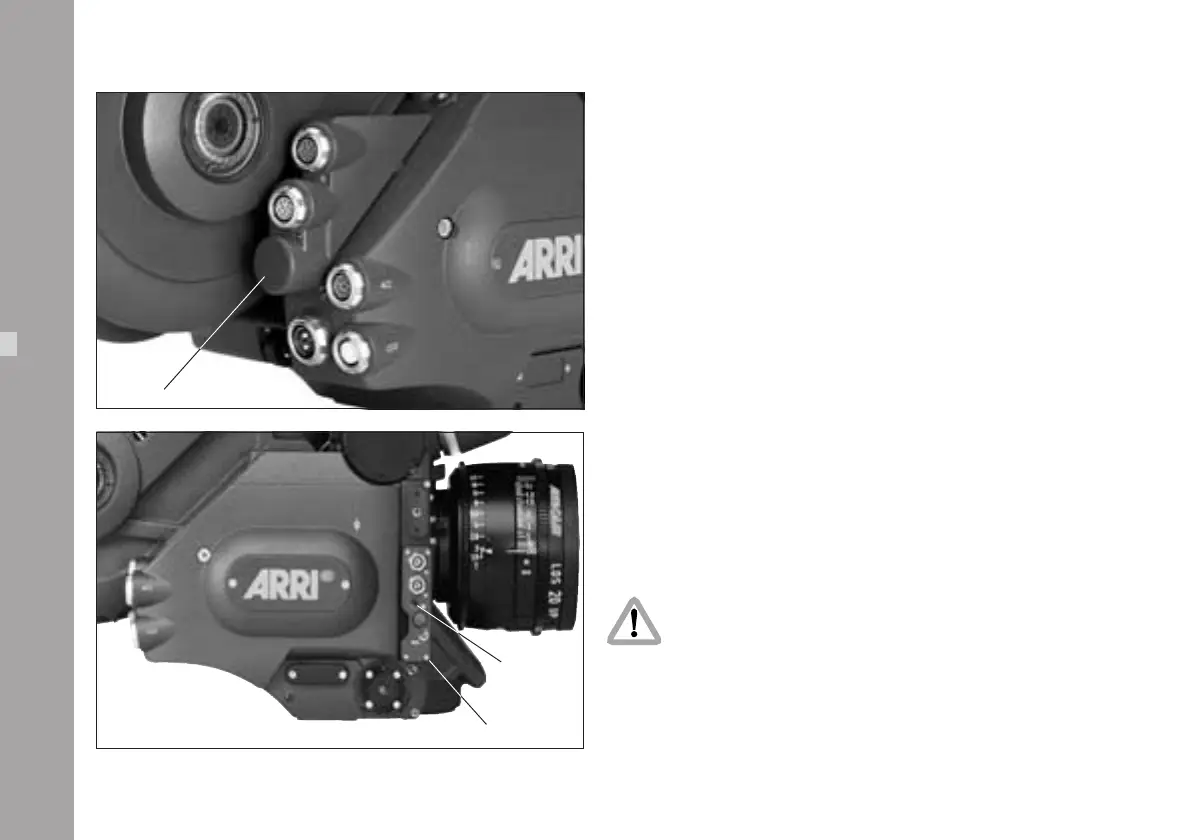106
Accessory Socket Distributor (11-pin)
Mounting the Accessory Socket
Distributor
• Push the accessory socket distributor ➪ photo onto
the 11-pin socket.
• Tighten the fastening screw.
R/S - Socket Distributor (3-pin)
To facilitate operating the camera from the right side, a
RUN-button is also integrated into the R/S-socket distributor.
Mounting the R/S Socket Distributor
• Plug the R/S-socket distributor into the R/S-socket ➪ photo.
• Tighten the fastening screw ➪ photo.
The RS-socket supplies the same voltage as the
camera power supply. Voltages over 32 V will
be limited to 32 V.
Ensure that the accessories to be used are suited
to the available voltage!
Accessories
R/S socket distributor
accessory socket distributor
fastening
screw
