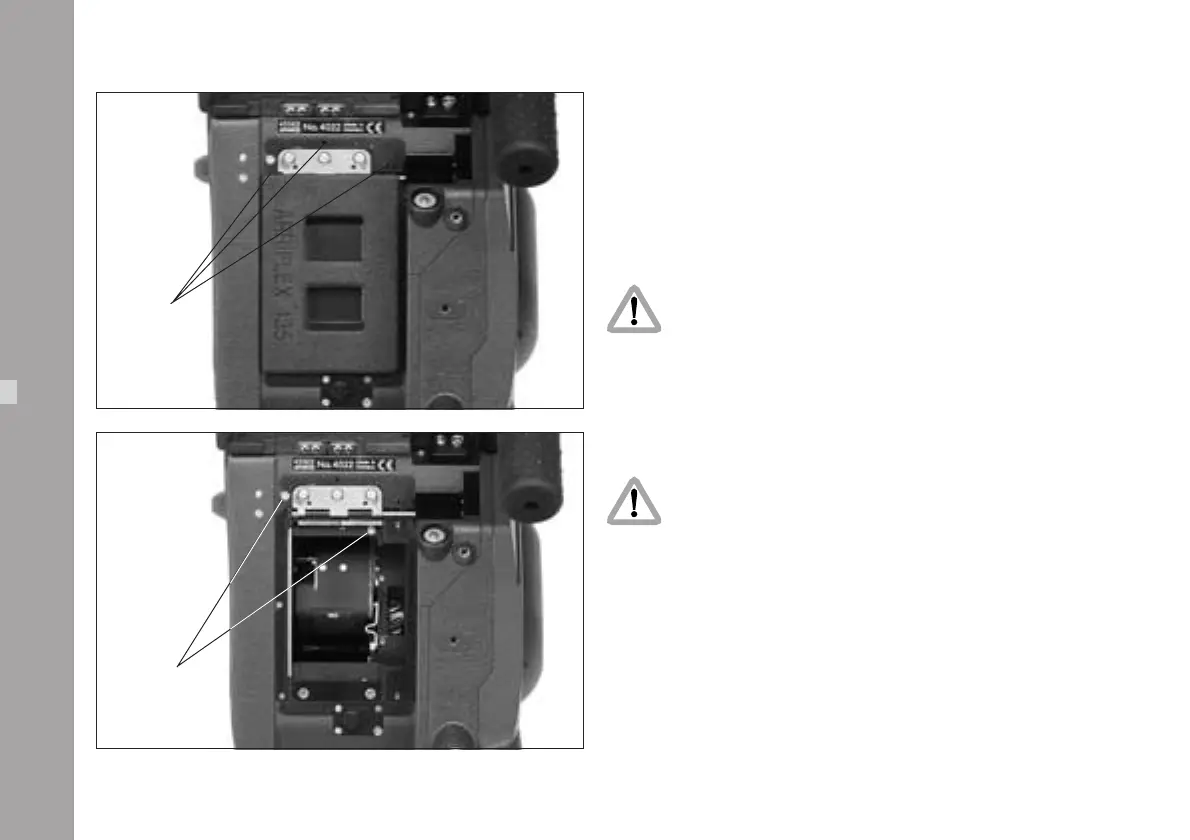110
Mounting the Time Code Module
• Switch off the camera’s main switch and disconnect the
camera from the power supply.
• Unscrew the three screws from the cover of the magazine
locking mechanism ➪ photo.
• Remove the cover of the magazine locking mechanism.
Hold the film recognition module firmly so that it
does not fall on the movement block and damage
the film guides.
• Unscrew both fastening screws ➪ photo.
• Remove the film recognition module ➪ photo in the
direction of the movement block.
When installing the module, make certain that
the plug is correctly seated, otherwise the plug
contacts may be damaged.
• Attach the time code module ➪ photo.
• Tighten both screws ➪ photo.
• Replace the cover of the magazine locking mechanism
and tighten with the three screws ➪ photo.
After switching on the camera, the time code frame rate
and time code must be set.
Time Code
fastening
screws
screws
