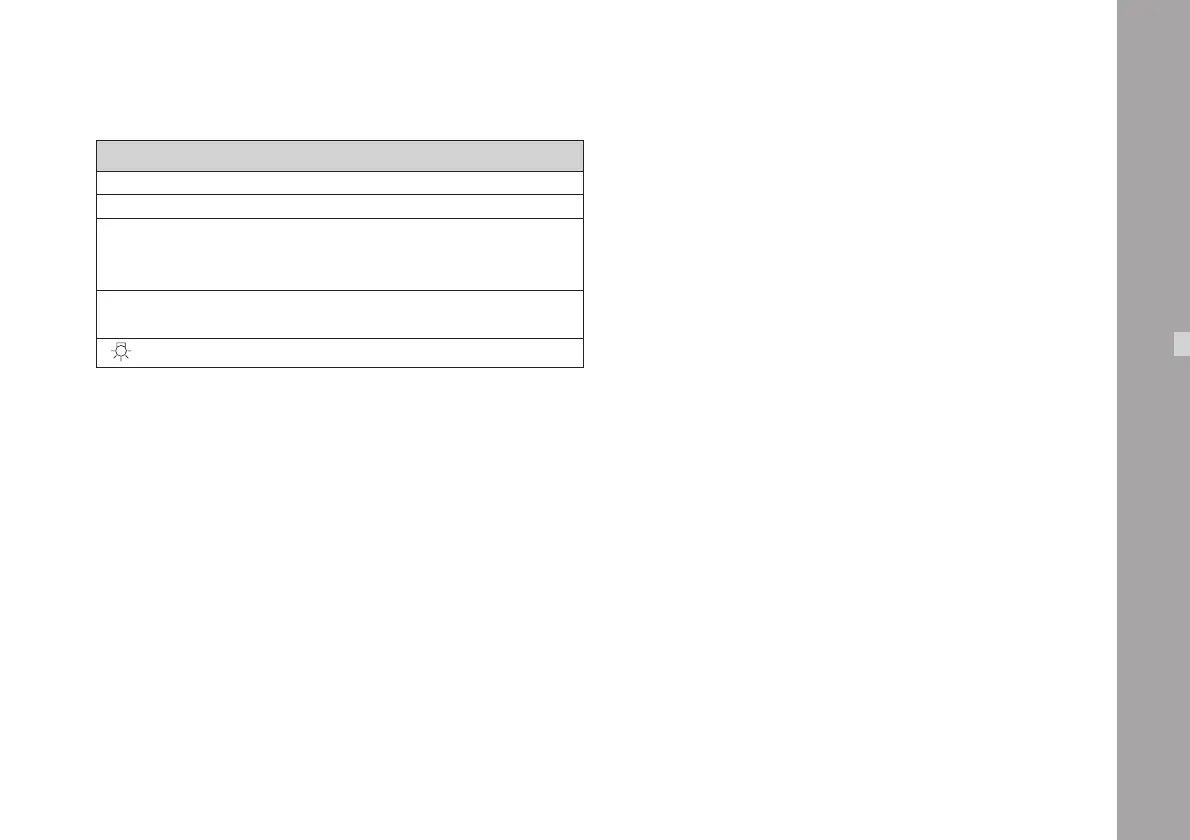89
Key Functions in all Menus
Key Function
RUN Starts and stops the camera.
SEND Sends the selected values to the camera.
HELP Shows the help text for the activated menu.
Cannot be used in the input mode.
The help text can be exited by depressing the ENTER-key.
EXIT Ends input mode
or exits the activated menu.
Switches display illumination on / off.
Error Displays
In the case of operational errors on the CCU-1, the display
on the camera control unit will show an error display that
disappears again after the next key operation. Additionally,
an acoustic signal will sound. This can be turned off.
The Main Menu
When the camera control unit is switched on, the main menu
appears on the display. It enables access to the sub-menus.
It also shows whether the camera is switched off (OFFLINE),
is in standby (STANDBY) or is running (RUN).
In addition, the frame rate set on the camera is displayed.
• With the keys “1” to “8”, choose the desired menu.
The menu FORMAT (4) is intended for the ARRIFLEX
535 and has no function on the ARRIFLEX Advanced.
Accessories
