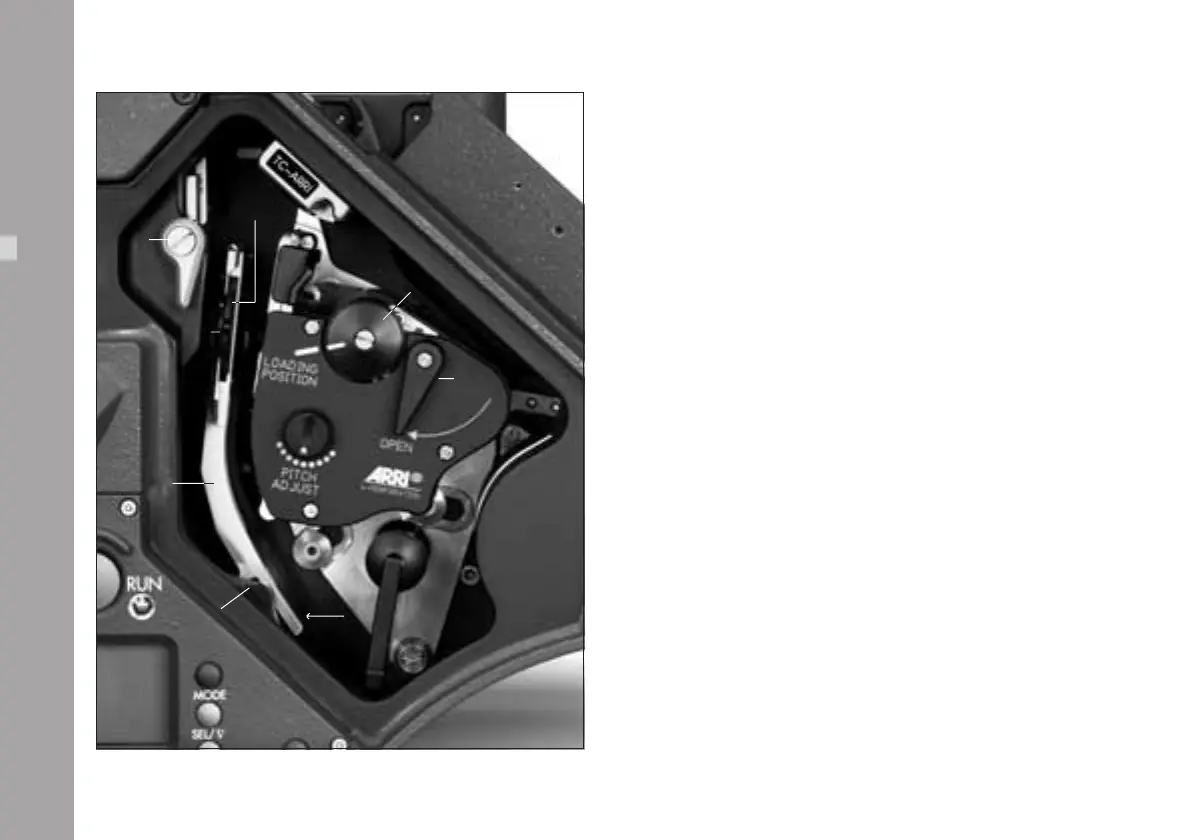38
Film Gate
Changing the Format Masks
A format mask and filter holder must always be inserted
in the film gate.
To take out the format mask:
• Switch off the camera’s main switch and disconnect the
camera from the power supply before exchanging the
format mask.
• Turn the knurled knob ➪ photo on the movement until
its marking matches that on the movement block.
• Turn the movement locking lever ➪ photo towards the
“OPEN” position to swing the movement block away
from the film gate.
• Press the film gate locking lever ➪ photo towards the ma-
gazine throat assembly and swing the film gate ➪ photo
towards the movement block, pressing lightly on the lower
end of the film gate and taking care that the film gate does
not hit the movement block.
• Take hold of the film gate by the filter holder ➪ photo,
lift it up and remove.
• Now pull the filter holder ➪ photo sideways out of the
film gate.
• Press the format mask ➪ photo lightly on its side flap
towards the film gate and then pull this out sideways too.
Camera Body
film gate
movement
locking lever
knurled knob
filter holder
format mask
film gate
shaft
film
gate
locking
lever
