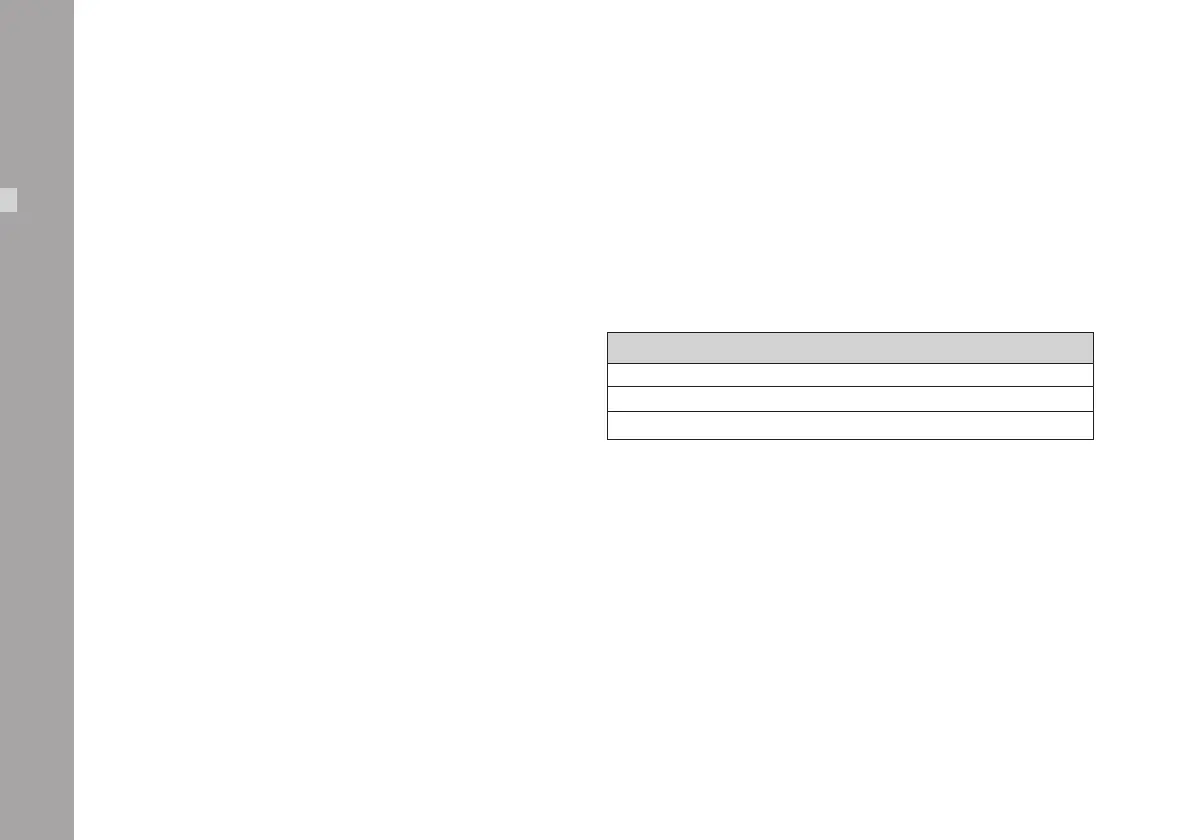22
Battery NC 24/7 R
The battery NC 24/7 R has a capacity of 7 ampere-hours
and is suitable for frame rates up to 130 fps.
• Ensure that the main switch on the camera is off.
• Plug the battery cable KC 20S or the spiral battery
cable KC 29S into the power supply socket on the
camera and into the battery-socket.
Note: If the battery voltage is not sufficient for the
chosen frame rate, the “bat” symbol will show
in the camera display.
Charger NCL 24 R
With this charger all ARRI 24 V batteries can be charged.
• First check whether the correct mains voltage is set on
the charger.
• Connect the charger to the mains supply.
• Plug the charger cable into the battery socket.
• Press the start button.
Indication of the LEDs
LED Indication
yellow discharging (1A)
red charging
green charger connected to the mains
Power Supply
