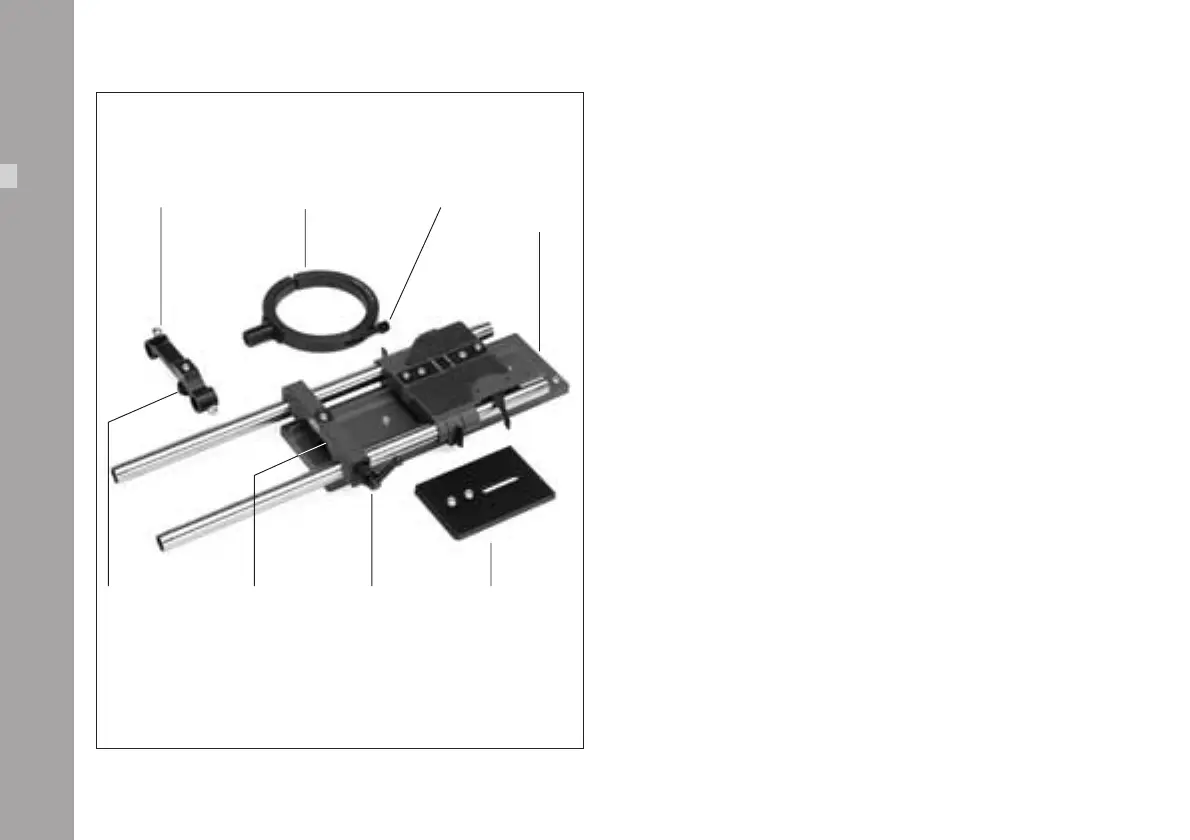16
Lens Support
The lens support consists of the lens support LS-7 (can be
snapped onto 19 mm support rods) ➪ photo or the lens
support LS-8 (can be pushed onto 15 mm support rods) and
the respective lens support ring ➪ photo for the lens in use.
• Mount the lens support onto the support rods from above
and let it click into place by applying slight pressure
(push the LS-8 onto the support rods from the front).
• Slide the relevant support ring ➪ photo onto the lens
but do not tighten.
• Then slide the lens into the lens mount receptacle and lock.
• Connect the support ring to the lens support and
tighten the knurled screw ➪ photo as well as the
clamping lever ➪ photo.
• Complete the process by tightening the clamp screw
➪ photo on the support ring.
Note: Mounting the support ring on the relevant lens is
usually carried out only once. The support ring
can then remain in position on the lens.
Installation
lens support ring clamp screwlens support
LS-8
lens support
LS-7
knurled
screw
clamping lever
wedge plate
base
plate
