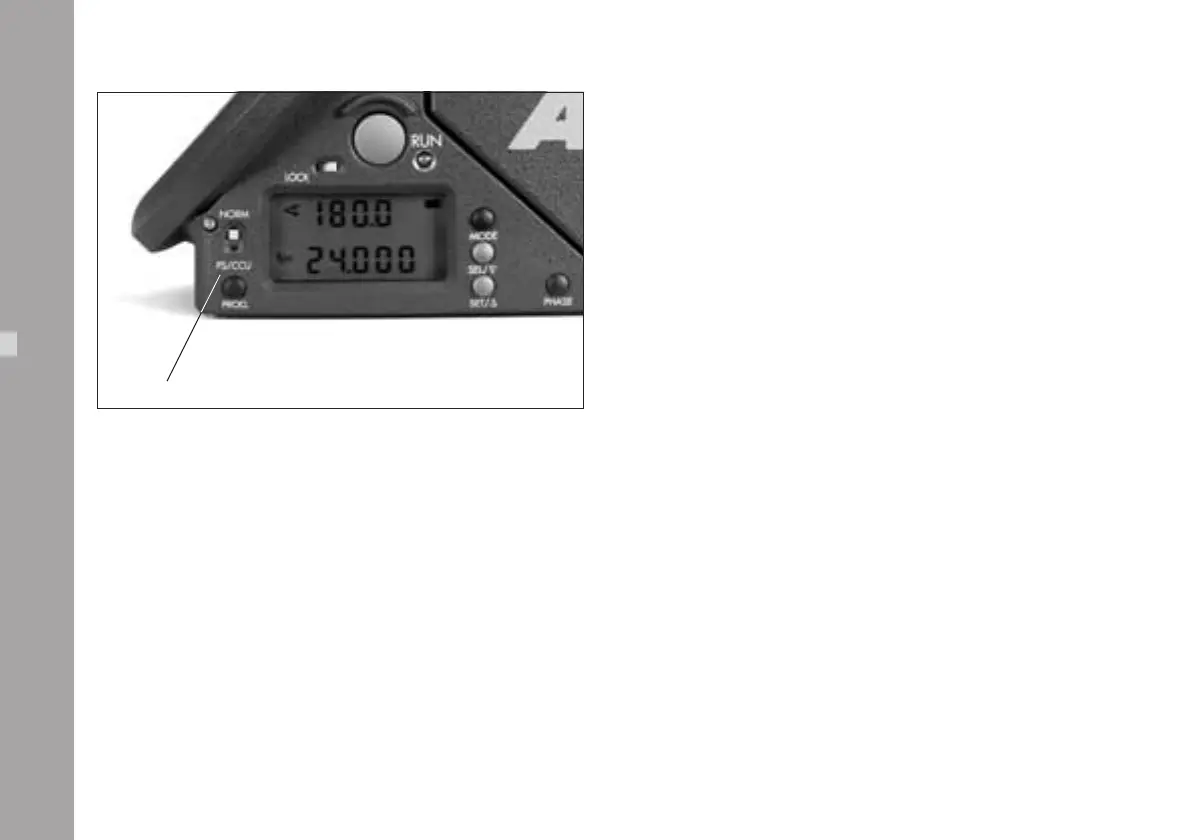90
The SPEED Menu
With the SPEED menu any frame rate within the acceptable
range can be set, from 1 to 99.999 fps in increments of
0.001 fps, above 100 fps in increments of 0.01 fps. The
frame rate can be altered in standby as well as while the
camera is running. In the upper line, the frame rate currently
set on the camera control unit is displayed, and below
that, the frame rate of the camera.
• Switch the sliding switch ➪ photo on the camera to
“PS/CCU”.
• Using keys “1” to “7”, select one of the standard frame
rates listed in the SPEED-menu. The selected frame rate
is displayed in the uppermost line.
• Transfer the selected value to the camera with the
“SEND”-key.
Alternatively, other frame rates within the acceptable range
can be entered directly:
• Switch the sliding switch ➪ photo on the camera to
PS/CCU.
• Depress key “8 “ (VAR) in the SPEED menu.
• Enter the desired frame rate.
• If digits after the decimal point are to have the value
0, these need not be entered. Complete the input with
the “ENTER”-key. The selected frame rate is displayed
in the uppermost line on the CCU.
• Transfer the chosen value to the camera with the
“SEND”-key.
Accessories
sliding switch “NORM – PS/CCU”
