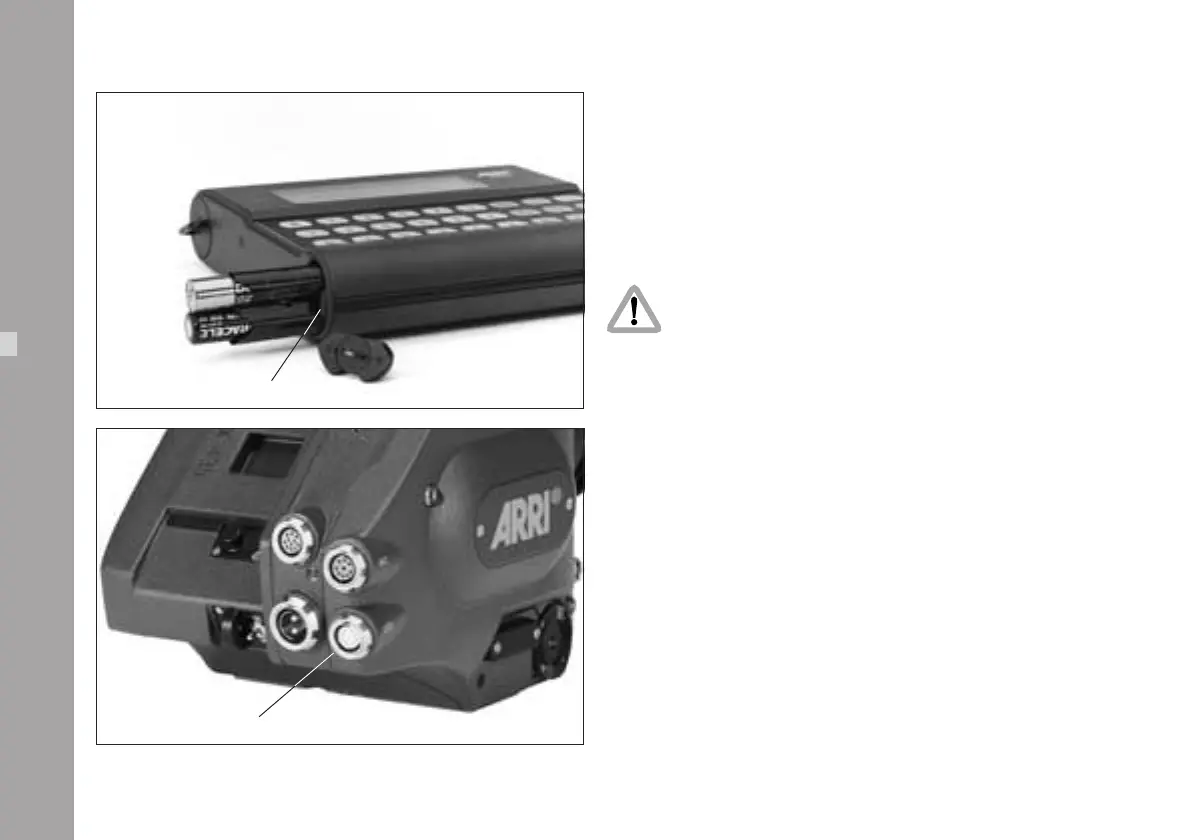88
approx. 10 seconds after the last operation when it is being
run on batteries, and the camera control unit itself switches
off after approx. 5 minutes.
Replacing the Batteries
• Open the battery compartment ➪ photo with a coin.
• Pull out the battery pack.
Pay attention to the correct polarity
of the battery pack!
• Insert batteries as indicated on the battery pack.
• Insert the battery pack into the camera control unit
and close the battery compartment.
Connecting the Camera Control Unit
• Switch off the main camera switch (position “OFF”).
• Plug the cable KC 24S (2.4m) or KC 30S (20m) into
the socket on the side ➪ photo of the camera control
unit, pressing the slide on the plug in the direction of
the plug.
• Plug the cable into the CCU-socket ➪ photo on the
camera.
• Switch on the camera.
• Switch on the camera control unit with the red button
➪ photo on the side.
Accessories
CCU-socket
battery compartment
