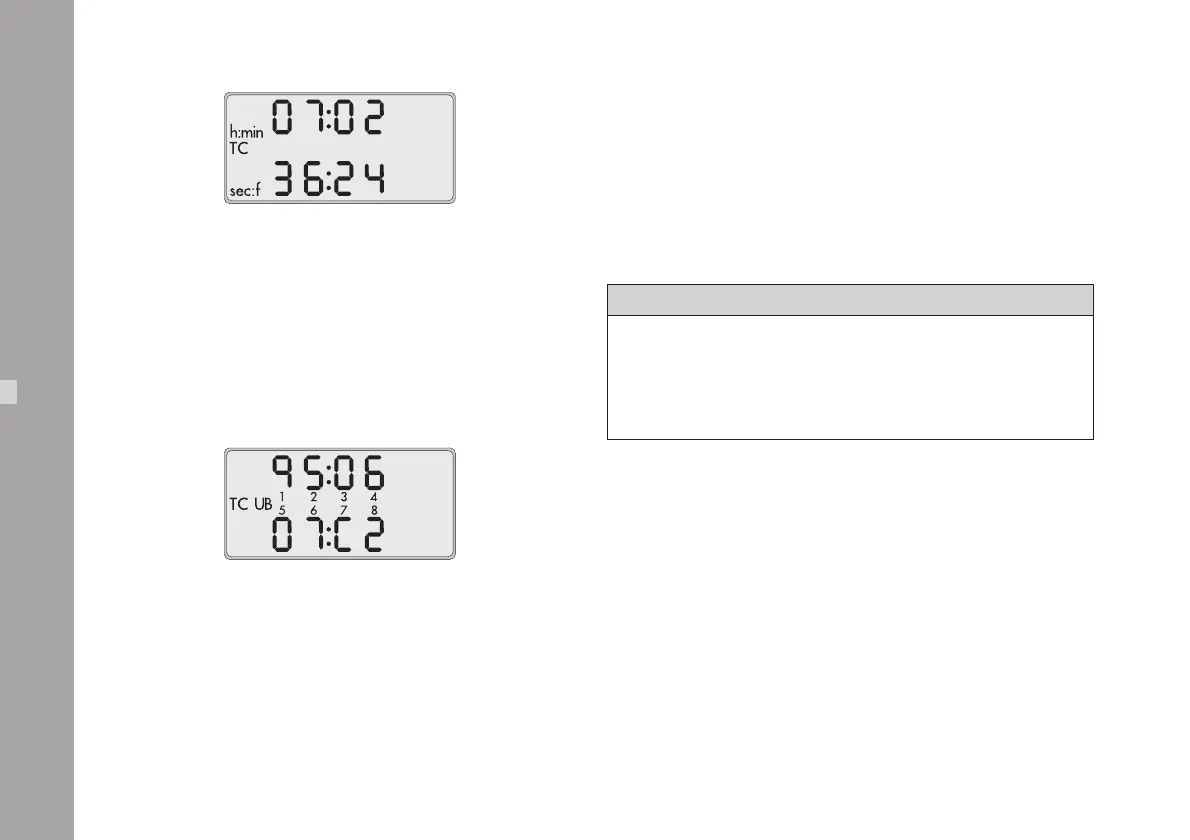116
Displaying Time Code and User Bits
Displaying Current Time Code Time (Mode 4)
• Depress the “MODE”-button three times to change from
Mode 1 to Mode 4. Time code time will be displayed
with “Hours : Minutes” in the first line and “Seconds :
Frames” in the second line of the camera display.
Correlation: Frame Rate "Frames"
23.976 23
24.000 24
25.000 25
29.970 29
30.000 30
Displaying Time Code User Bits (Mode 5)
• Depress the “MODE”-button four times to change from
Mode 1 to Mode 5. User bits will be displayed in the
first and second lines of the camera display. Setting
user bits is only possible via the CCU, the LCC or external
synchronization.
Time Code
