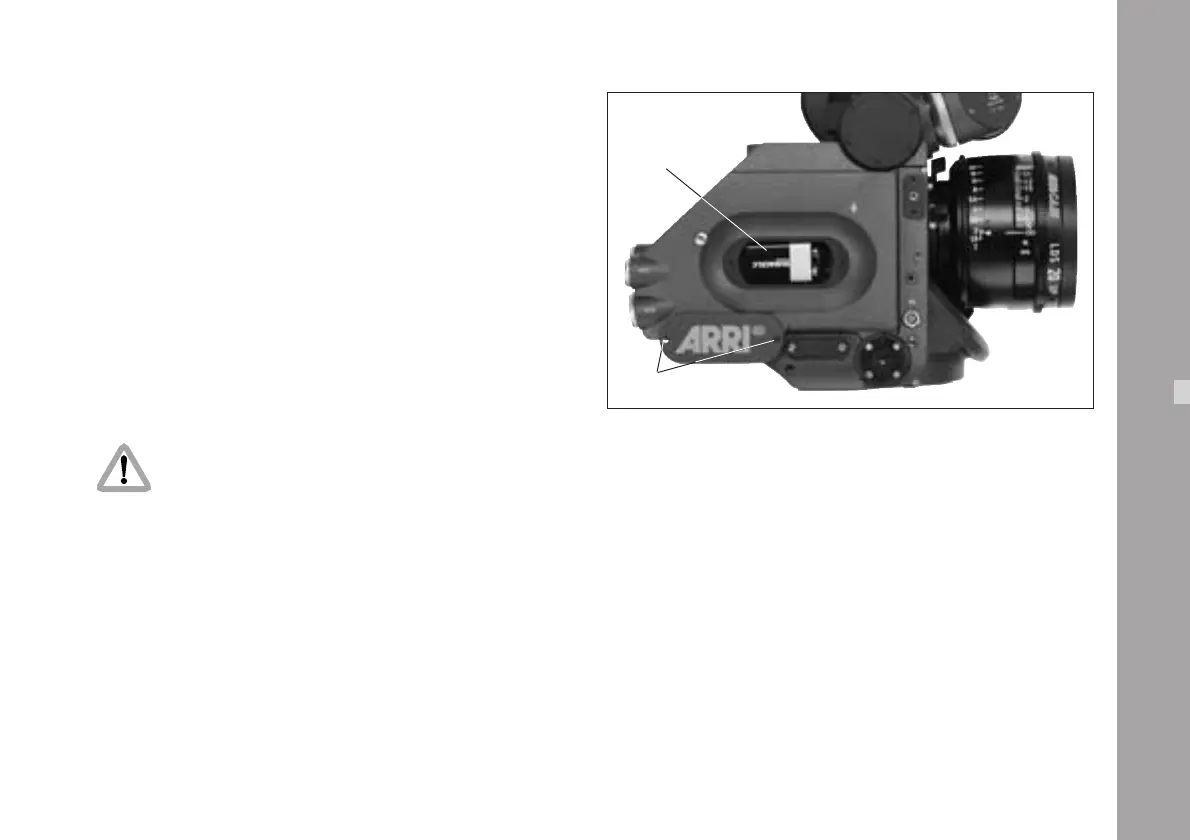119
Replacing the Buffer Battery
The buffer battery ➪ photo is a standard 9V battery
(we recommend IEC designation GLRG 1, e.g. Duracell
MN 1604 or Varta No. 4022) which in normal operation
lasts for at least a week.
The buffer battery is located in a compartment on the side
of the functional expansion module.
• Switch off the camera’s main switch and disconnect
the camera from the power supply.
• Completely unscrew the two fastening screws ➪ photo
with a screwdriver.
• Remove the cover.
• Remove the battery and unplug.
Pay attention to polarity!
• Plug in a new 9V battery.
• Place the battery into the compartment.
• Replace the cover and screw tight.
Time Code
screws
battery
