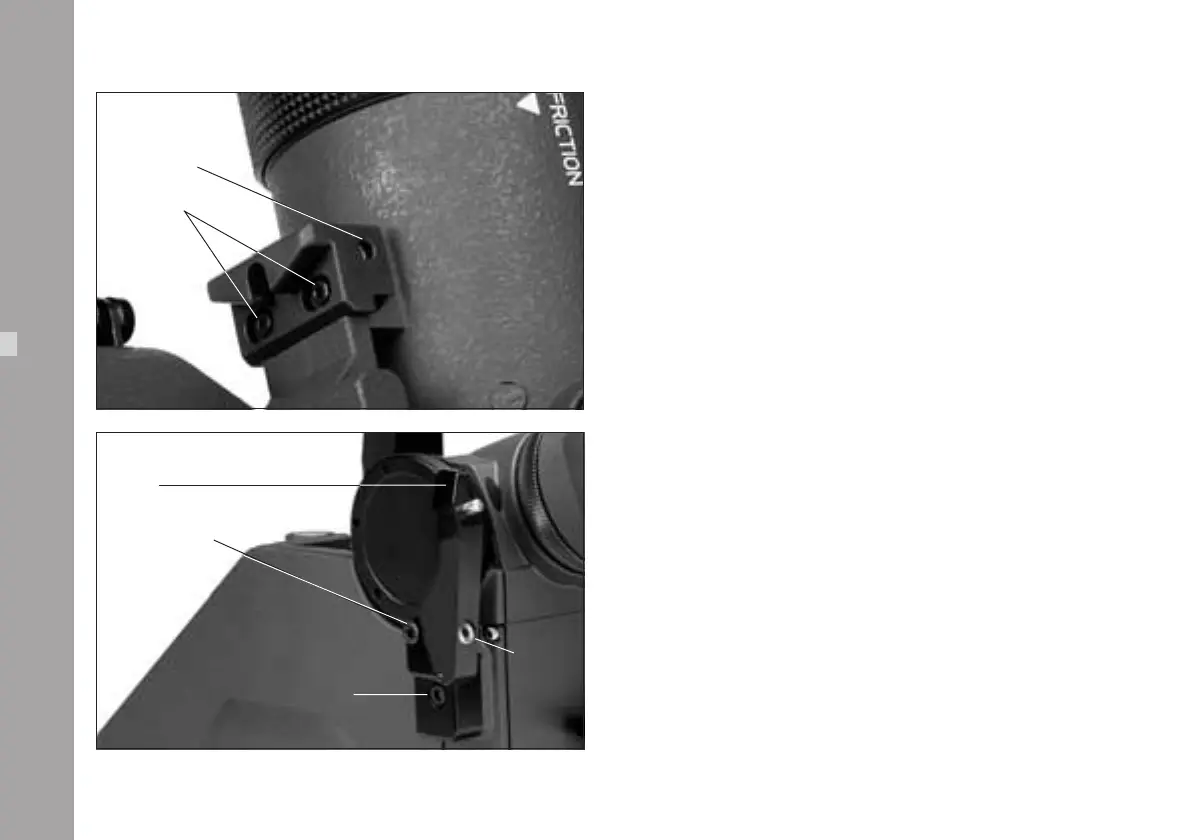80
Adjusting the AVF-2
Unlike the standard viewfinder, the anamorphic viewfinder
will only provide an undistorted image in horizontal, locked
position. The locking stops of the AVF-2 can be adjusted
to an exactly horizontal position.
Using the AVF-2 on the Left Side of the Camera
• Loosen (do not remove) the two Allen screws ➪ photo
in the locking stop.
• Turn the adjusting screw ➪ photo with an Allen key
until the viewfinder image is free of distortion.
• Retighten the Allen screws.
Using the AVF-2 on the Right Side of the Camera
The AVF-2 can also be locked into horizontal position on
the right side of the camera. An adjustable brace ➪ photo
can be fitted to the camera for this purpose.
The brace is attached to the accessory flange on the
camera body with a screw ➪ photo. The horizontal
position of the AVF-2 on the right side of the camera is
adjusted solely on the brace.
• Loosen the clamping screw ➪ photo.
• Using the adjusting screw ➪ photo, pivot the brace
until the viewfinder image is free of distortion.
• Retighten the clamping screw.
Accessories
adjusting screw
Allen screws
clamping screw
brace
adjusting
screw
fastening screw
