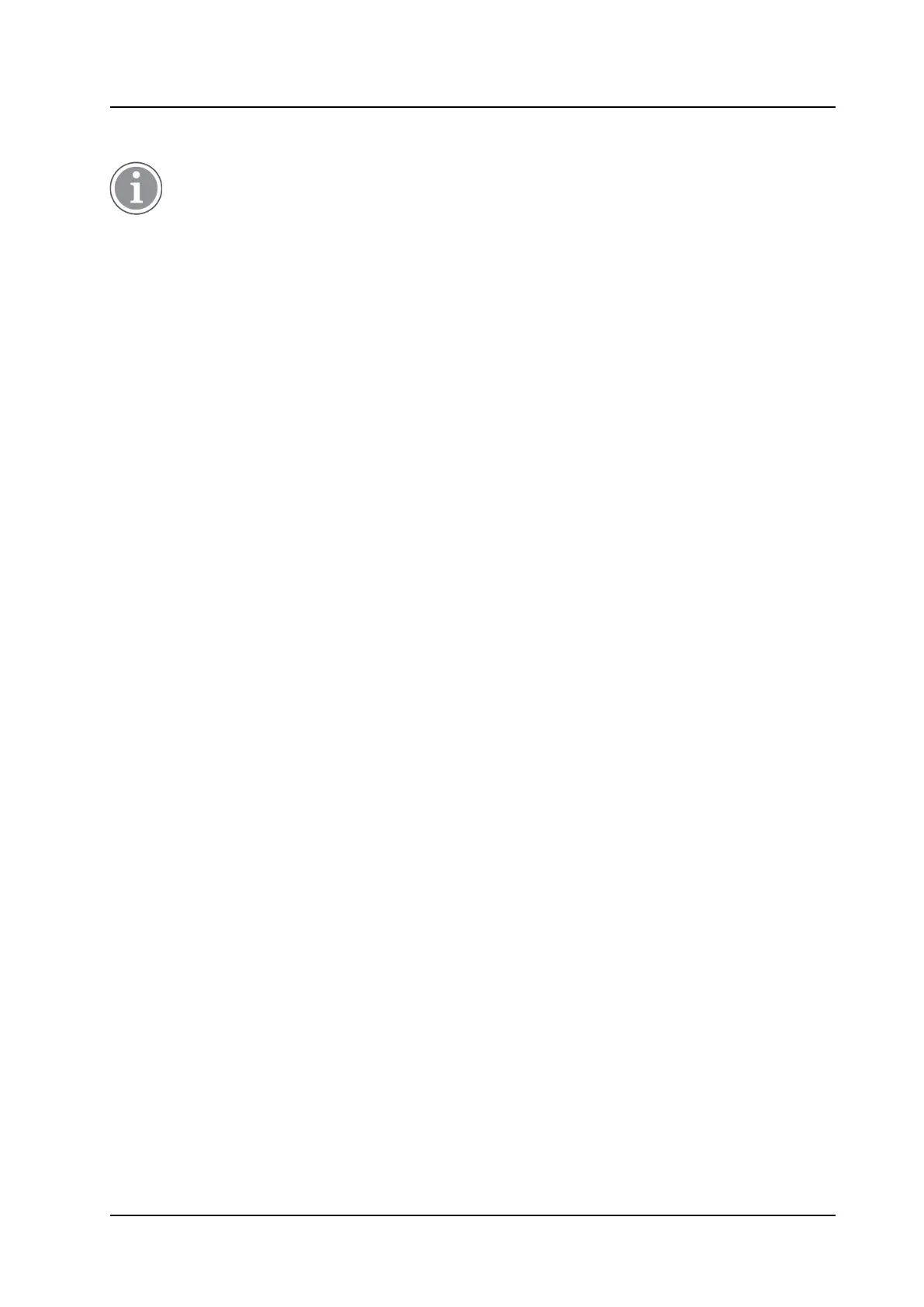Getting Started
CONFIGURATION MANUAL
Ascom d83 DECT Handset
2.3 Device Management in Multiple Systems
When changing the Device Management system parameter to another system, the handset loses
the connection to the IP-DECT system for a few seconds.
1. In WinPDM/Device Manager, select the Number tab.
2. Select the handset to be configured.
3. In the Number menu, select Edit parameters. A dialog window opens.
4. Select Systems.
5. In the Device Management System drop-down list, select the system to be used for device
management.
6
TD 93426EN / 28 January 2022 / Ver. C