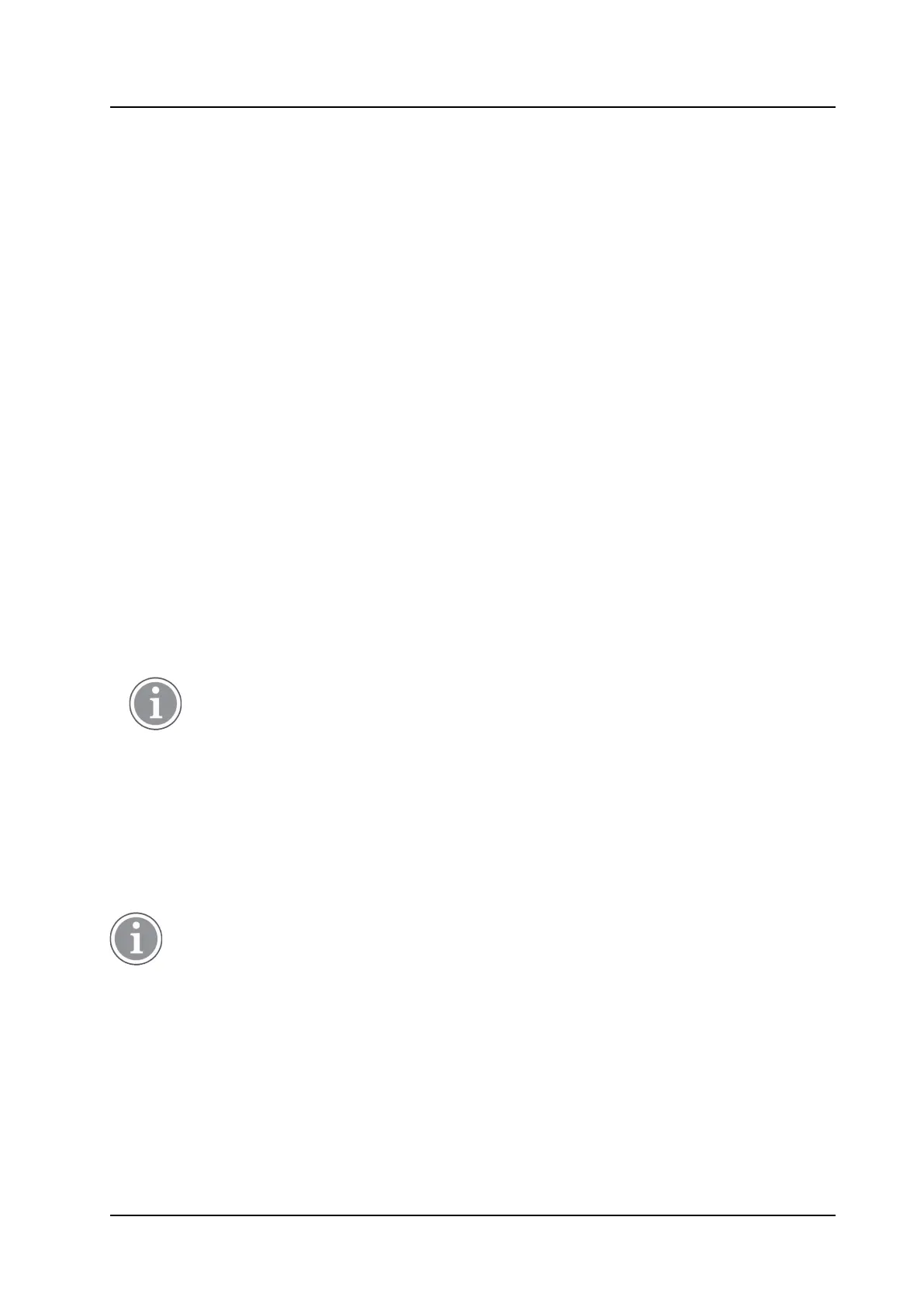Handset Configuration
CONFIGURATION MANUAL
Ascom d83 DECT Handset
The way incoming calls are answered can be configured. The parameters can be found at: Settings →
Answering.
• Answer automatically
Determines if the incoming call is answered automatically.
• Answer automatically template
If Answer automatically is enabled, automatic answering can be applied to specific numbers using
templates. The templates can be defined as follows:
− The symbols denoting arbitrary digit must be either ‘x’ or ‘X’.
− Multiple templates must be separated using a comma or a space.
− The maximum length is 100 symbols including separators.
An example of templates that can be defined: 94xx,63xxx,xx44xx,777
Which means that automatic answering will be enabled for incoming calls:
− With four-digit numbers starting with 94.
− With five-digit numbers starting with 63.
− With six-digit numbers which have digit 4 on the third and fourth position.
− With exactly number 777.
If Answer automatically template is left blank, automatic answering will be enabled for all incoming calls.
• Answer loudspeaking
Determines if the loudspeaker is switched on automatically after answering an incoming call.
• Answer loudspeaking template
If Answer loudspeaking is enabled, the loudspeaker can be configured to switch on automatically for
specific numbers using a template like in the previous example. If Answer loudspeaking template is left
blank, the loudspeaker will be switched on for all incoming calls.
Both options Answer automatically and Answer loudspeaking can be configured
independently.
• Answer mode
Determines how incoming calls are answered:
− Normal: Incoming calls are answered with the microphone switched on and normal speaker enabled.
− Push to Talk: Incoming calls are answered with the microphone switched off and loudspeaker
enabled. The mute button needs to be pushed while speaking.
5.33 Messaging Settings
This feature is only applicable for some handset variants, see 1.1 Functionality Matrix, page 1.
The way incoming messages are indicated and displayed in handset can be configured. The parameters
can be found at:
Settings → Sound and Alerts
• Vibrating alert
Determines if the handset vibrates when receiving incoming calls and messages.
42
TD 93426EN / 28 January 2022 / Ver. C
