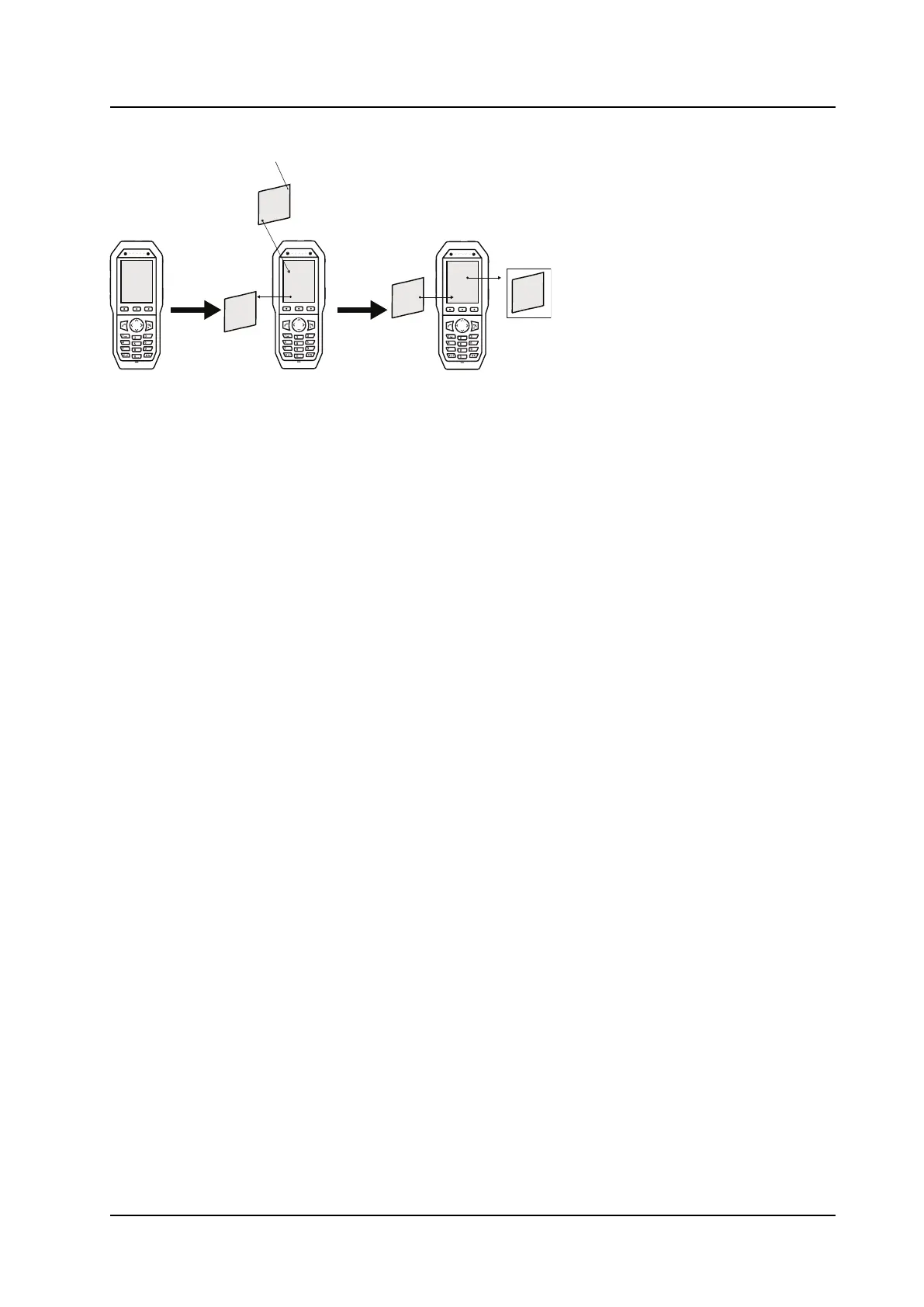Handset Configuration
CONFIGURATION MANUAL
Ascom d83 DECT Handset
Figure 11. Messages Displayed in Chronological Order Regardless of Priority
DEF
MNO
WXYZ
ABC
JKL
TUV
PQRS
GHI
DEF
MNO
WXYZ
ABC
JKL
TUV
PQRS
GHI
DEF
MNO
WXYZ
ABC
JKL
TUV
PQRS
GHI
Prio 1
13:59
The user closes
the message
Prio 2
14:02
New messages
Prio 1
13:59
Prio 1
13:59
Prio 2
14:02
Messaging Inbox
Prio 1
13:59
Prio 2
14:02
In Figure 11. Messages Displayed in Chronological Order Regardless of Priority, page 50, a message with
priority 1 is received at 13:59. Another message with priority 2 is received at 14:02 and is displayed. The
message with priority 1 is put in the message queue. The user needs to close the current message with
priority 2 to show the message with priority 1 in the queue. When closing the message with priority 2 it is
indicated as a read message in the Inbox.
5.33.3 Broadcast and Multicast Messaging
This feature is supported by the handset, but no parameter settings are required.
5.34 Message Templates
Handsets can be configured with predefined messages using the message template function. Provided that
both parties are connected via an IP-DECT system, a predefined message can be used in the following
ways:
• The user can decline the call but still acknowledge the receipt of the call by selecting a predefined
message and sending it to the caller.
• The user replies to an incoming text message by selecting a predefined message and sending it to the
message sender.
• The user can construct a text message from a predefined message.
5.34.1 Configure the Handset for Message Templates
To activate the message template function in the handset so that a user can decline a call with a predefined
message, perform the following steps using the WinPDM/Device Manager:
1. Open the Edit parameters dialog
2. Select Settings → Answering.
3. Locate the parameter Can reply with a message template when rejecting a call and set the value to
On.
5.34.2 Create Message Template Texts
A handset can be configured with up to five predefined messages. A message cannot exceed 50
characters. To create a message, performing the following steps in the WinPDM/Device Manager:
1. Open the Edit parameters dialog.
2. Select Settings → Messaging → Templates → Template <n> where n refers to the five message
templates numbered 1 to 5.
50
TD 93426EN / 28 January 2022 / Ver. C
